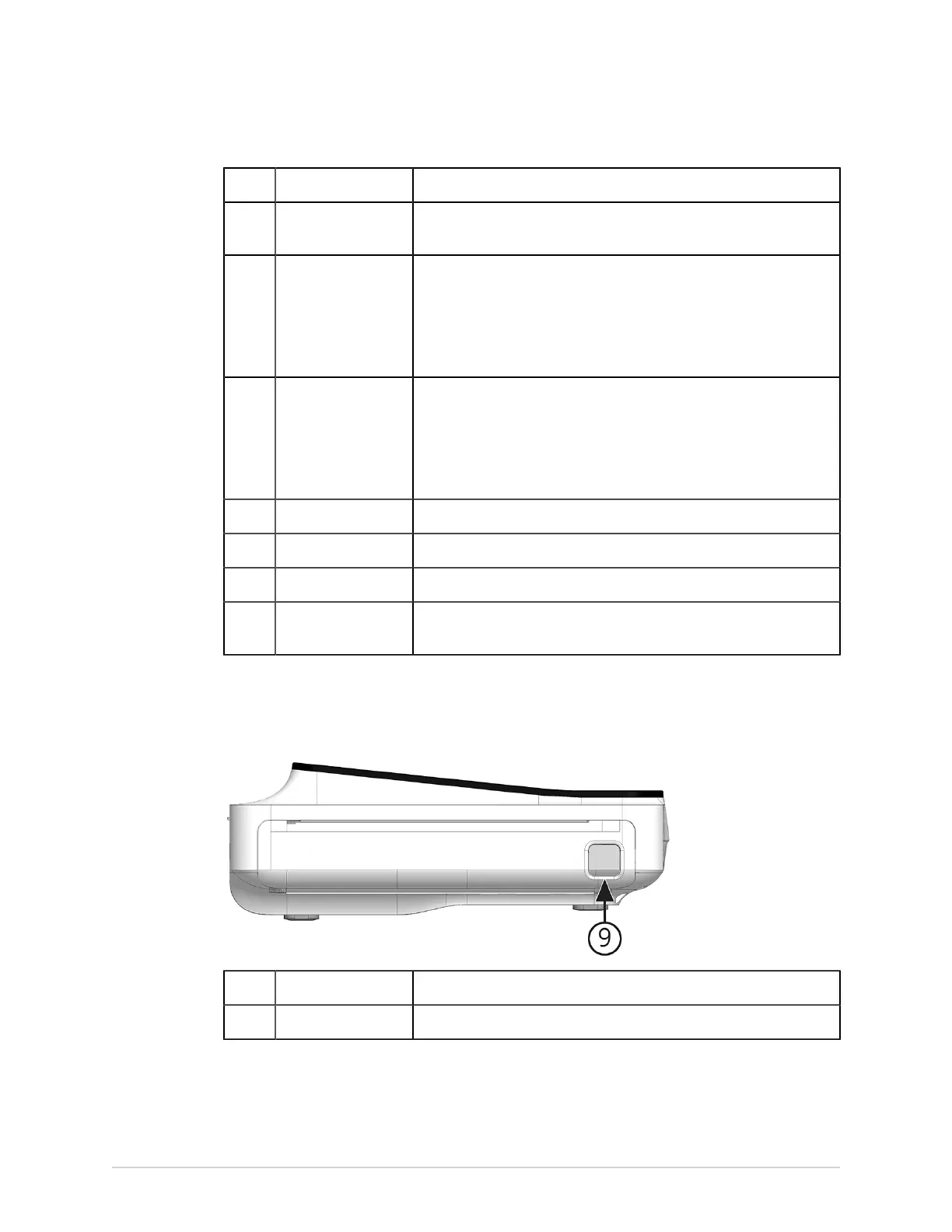Product Overview
Item Name Description
2 ECG Patient Cable
Connector
D-sub 15–pin female connector for the acquisition cable.
3 USB Slot A • Use to connect a USB flash drive or USB cable. You can connect
a USB flash drive for a software update, backup/restore or export
operations, or a barcode reader USB cable.
• Standard USB connector for USB devices, for example, the external
barcode reader, USB memory stick, USB keyboard, and USB mouse.
4 USB Slot B • Use to connect a USB flash drive or USB cable. You can connect
a USB flash drive for a software update, backup/restore or export
operations, or a barcode reader USB cable.
• Standard USB connector for USB devices, for example, the external
barcode reader, USB memory stick, USB keyboard, and USB mouse.
5 Ethernet/LAN Port Use to connect an Ethernet cable.
6 DC Power Inlet Use to connect the DC power cord.
7 Battery Door Use to insert the battery.
8 Equipotential
Grounding Plug
Use to connect non-grounded peripheral devices.
Rear View
The image below is an example of the MAC 5 A4. The information in the table also
applies to MAC 5 A5.
Item Name Description
9 Printer Door Button Use to release the printer door.
Acquisition Screen Overview
The Acquisition screen is the main screen that displays when you first log on to the
device. You can acquire an ECG from the Acquisition screen.
12 MAC
™
5 A4/MAC
™
5 A5/MAC
™
5 Lite 5864335-001-1