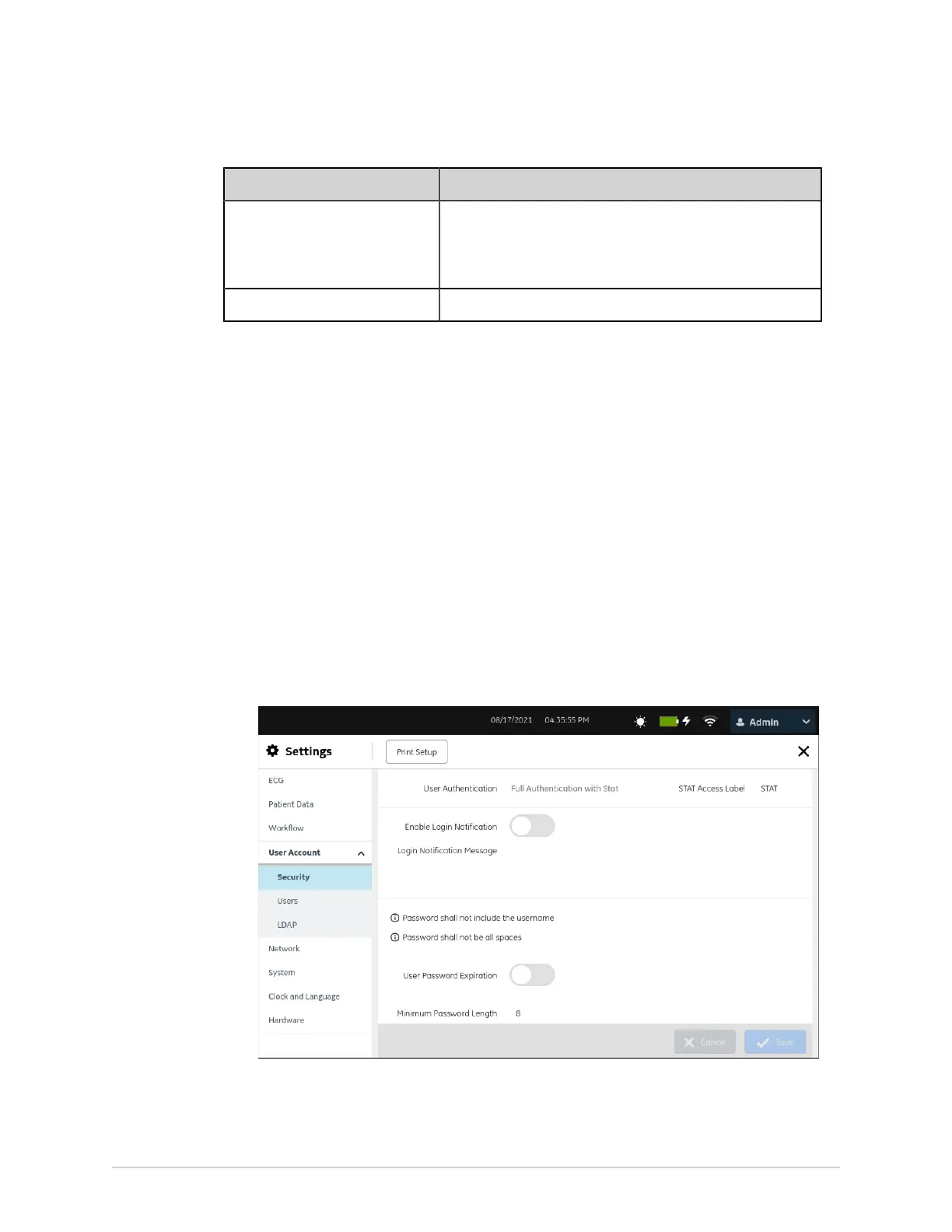Configure Settings
If... Then...
Users are managed locally Perform the following configurations:
• Configure User Profiles on page 213
• Configure User Roles on page 209
Users are managed using LDAP Configure LDAP on page 216.
Select Settings > User Account menu to configure the following:
• Security - Configure Security on page 201
• User Roles:
• Types of User Roles on page 206
• Configure User Roles on page 209
• User Profiles:
• Types of User Profiles on page 207
• Configure User Profiles on page 213
• LDAP - Configure LDAP on page 216
Configure Security
1. Select Settings > User Account > Security.
The Security screen displays.
2. Configure the fields as per the information in the table.
5864335-001-1 MAC
™
5 A4/MAC
™
5 A5/MAC
™
5 Lite 201