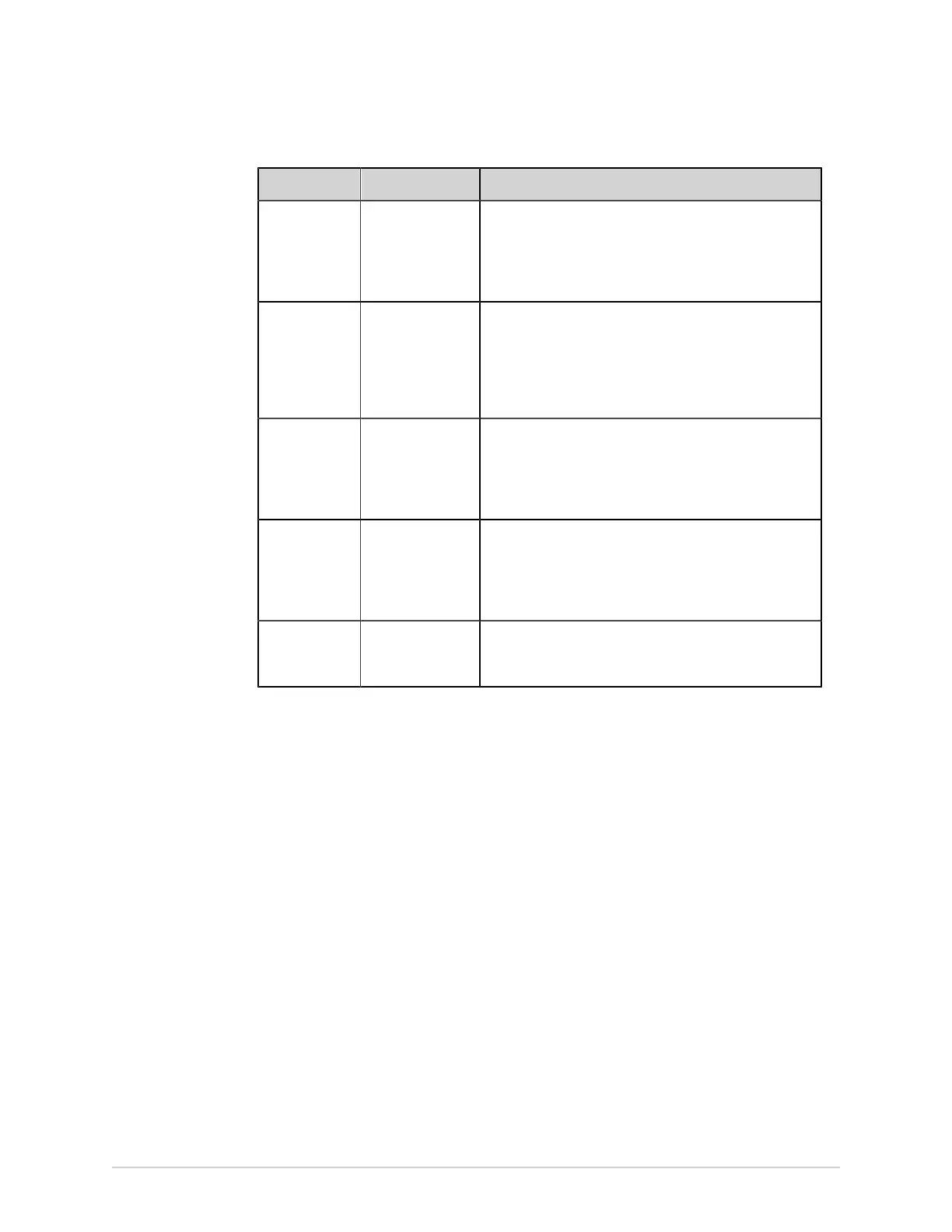Configure Settings
Field Action Description
Subnet Mask Enter the subnet
mask identifying
the subnet that
the device’s IPV4
address belongs.
This field is enabled to modify if Obtain IP Address
Automatically is disabled.
No default value
Allowed values: A valid subnet mask
Gateway
Address
Enter the gateway
IP address for the
router to use as
the default route
setting for the
device.
This field is enabled to modify if Obtain IP Address
Automatically is disabled.
No default value
Allowed values: A valid IPV4 address
Primary DNS Enter the primary
Domain Name
Service (DNS) that
the device uses.
This field is enabled to modify if Obtain IP Address
Automatically is disabled. This field is optional.
No default value
Allowed values: A valid IPV4 address
Secondary
DNS
Enter the
secondary DNS
that the device
uses.
This field is enabled to modify if Obtain IP Address
Automatically is disabled. This field is optional.
No default value
Allowed values: A valid IPv4 address
Device MAC
Address
None This field is read-only and displays the MAC address of
the device.
This field displays if Network Status is enabled.
3. Save and close the screen.
The Acquisition screen displays.
Configure Wireless Network
To configure a wireless network, make sure WRLS option is purchased and enable
them in the Option Manager.
NOTE:
The VU2 product code is for the WRLS wireless option.
Wireless country of operation is configured on the device at the time of shipping.
This configuration is required to enable wireless network connectivity on the device.
If wireless country of operation is not configured because the expansion board was
replaced or the device does not have a wireless certification in the specific country,
contact your GE Healthcare Service support representative to configure this setting.
1. Select Settings > Network > Wireless Network.
The wireless network setting screen displays.
5864335-001-1 MAC
™
5 A4/MAC
™
5 A5/MAC
™
5 Lite 231