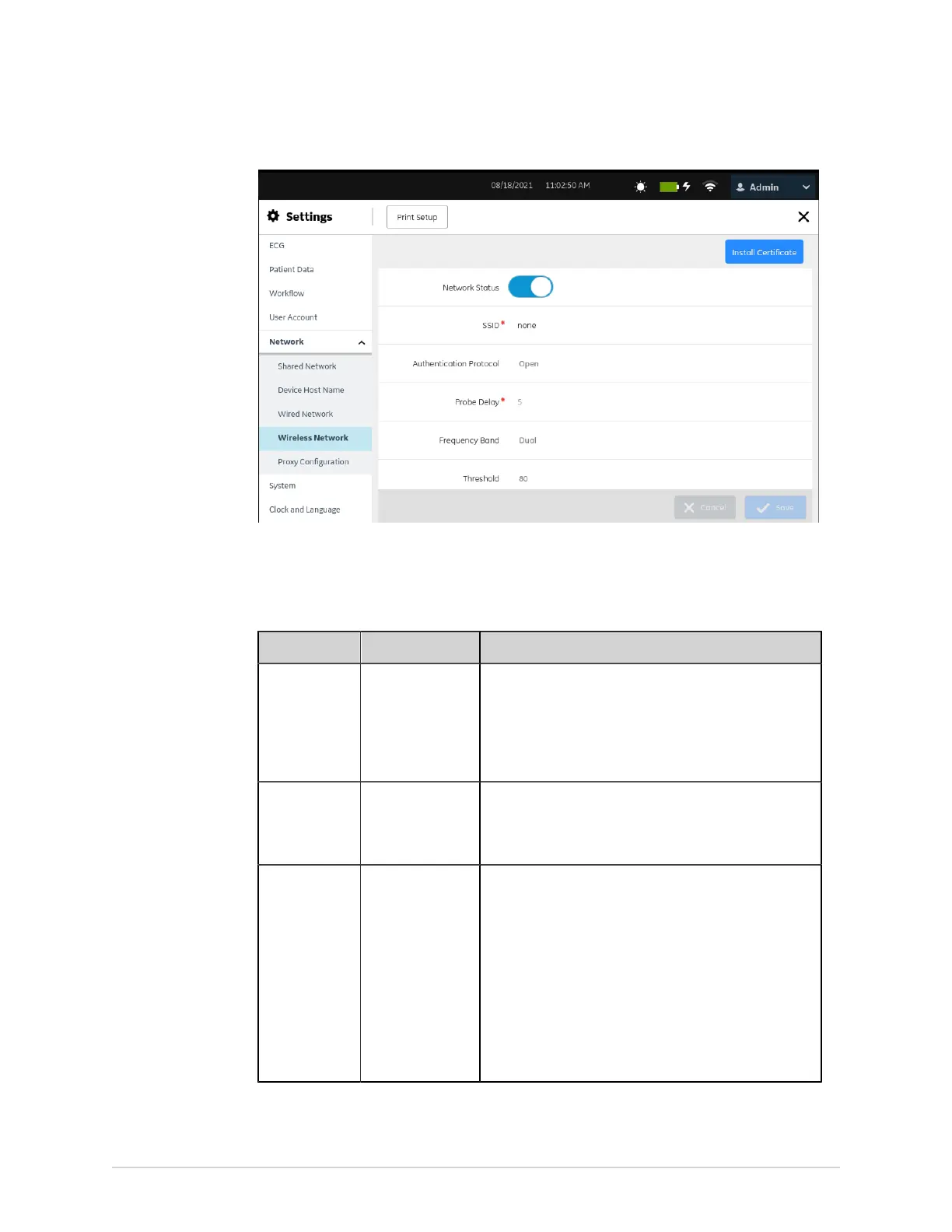Configure Settings
2. Enable wireless and configure the authentication protocol as per the information
in the table.
Table 75: Configure Wireless Authentication Protocol
Field Action Description
Network
Status
Enable or disable
this setting.
• If this setting is enabled, the WLAN connection to
the device is enabled.
• If this setting is disabled, the WLAN connection to
the device and the remaining fields are disabled.
Default value: Disabled
SSID Enter the Service
Set Identifier
(SSID) for your
WLAN.
Default value: No default value
Allowed value: Any value (site-specific)
Authentication
Protocol
Select a value
from the drop-
down list to
configure the
protocol that
your site uses
to authenticate
the transfer of
data between the
device and other
entities on the
WLAN.
Different fields display based on the protocol you select.
Default value: Open
Allowed values:
• Open*
• WEP*
• WPA*
• WPA2
232 MAC
™
5 A4/MAC
™
5 A5/MAC
™
5 Lite 5864335-001-1
