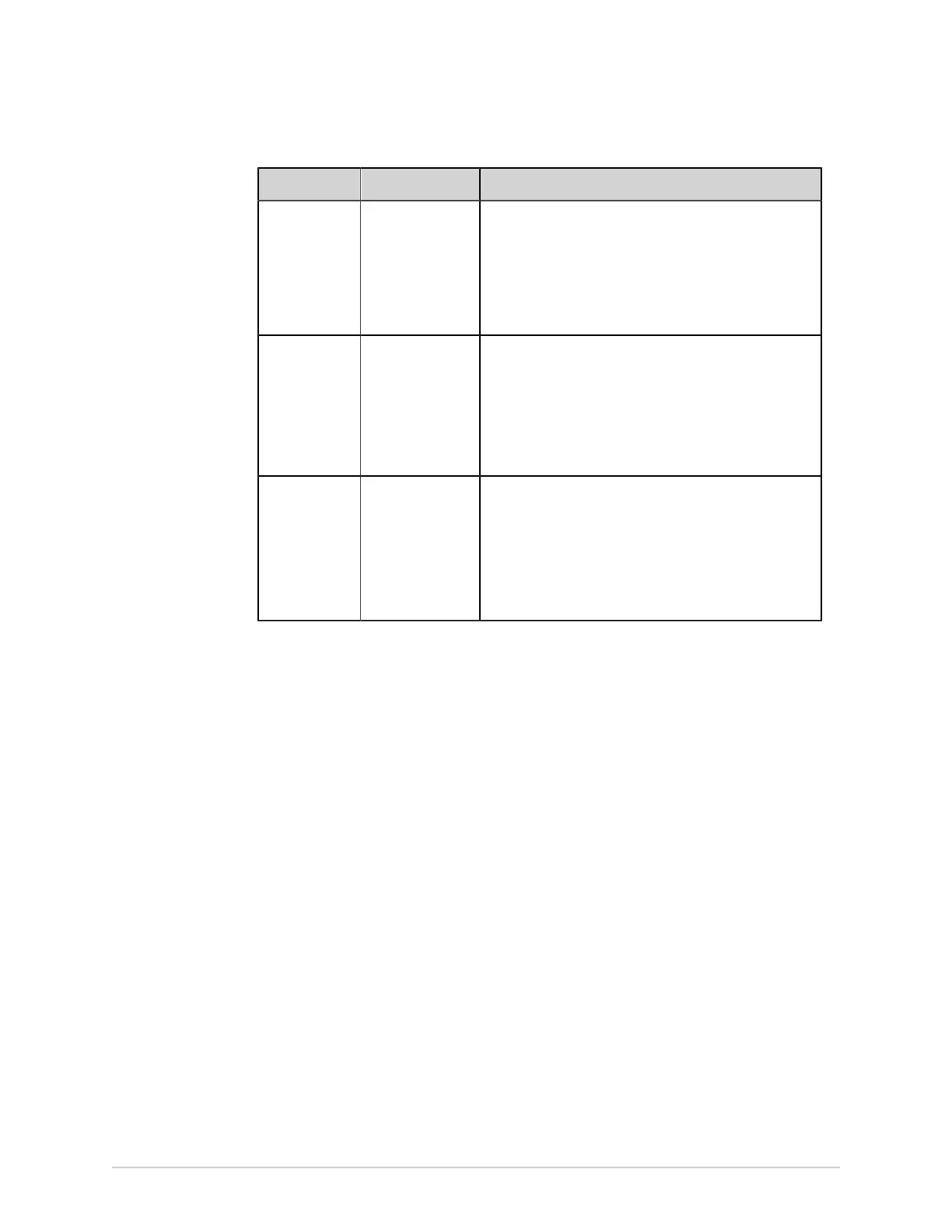Configure Settings
Field Action Description
Probe Delay Enter the number
of seconds for
probe delay.
When the timer for this delay starts, the device checks
if wireless is enabled and the wireless network is
connected. If it is disconnected, the device will try to
reconnect to the wireless network.
Default value: 5
Allowed values: 5 to 120
Frequency
Band
Select a value
from the drop-
down list to
configure the
frequency band
of wireless
operation.
Default value: Dual
Allowed values:
• Dual
• 2.4 GHz
• 5 GHz
Threshold (dB) Select a value
from the drop-
down list to
configure the
signal threshold in
dB.
To enable the device to roam more frequently, decrease
the signal threshold.
To prevent the device from roaming frequently, increase
the signal threshold.
Default value: 80
Allowed values: 50, 55, 60, 65, 70, 75, 80, 85 or 90
If the configured authentication protocol is:
• WEP, go to step 3.
• WPA or WPA2, go to step 4.
• Open, go to step 7.
3. Configure WEP authentication as per the information in the table, and then go to
step 7.
NOTE:
You can secure some communication channels with encryption and
authentication. GE Healthcare recommends that you use the encrypted
channels, not the unencrypted channels. For example, WPA2 for wireless
authentication protocol instead of WEP.
5864335-001-1 MAC
™
5 A4/MAC
™
5 A5/MAC
™
5 Lite 233