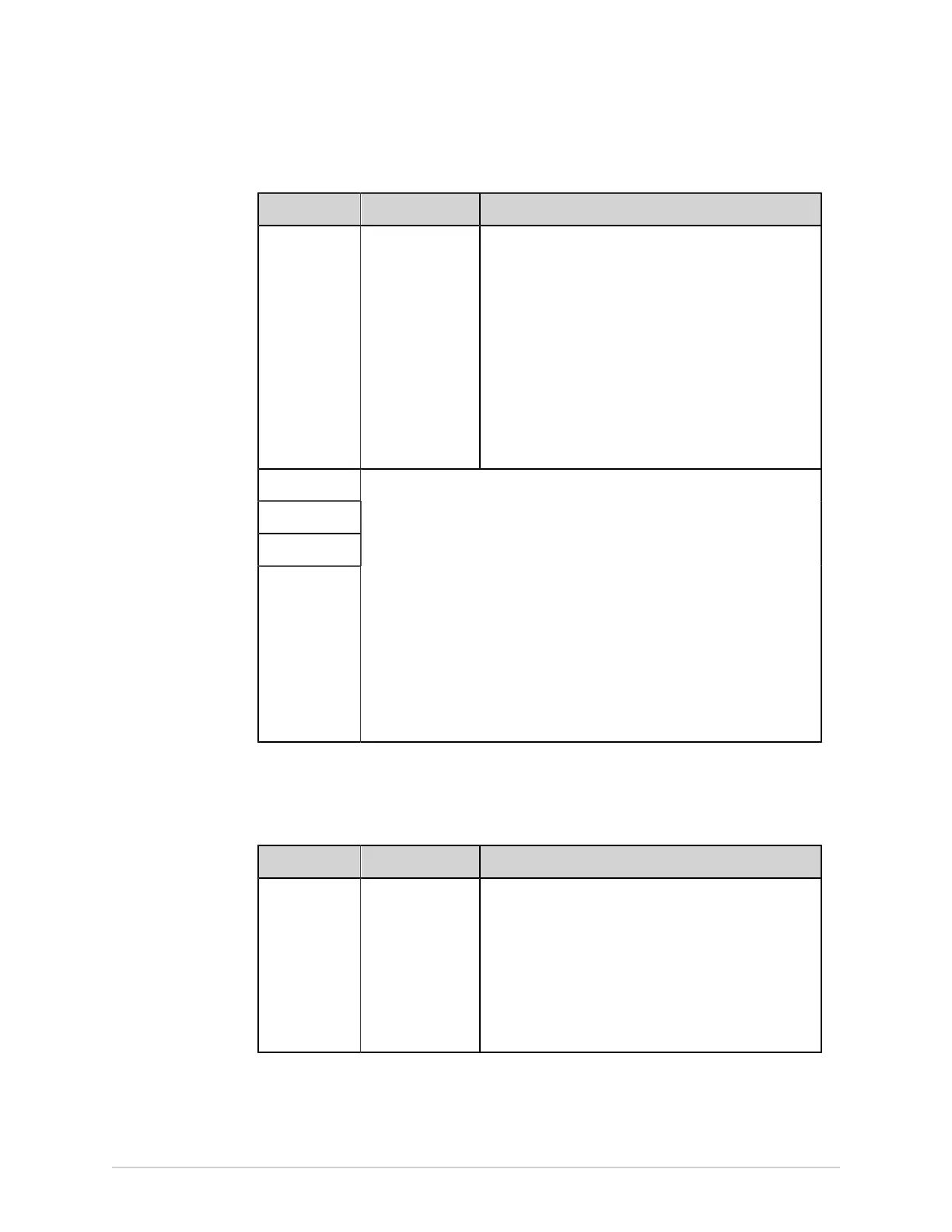Configure Settings
Table 76: Configure WEP Authentication
Field Action Description
Active Passkey Select a value
from the drop-
down list to
configure the
Passkey that you
want to make
active.
The device uses the Active Passkey to encrypt and
decrypt data sent to and received from other entities on
the WLAN. The active key needs to match the Passkey
on the access point that this device connects to.
Default value: Passkey 1
Allowed values:
• Passkey 1
• Passkey 2
• Passkey 3
• Passkey 4
Passkey 1
Passkey 2
Passkey 3
Passkey 4
A passkey is an encryption key that prevents an unauthorized user or device
from accessing a specific wireless network.
Only asterisks display in these fields. The actual value is stored in the
encrypted database.
Enter a maximum of 4 passkeys for this authentication protocol.
• If the length of the passkey is 5 or 13, the allowed values are 0 to 9, a to
z, A to Z, ! ," ,# ,$ ,% ,&,' ,( ,) ,* ,+ ,, ,- ,. ,/ ,: ,; ,< ,= ,> ,? , @, [ ,\ ,] ,^ ,_ ,` ,{, |, }, ~,
and <space>.
• If the length of the passkey is 10 or 26, the allowed values are 0 to 9, a to
f, and A to F.
Default value: No default value
Allowed values: 5, 10, 13, or 26 characters
4. Configure WPA or WPA2 authentication as per the information in the table, and
then go to step 7.
Table 77: Configure WPA or WPA2 Authentication
Field Action Description
Authentication
Mode
Select a value
from the drop-
down list to
configure the
authentication
mode.
The authentication mode is the client authentication
method used to generate unique encryption keys for
the device.
Default value: PSK
Allowed values:
• PSK
• Enterprise
234 MAC
™
5 A4/MAC
™
5 A5/MAC
™
5 Lite 5864335-001-1
