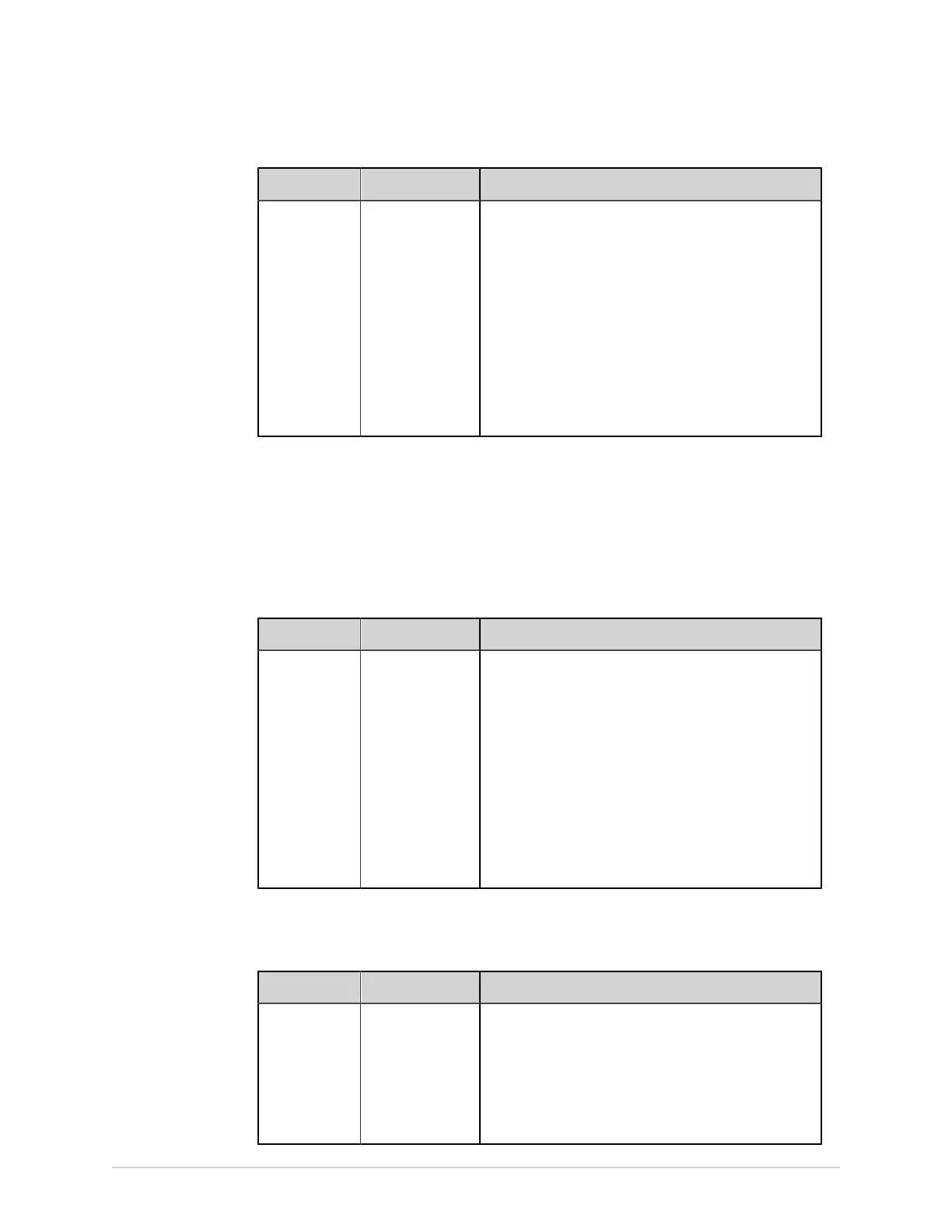Configure Settings
Field Action Description
Encryption
Protocol
Select a value
from the drop-
down list to
configure the
encryption
protocol.
TKIP is the Temporal Key Integrity Protocol.
CCMP is the Counter Mode Ciper Block Chaining
Message Authentication Code Protocol.
Default value:
• TKIP for WPA
• CCMP for WPA2
Allowed values:
• TKIP: This setting is not available for WPA2.
• CCMP
If the authentication mode is:
• PSK, go to step 5.
• Enterprise, go to step 6.
5. Configure PSK authentication mode as per the information in the table.
Table 78: Configure PSK Authentication Mode
Field Action Description
Passphrase Enter the
passphrase for
the authentication
mode.
A passphrase is an encryption key that prevents an
unauthorized user or device from accessing a specific
wireless network.
• If the passphrase is 64 characters, the allowed
values are 0 to 9, a to f, and A to F.
• If the passphrase is 8 to 63 characters, the allowed
values are 0 to 9, a to z, A to Z, ! ," ,# ,$ ,% ,& ,' ,( ,) ,* ,
+ ,, ,- ,. ,/ ,: ,; ,< ,= ,> ,? , @,[ ,\ ,] ,^ ,_ ,` ,{, |, }, ~, and
<space>.
Default value: No default value
Allowed values: 8 to 64 characters
6. Configure Enterprise authentication mode as per the information in the table.
Table 79: Configure Enterprise Authentication Mode
Field Action Description
EAP Phase 1 Select a value
from the drop-
down list to
configure EAP
Phase 1.
Default value: PEAP
Allowed values:
• PEAP
• TTLS
• TLS
5864335-001-1 MAC
™
5 A4/MAC
™
5 A5/MAC
™
5 Lite 235
