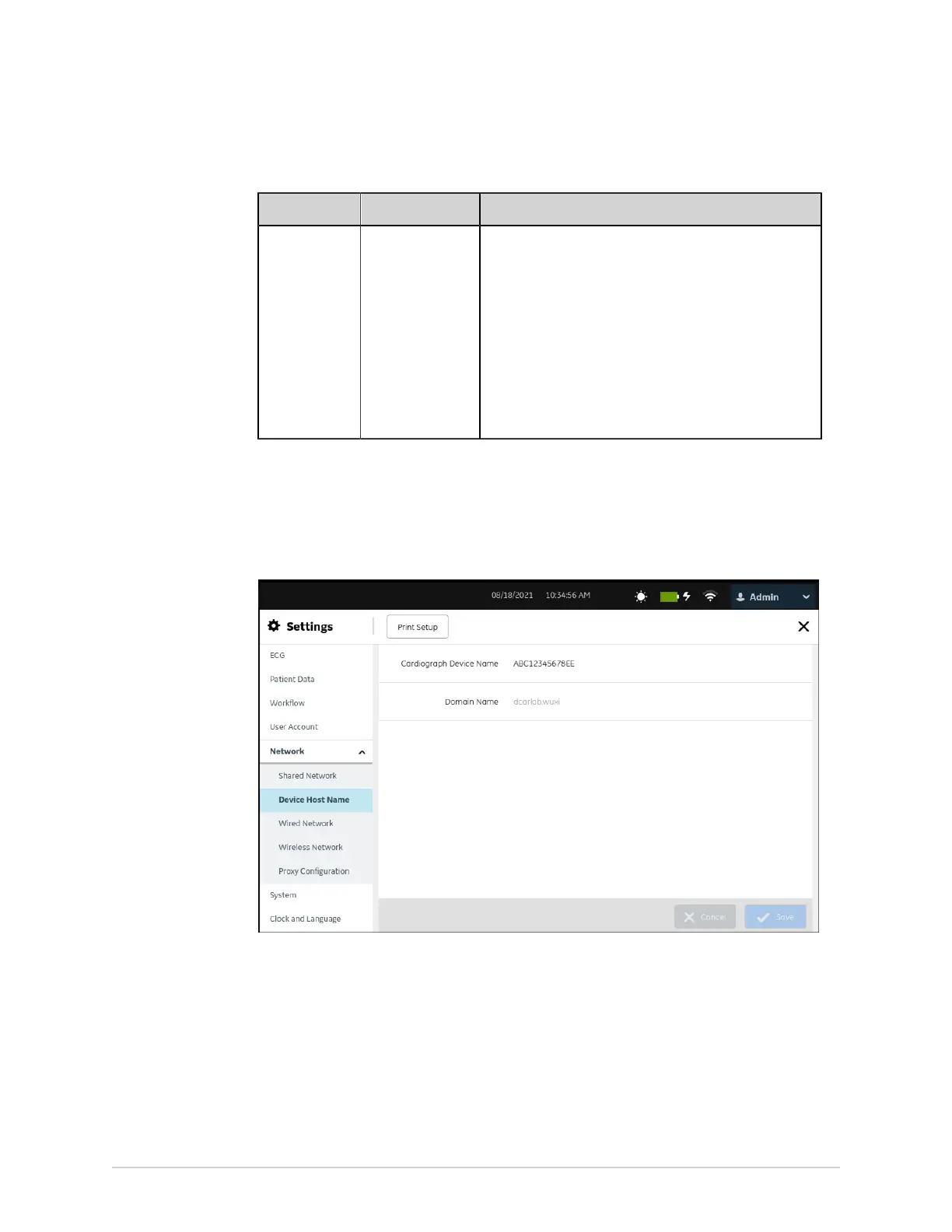Configure Settings
Table 72: Configure Shared Network Settings
Field Action Description
Shared Path Enable or
disable a shared
folder in the
network to store
software files
for a software
update.
If this setting is enabled:
1. Enter a valid shared path in the text field.
Example: ///<IP address> or <Hostname>/
<Shared Folder>
2. Select Test Connection.
A message displays indicating that the connection
has succeeded or failed. In case of failure, see Shared
Network Connection Errors on page 283.
Default value: Disabled
4. Select Save.
Configure Device Host Name
1. Select Settings > Network > Device Host Name.
The device host name setting screen displays.
2. Configure the device host name as per the information in the table.
228 MAC
™
5 A4/MAC
™
5 A5/MAC
™
5 Lite 5864335-001-1