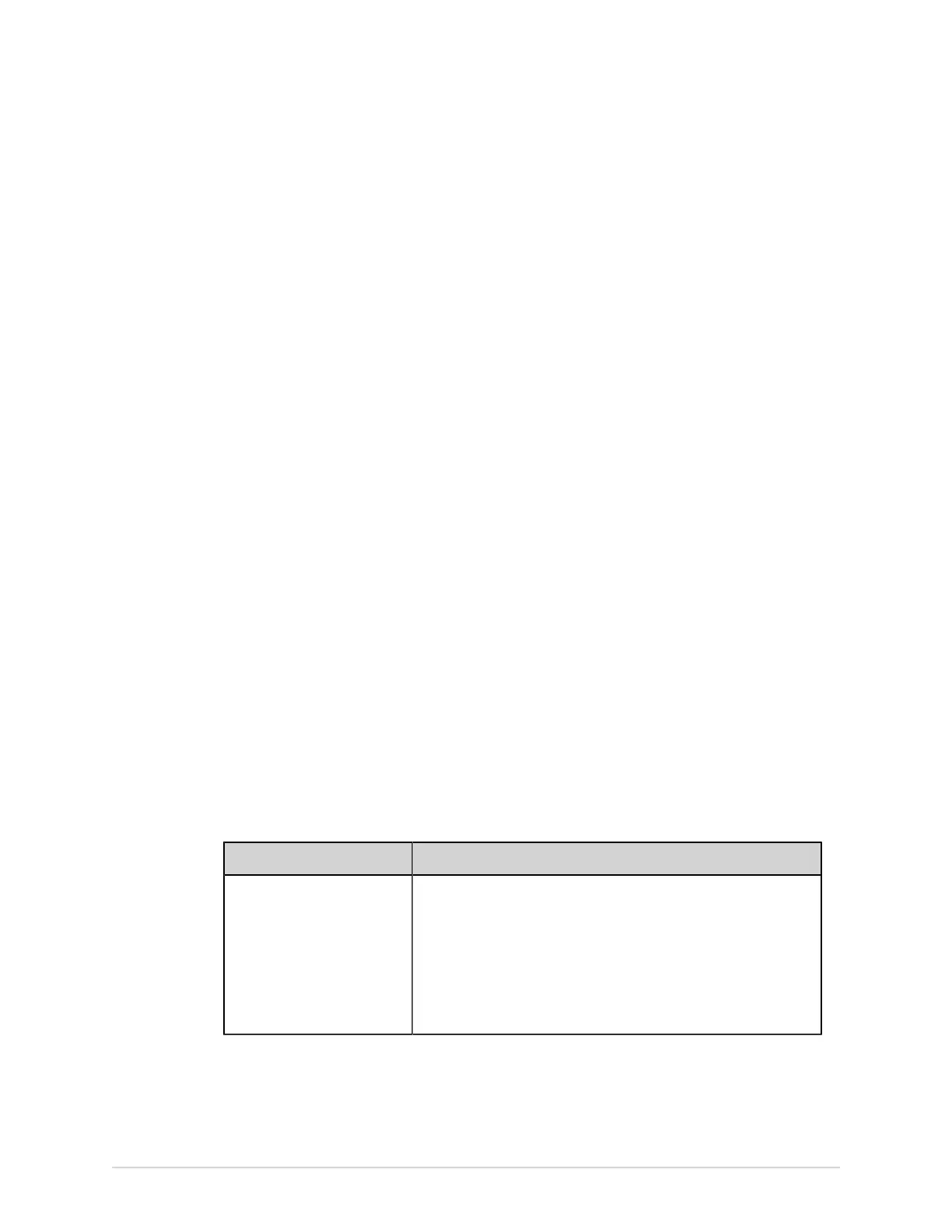Configure the MUSE System for Network Communication
D
Configure the MUSE System for
Network Communication
MUSEAPI3 Installation
This section describes how to install MUSEAPI3 on MUSE v8 or v9 servers.
MUSE v8 ships with MUSEAPI v3.0.
MUSE v9 ships with MUSEAPI v3.1.
For the purposes of this documentation, all references to MUSEAPI3 refer to MUSEAPI
v3.0 or v3.1.
Before You Start
Before installing MUSEAPI3, the information below must be obtained to successfully
complete the installation. MUSEAPI3 installation is required for order management.
If order management is not enabled in the MAC 5 device, you need not install
MUSEAPI3.
Table 116: MUSEAPI3 Installation Prerequisites
Action Description
Determining whether
MUSEAPI3 is already installed
The MUSE system may already have MUSEAPI3 installed if you are
using CV Web 3 or another MUSEAPI3 client.
Go to Windows Services on the MUSE server and determine
whether the MUSEAPI3 service is already present. If it is, then
MUSEAPI3 is already installed. If MUSEAPI3 is already installed,
you may run the MUSEAPIServiceConfig.exe application located
in the MUSE installation folder to determine the communication
protocol(s) that MUSEAPI3 is using.
312 MAC
™
5 A4/MAC
™
5 A5/MAC
™
5 Lite 5864335-001-1
