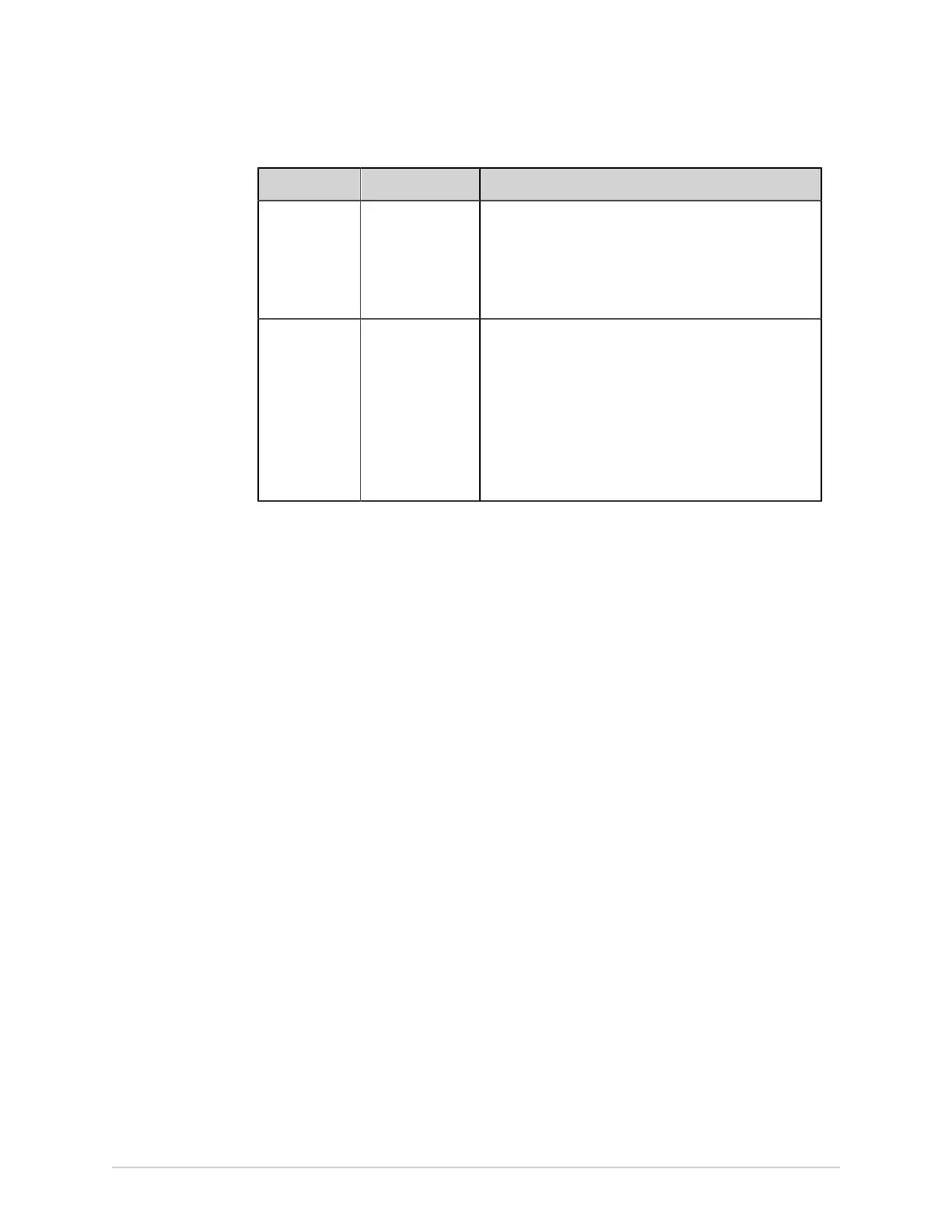Configure Settings
Field Action Description
Disable User Enable or disable
this setting.
• If this setting is enabled, the user is disabled from
using the device.
• If this setting is disabled, the user is enabled to
access the device.
Default value: Disabled
Force User
to Change
Password at
Next Login
Enable or disable
this setting.
• If this setting is enabled, the user must change the
password at the next login.
• If this setting is disabled, the user does not need to
change the password at the next login.
Default value: Enabled
NOTE:
This setting is always disabled for default Service
user.
6. Select Apply.
7. Repeat steps 4 to 6 to add more user profiles.
8. Select Save.
9. To edit an existing user profile:
a) To enable the edit mode, select anywhere in the row of the user profile you
want to modify.
b) Make changes to the user profile as per the information in Table 67:
Configure User Profiles on page 214.
c) Select Apply.
d) Select Save.
10. To delete an existing user profile:
a) To enable the edit mode, select anywhere in the row of the user profile
configuration you want to delete.
b) Select Delete.
A message displays to confirm if you want to delete the user profile.
c) Select Yes to confirm the deletion of the user profile.
d) Select Save.
Configure LDAP
Make sure that your user role is assigned the user management privilege.
Full Authentication with Stat must be configured for LDAP authentication.
1. Select Settings > User Account > LDAP.
216 MAC
™
5 A4/MAC
™
5 A5/MAC
™
5 Lite 5864335-001-1