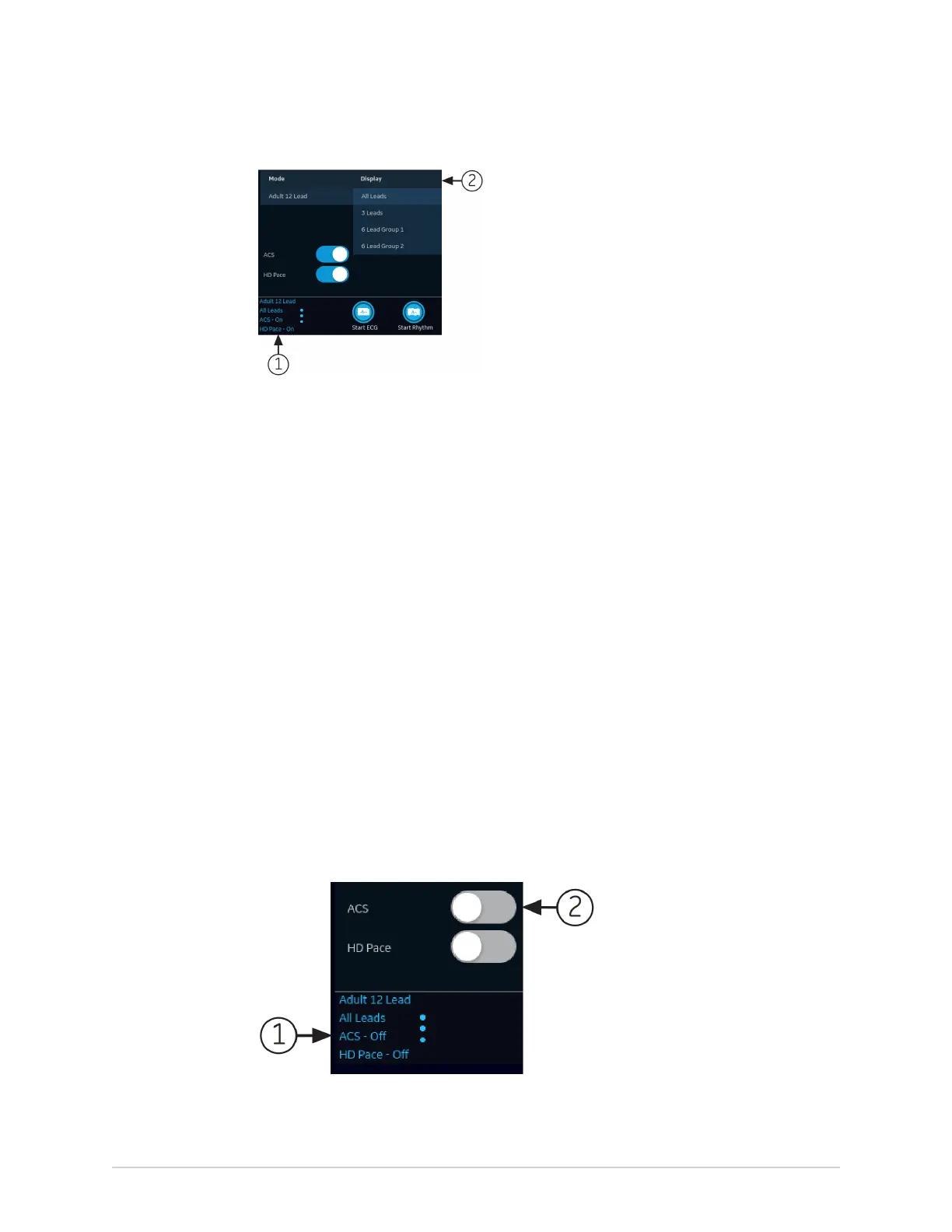Record an ECG or Rhythm
The Mode and Display menus (2) are expanded.
2. Select a different lead set below Mode.
If you change the lead set, it resets the acquisition of data.
The selected lead set is applied to the waveform.
3. Select a different lead format below Display.
The selected lead format is applied to the waveform. Select anywhere outside
the menu to collapse it.
These changes apply only to the current patient test(s). If you start a new patient,
the changes reset to the values configured for the device.
Enable ACS Interpretation
You can enable the ACS option on the Acquisition screen before you record an ECG
patient test if the ACS option, which detects Acute Coronary Syndrome, is bought and
activated on the device.
This option records a resting ECG with ACS interpretation statements. By default, ACS
interpretation statements are disabled for each patient. ACS must be enabled on a
per-patient basis.
1. At the bottom, left side of the Acquisition screen, select anywhere to the left of
the ellipsis icon (1).
The ACS option displays in the expanded menu.
2. Turn the ACS option (2) on to enable ACS interpretation statements for the
patient report.
66 MAC
™
5 A4/MAC
™
5 A5/MAC
™
5 Lite 5864335-001-1