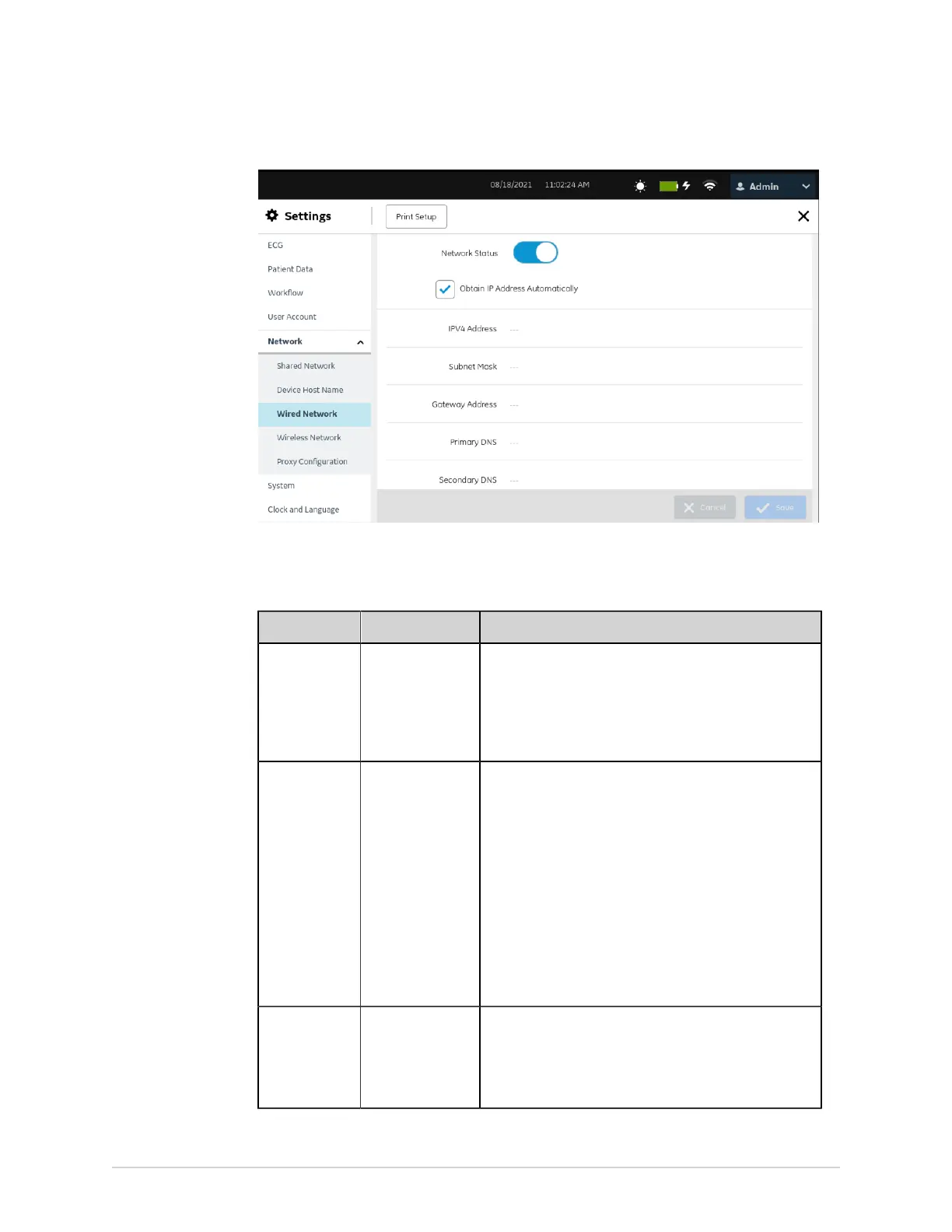Configure Settings
2. Configure the wired network settings as per the information in the table.
Table 74: Configure a Wired Connection
Field Action Description
Network
Status
Enable or disable
this option.
• If this option is enabled, the LAN connection to the
device is enabled.
• If this option is disabled, the LAN connection to the
device is disabled. The remaining fields are disabled.
Default value: Enabled
Obtain IP
Address
Automatically
Enable or disable
this option.
Automatically obtains the IP address.
• If this option is enabled, the device automatically
obtains an IP address (DHCP) to communicate with
the LAN. The remaining fields are read-only and the
values cannot be changed.
• If this option is disabled, the fields to configure
the IPV4 Address, Subnet Mask, Gateway Address,
Primary DNS, and Secondary DNS, if any, to
communicate with the LAN are made active to
change the values. Specify these values in the
respective fields.
Default value: Enabled
IPV4 Address Enter the static
IPV4 address for
the device.
This field is enabled to modify if Obtain IP Address
Automatically is disabled.
No default value
Allowed values: A valid IPV4 address
230 MAC
™
5 A4/MAC
™
5 A5/MAC
™
5 Lite 5864335-001-1
