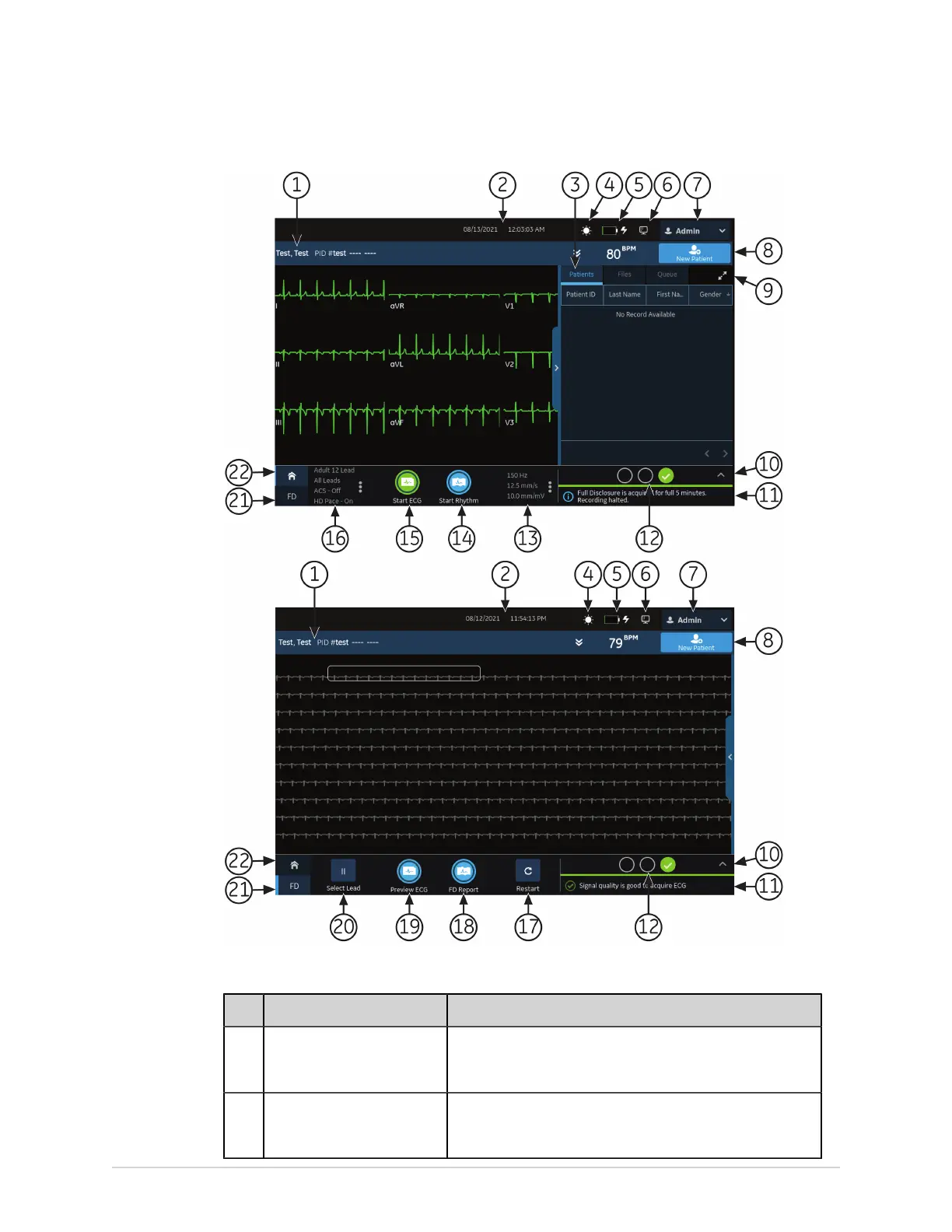Product Overview
Table 1: Acquisition Screen
Item Name Description
1 Patient Information Banner Shows Patient Information such as the patient first name,
surname, and gender. Select anywhere on the banner to add
or edit patient information.
2 Date and Time Current local date and time in the configured date and time
format. To configure a date and time format, see Configure
the Date and Time on page 255.
5864335-001-1 MAC
™
5 A4/MAC
™
5 A5/MAC
™
5 Lite 13