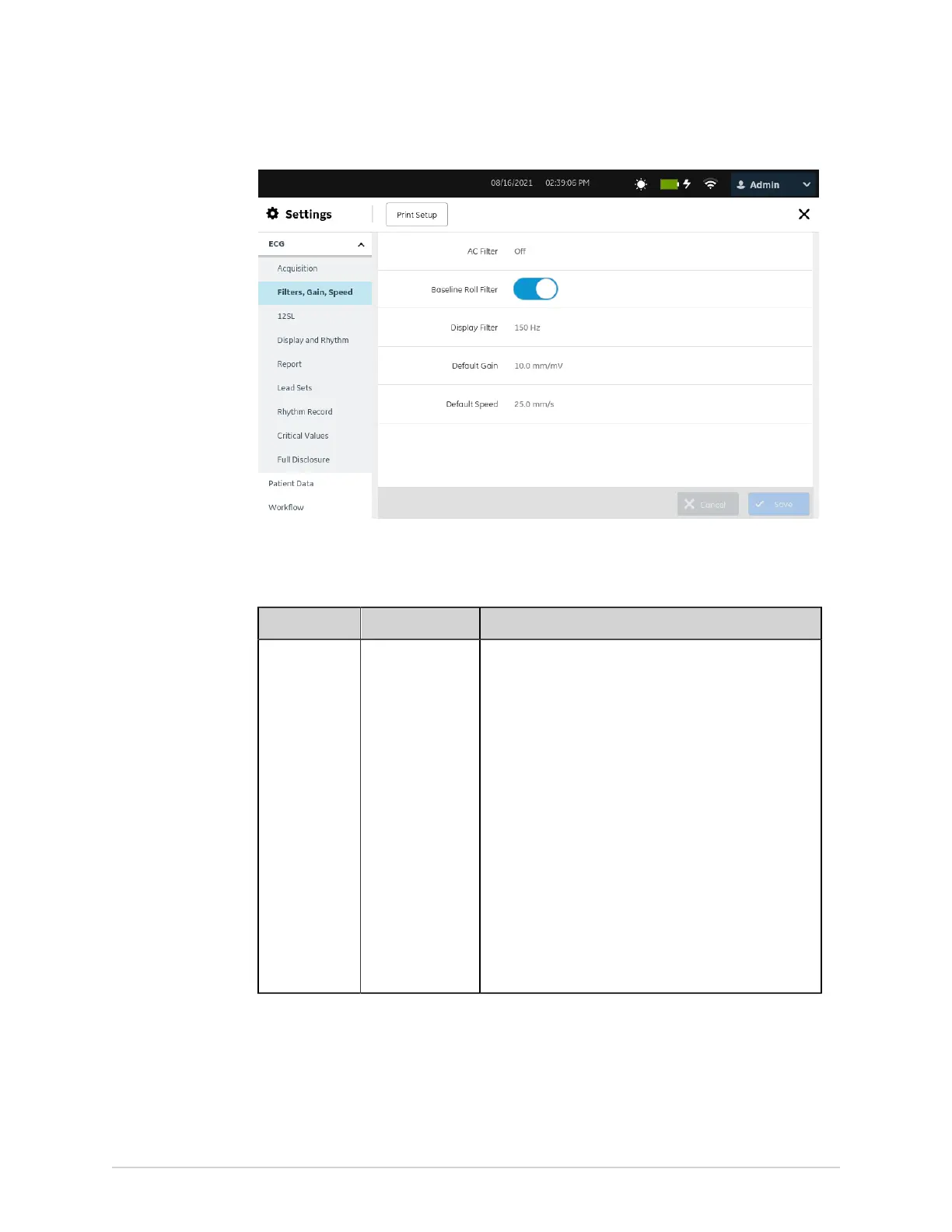Configure Settings
2. Configure the fields as per the information in the table.
Table 33: Filter, Gain and Speed Settings
Field Action Description
AC Filter Select a value
from the drop-
down list.
The AC Filter frequency is set prior to shipping the unit
and is based on the country of purchase.
The AC filter is used to remove power line interference
from the ECG signal. If no power line interference in the
ECG signal needs to be removed, it is possible that the
AC filter induces noise into the signal. If this is occurring,
you can disable the AC filter by changing the setting to
Off.
NOTE:
The AC Filter setting does not change when the
system is restored to factory defaults.
Default value: Based on country of purchase.
Allowed values:
• 50 Hz
• 60 Hz
• Off
5864335-001-1 MAC
™
5 A4/MAC
™
5 A5/MAC
™
5 Lite 133