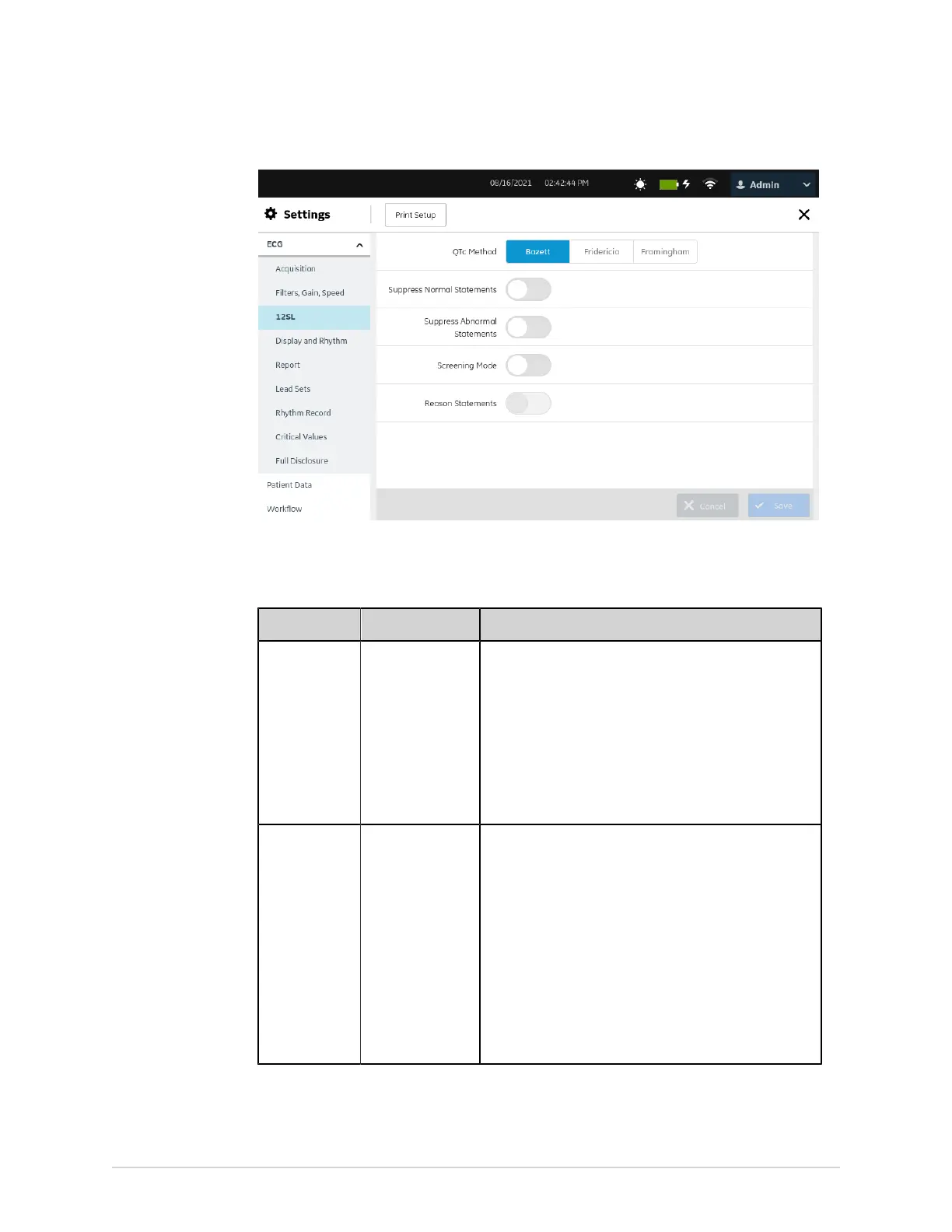Configure Settings
2. Configure the fields as per the information in the table.
Table 34: 12SL Settings
Field Action Description
QTc Method Select a value
to use a QT
Correction
Method with the
12SL algorithm.
The name of the QT Correction Method and the QTc
value display on the report.
Default value: Bazett
Allowed values:
• Bazett
• Fridericia
• Framingham
Suppress
Normal
Statements
Enable or disable
this setting.
If this setting is enabled, no normal interpretative
statements generate or display on the report when you
do as follows:
• View a report on the preview and review screens
• View a stored report in the review screen
• Print a report
• Send a report to a configured destination.
If this setting is disabled, normal interpretative
statements display on the report.
Default value: Disabled
136 MAC
™
5 A4/MAC
™
5 A5/MAC
™
5 Lite 5864335-001-1