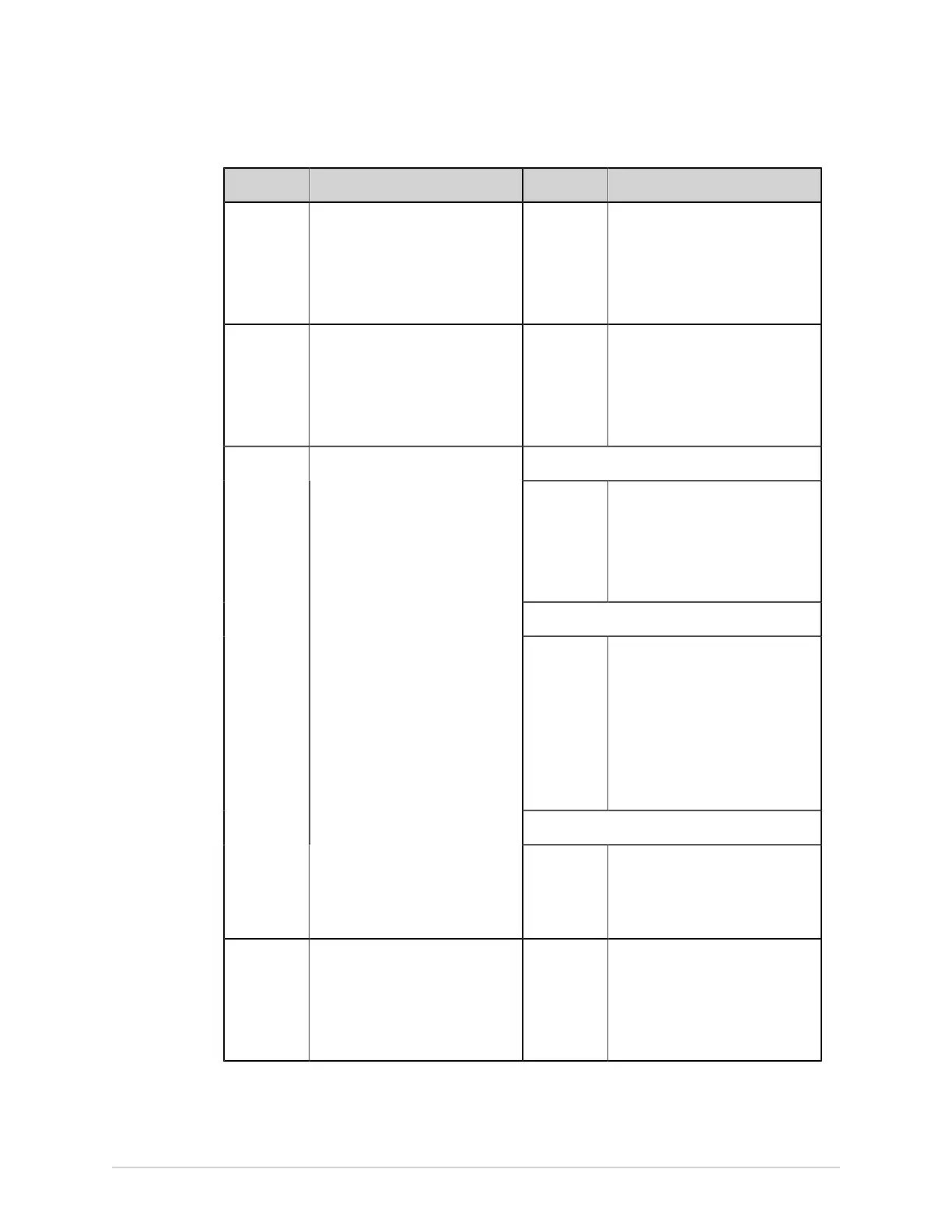Patient Data Fields
Name Description Length Accepted Values
Patient
History*
The patient's medical history Not
Applicable
• Hypertension
• CAD
• Cardiac Surgery
• Unknown
Visit
Number
Visit number given to this patient. Maximum
19
characters
• A to Z
• a to z
• 0 to 9
• All characters are supported.
Alphanumeric
17
characters
• A to Z
• a to z
• 0 to 9
• All characters are supported.
Number
10
characters
Extra
optional
one special
character (+)
or (-) in the
beginning
• 0 to 9
Yes or No or Unknown
<Question
1>*
<Question
2>*
<Question
3>*
<Question
4>*
The name of this text box is
configured by the administrator.
See the accepted values of these
text boxes before configuration.
Not
Applicable
• Yes
• No
• Unknown
Attending
MD Last
Name*
Attending physician last name Maximum
40
characters
• A to Z
• a to z
• 0 to 9
• All characters are supported.
5864335-001-1 MAC
™
5 A4/MAC
™
5 A5/MAC
™
5 Lite 309
