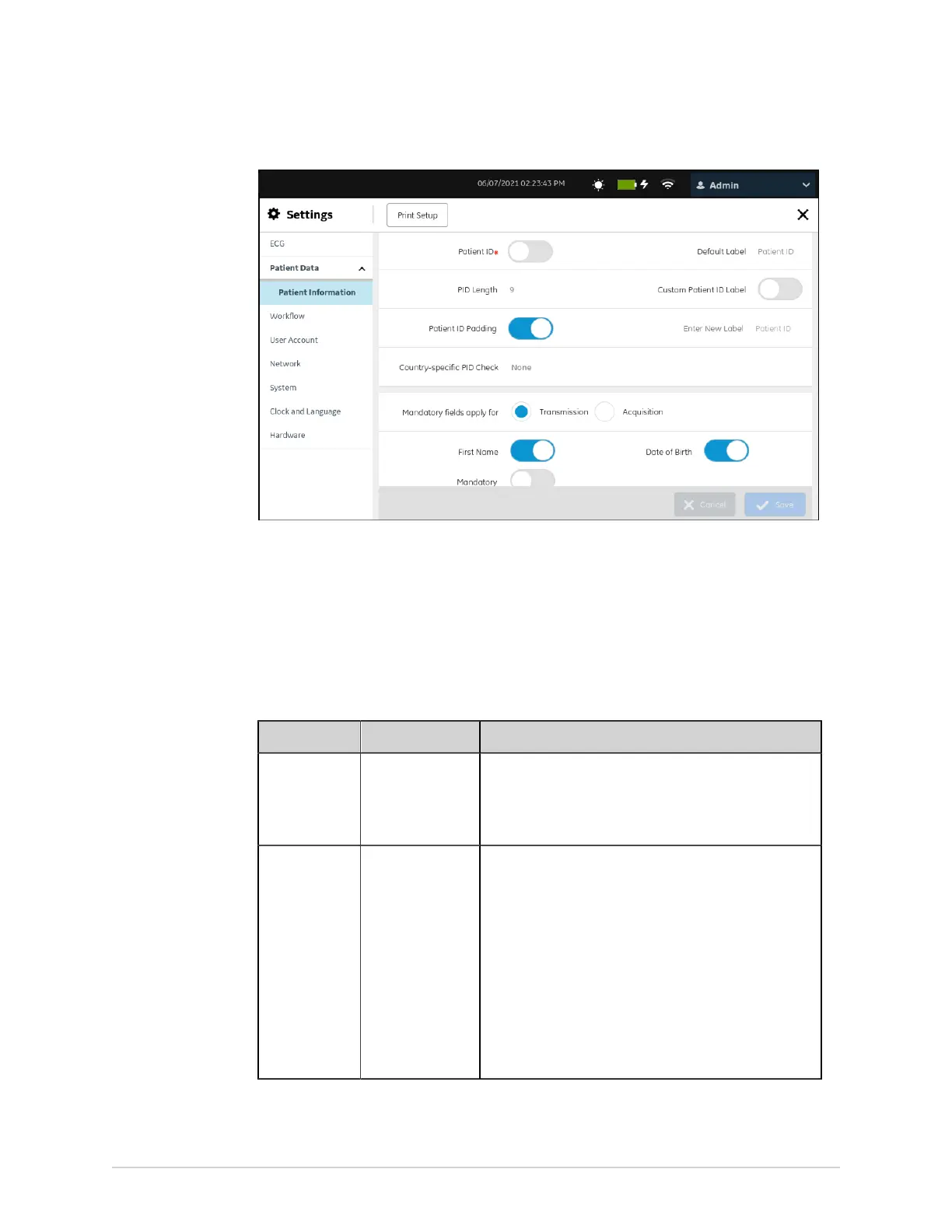Configure Settings
2. Configure the fields as per the information in the table.
NOTE:
If you enable a field in the Mandatory column and Mandatory fields apply
for Transmission or Acquisition option, it becomes a required field or
option settings and an asterisk (*) displays next to the field on the Patient
Information screen.
Table 43: Patient Information Settings
Field Action Description
Patient ID Patient ID cannot
be disabled.
You can enable or disable this field in the Required
column to make it required or optional in the Patient
Information screen.
Default value: Disabled
PID Length Enter a value
to configure
the length of
the patient ID
in the Patient
Information
screen, if Patient
ID is not country-
specific. You can
edit this field
only if Country
Specific PID
check is None.
Default value:
• 12 for French, German and Italian
• 9 for other languages
Allowed values: 3 to 16
5864335-001-1 MAC
™
5 A4/MAC
™
5 A5/MAC
™
5 Lite 153