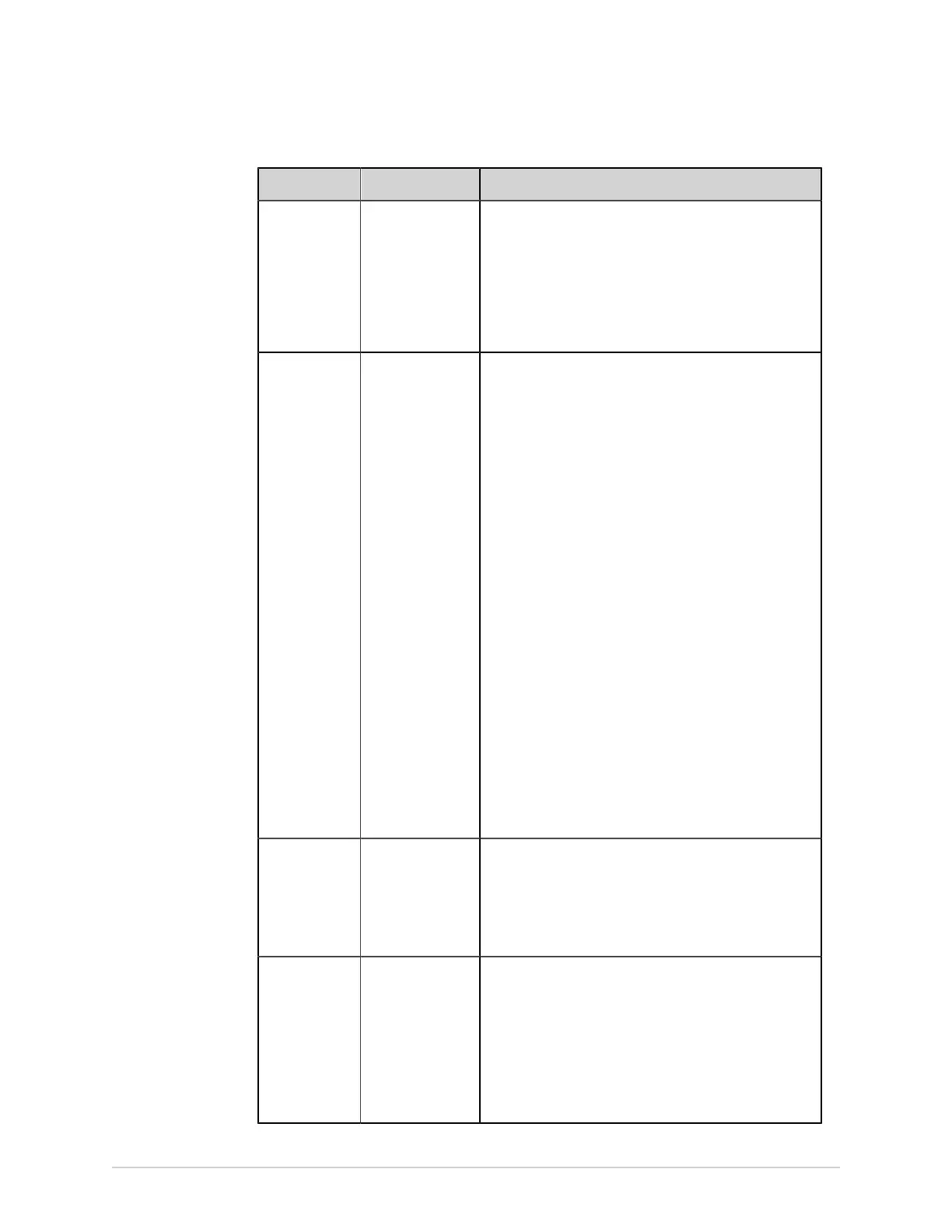Configure Settings
Field Action Description
Patient ID
Padding
Enable or disable
this setting.
• If this setting is enabled, the patient ID is padded
with the required number of leading zeros as per the
configured PID length.
• If this setting is disabled, the patient ID is not
padded with leading zeros as per the configured PID
length.
Default value: Enabled
Country-
specific PID
Check
Select a value
from the drop-
down list to
enable the
configuration of
the Patient ID
according to the
country selected.
The value is automatically set as the country specified,
when the device language is set to that country and the
device is restored to factory defaults. This is applicable
for Danish, Swedish, and Norwegian.
The value is automatically set as None when the device
language below is set and the device is restored to
factory defaults.
• English
• Chinese
• Dutch
• Finnish
• French
• German
• Italian
Default value: None
Allowed values:
• None
• Danish
• Norwegian
• Swedish
Custom
Patient ID
Label
Enable or disable
this setting.
• If this setting is enabled, the Enter New Label field
displays.
• If this setting is disabled, the default label Patient ID
displays in the Patient Information screen.
Default value: Disabled
Enter New
Label
Enter the label
name to display
in the Patient
Information
screen.
Default value: Patient ID
Allowed values:
• A to Z
• a to z
• 0 to 9
• All special characters
154 MAC
™
5 A4/MAC
™
5 A5/MAC
™
5 Lite 5864335-001-1