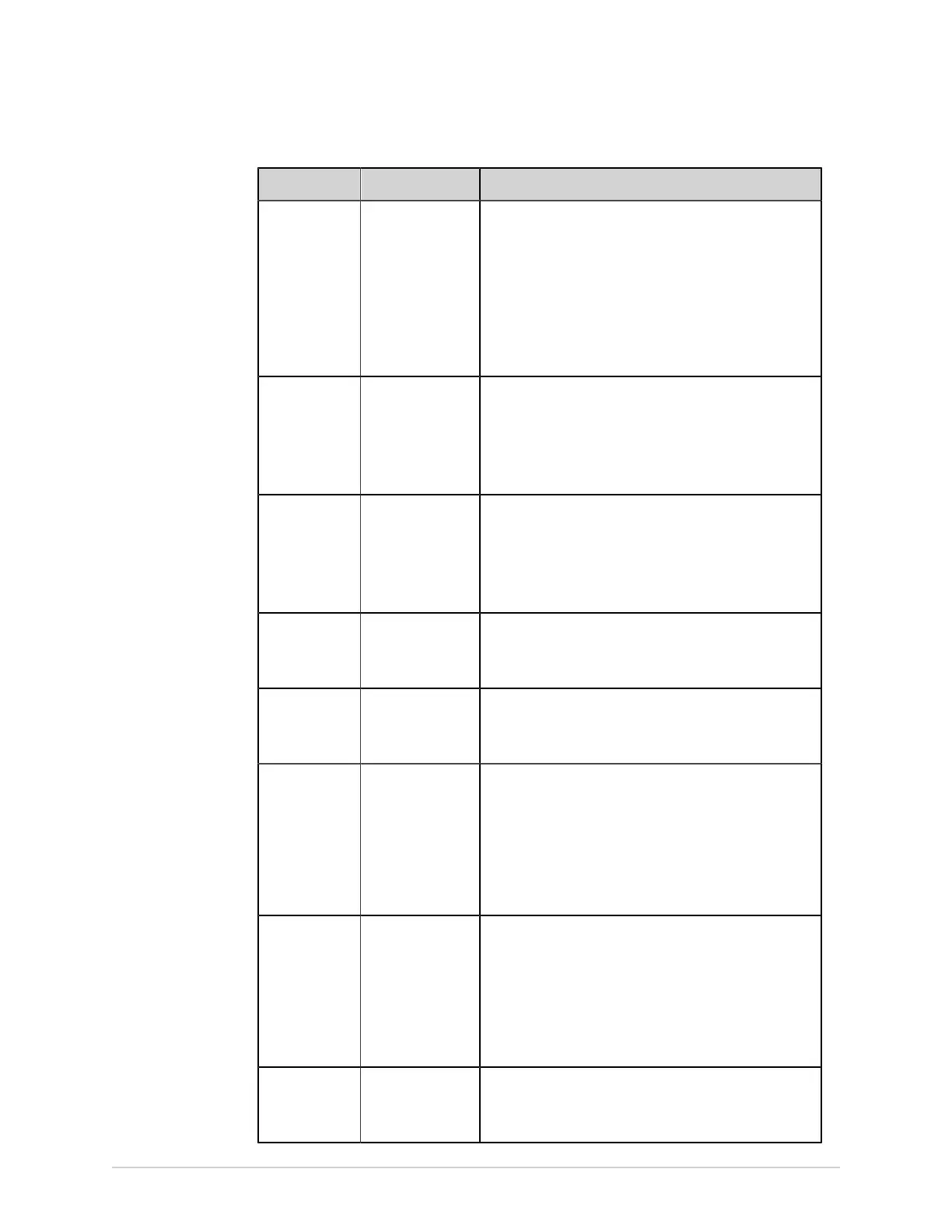Configure Settings
Field Action Description
Mandatory
fields apply for
Enable or disble
the Transmission
or Acquisition
setting.
If the Transmission setting is enabled, the mandatory
fields need to be set in the Patient Information screen.
Otherwise the transmission of the ECG report is failed
until you set the values for mandatory fields.
If the Acquisition setting is enabled, the mandatory
fields need to be set in the Patient Information screen.
Otherwise the ECG report will not be saved until you set
the values for mandatory fields.
Default value: Transmission
First Name Enable or disable
this setting.
Displays or hides the field on the Patient Information
screen.
If this field is configured to display, you can enable or
disable the field in the Mandatory column.
Default value: Enabled
Last Name Enable or disable
this setting.
Displays or hides the field in the Patient Information
screen.
If this field is configured to display, you can enable or
disable the field in the Mandatory column.
Default value: Enabled
Height Enable or disable
this setting.
Displays or hides the field in the Patient Information
screen.
Default value: Enabled
Weight Enable or disable
this setting.
Displays or hides the field in the Patient Information
screen.
Default value: Enabled
Age Enable or disable
this setting.
Displays or hides the field in the Patient Information
screen.
NOTE:
If the Age field is enabled, the Date of Birth field
cannot be enabled, and the Patient Information
screen will not display the Date of Birth.
Default value: Disabled
Date of Birth Enable or disable
this setting.
Displays or hides the field in the Patient Information
screen.
NOTE:
If the Date of Birth field is enabled, the Age field
cannot be enabled, and the Patient Information
screen will not display the Age.
Default value: Enabled
Gender Enable or disable
this setting.
Displays or hides the field in the Patient Information
screen.
Default value: Enabled
5864335-001-1 MAC
™
5 A4/MAC
™
5 A5/MAC
™
5 Lite 155