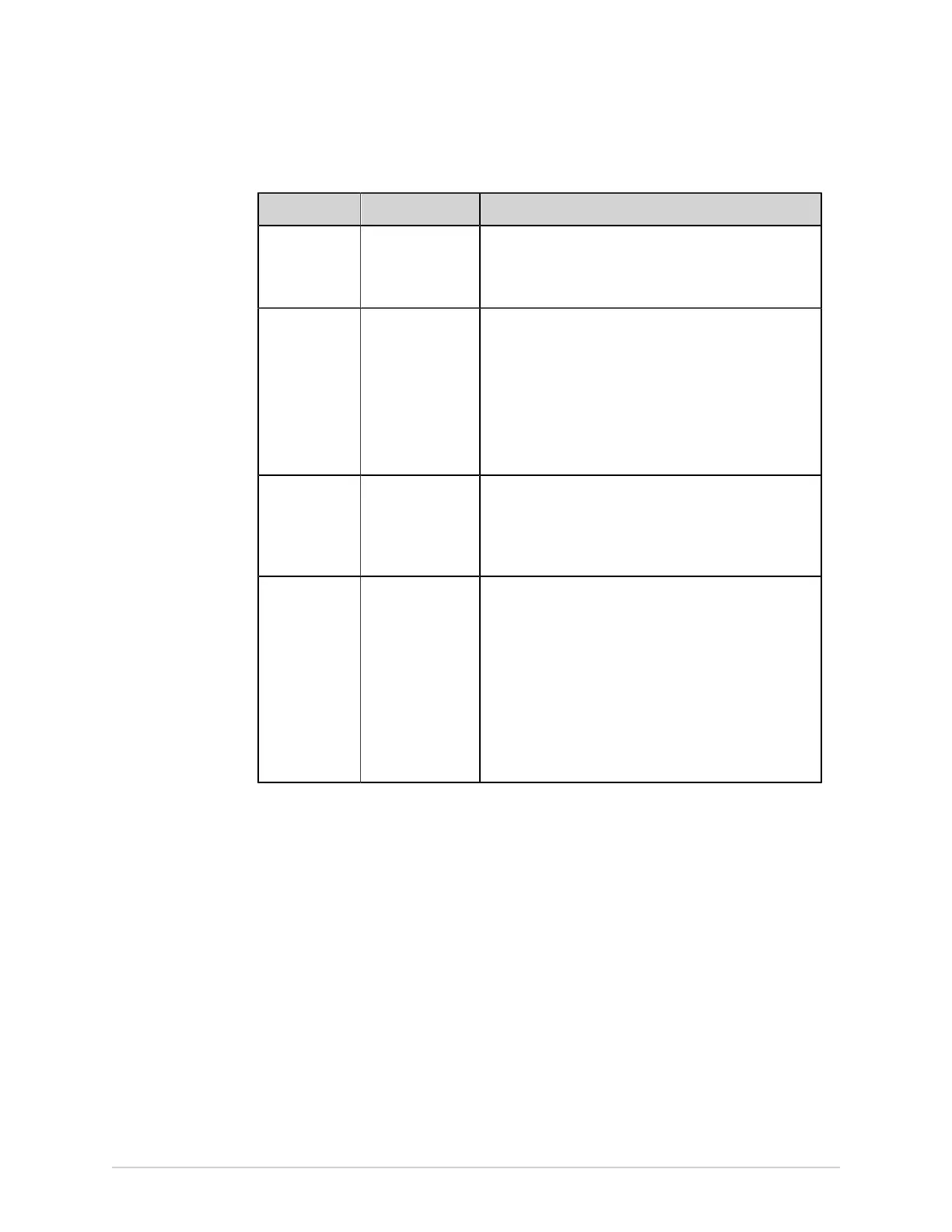Configure Settings
Table 40: ECG Lead Set Configuration
Field Name Action Description
Type Select the lead set
type you want to
include in the lead
set.
Default value: 12 Lead
Name Enter a name for
your lead set.
User-defined value up to 15 characters.
Allowed values:
• a to z
• A to Z
• 0 to 9
• All special characters
Default Enable or disable
this setting.
If this setting is enabled, this is the default lead set used
to display the waveform on the Acquisition screen.
You can not delete the default lead set.
Default value: Disabled
Leads Select the leads
that you want
to display in the
waveform for the
selected lead set.
Default value:
I, II, III, aVR,aVL, aVF, V1, V2, V3, V4, V5, V6
Allowed values:
I, II, III, aVR, -aVR, aVL, aVF, V1, V2, V3, V4, V5, V6
If the F300 - 300 Hz Acquisition option is enabled,
Acquisition Bandwidth displays.
Default value: 150 Hz
Allowed values: 150 Hz, 300 Hz
5. Select Save.
6. Repeat steps 3 to 5 to add more ECG lead set configurations.
7. To edit an existing ECG lead set configuration:
a) Select anywhere in the row of the lead set configuration you want to modify
to enable the edit mode.
b) Make changes to the configuration as per the information in Table 40: ECG
Lead Set Configuration on page 147.
c) Select Save.
8. To delete an existing lead set configuration:
a) Select the Delete icon for the lead set configuration you want to delete.
5864335-001-1 MAC
™
5 A4/MAC
™
5 A5/MAC
™
5 Lite 147