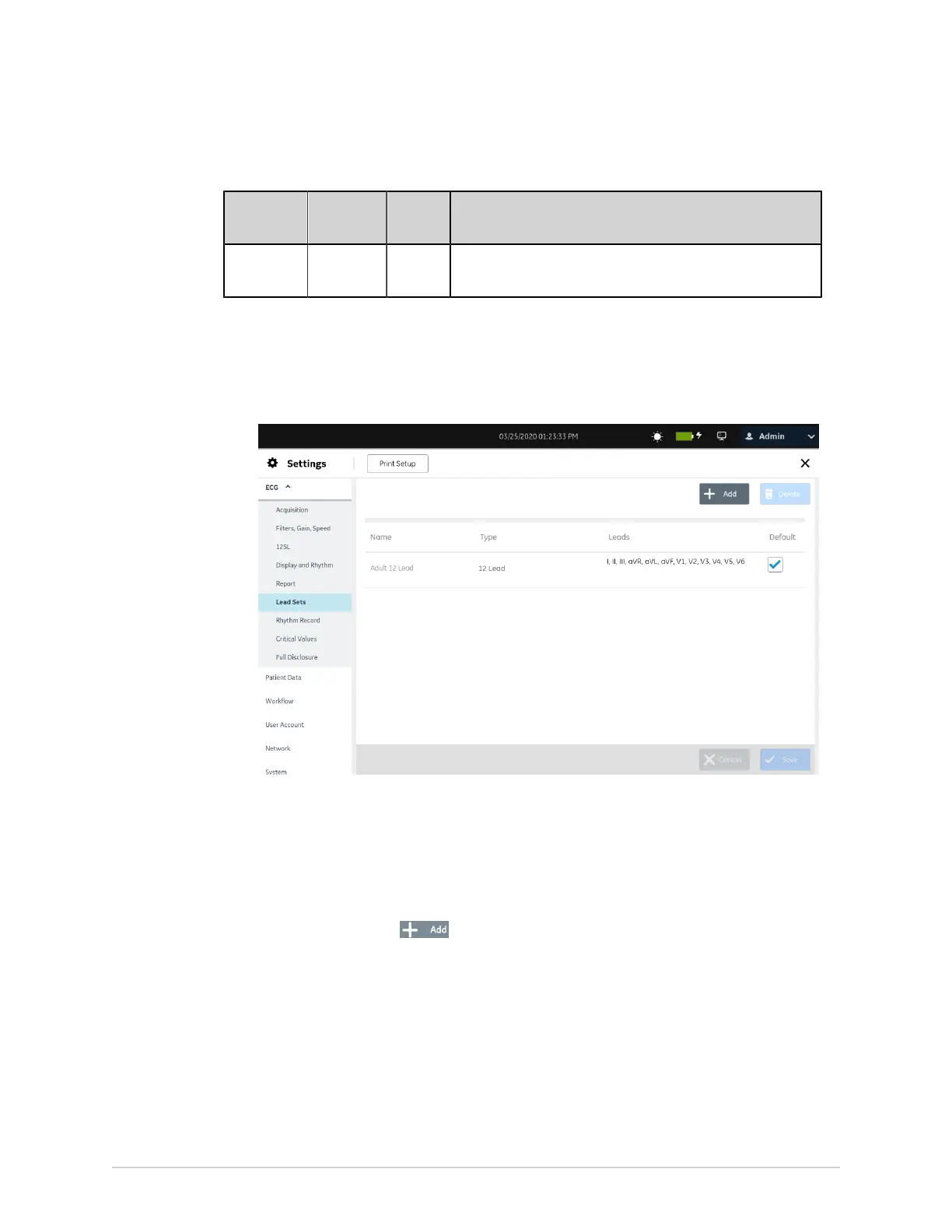Configure Settings
Table 39: Default Lead Set Configurations
Lead Set
Name
Lead Set
Type
Default Lead Set Channels
Adult 12
Lead
12 Lead Yes CH1 to CH12: I, II, III, aVR, aVL, aVF, V1, V2, V3, V4, V5, V6
You can edit or delete the default or user-defined ECG lead set configurations by
performing the procedure below:
1. Select Settings > ECG > Lead Sets.
The Lead Sets screen displays.
2. Perform any of the steps below to configure a lead set, as applicable:
• To add a user-defined lead set, perform step 3 to step 6.
• To edit a user-defined lead set, perform step 7.
• To delete a user-defined lead set, perform step 8.
3. Select the Add icon to add an ECG lead set.
A new row is added to the lead set table.
4. Configure the ECG lead sets.
NOTE:
You can configure a maximum of 10 ECG lead sets.
146 MAC
™
5 A4/MAC
™
5 A5/MAC
™
5 Lite 5864335-001-1