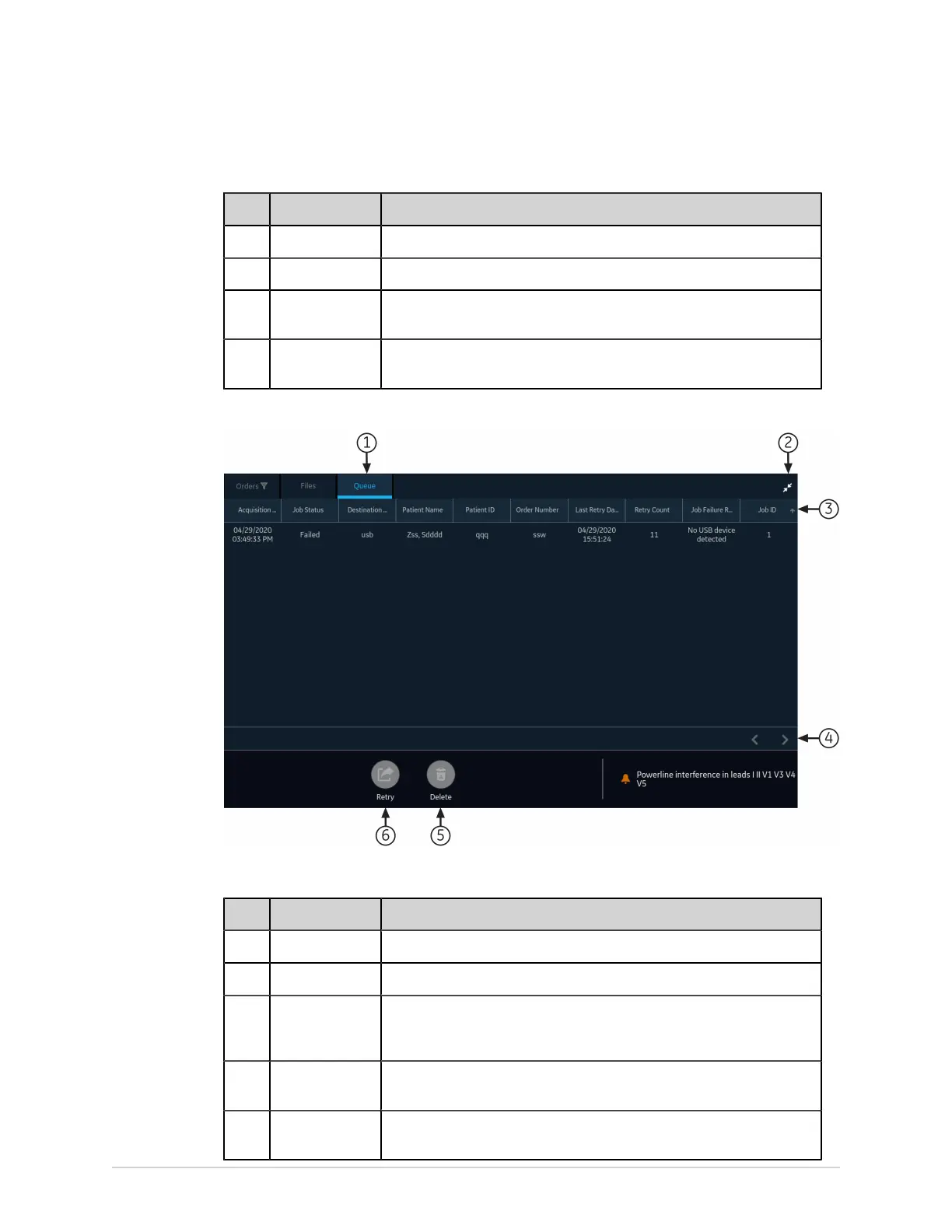Work with the Queue List
Table 27: Queue Collapsed List
Item Name Description
1 Queue tab Displays the list of patient reports in the transmission queue.
2 Expand icon Opens the Queue expanded list.
3 Queue collapsed
list columns
Displays columns that provide information about the patient reports in
the transmission queue.
4 Navigation
arrows
Navigates to the previous and next pages in the Queue list.
The figure illustrates the Queue expanded list:
Table 28: Queue Expanded List
Item Name Description
1 Queue tab Displays the list of patient reports in the transmission queue.
2 Collapse icon Collapses the Queue list.
3 Queue
expanded list
columns
Displays columns that provide information about the patient reports in
the transmission queue.
4 Navigation
arrows
Navigates to the previous and next pages in the Queue list.
5 Delete icon Deletes the selected transmission or network printing job from the
Queue list.
120 MAC
™
5 A4/MAC
™
5 A5/MAC
™
5 Lite 5864335-001-1
