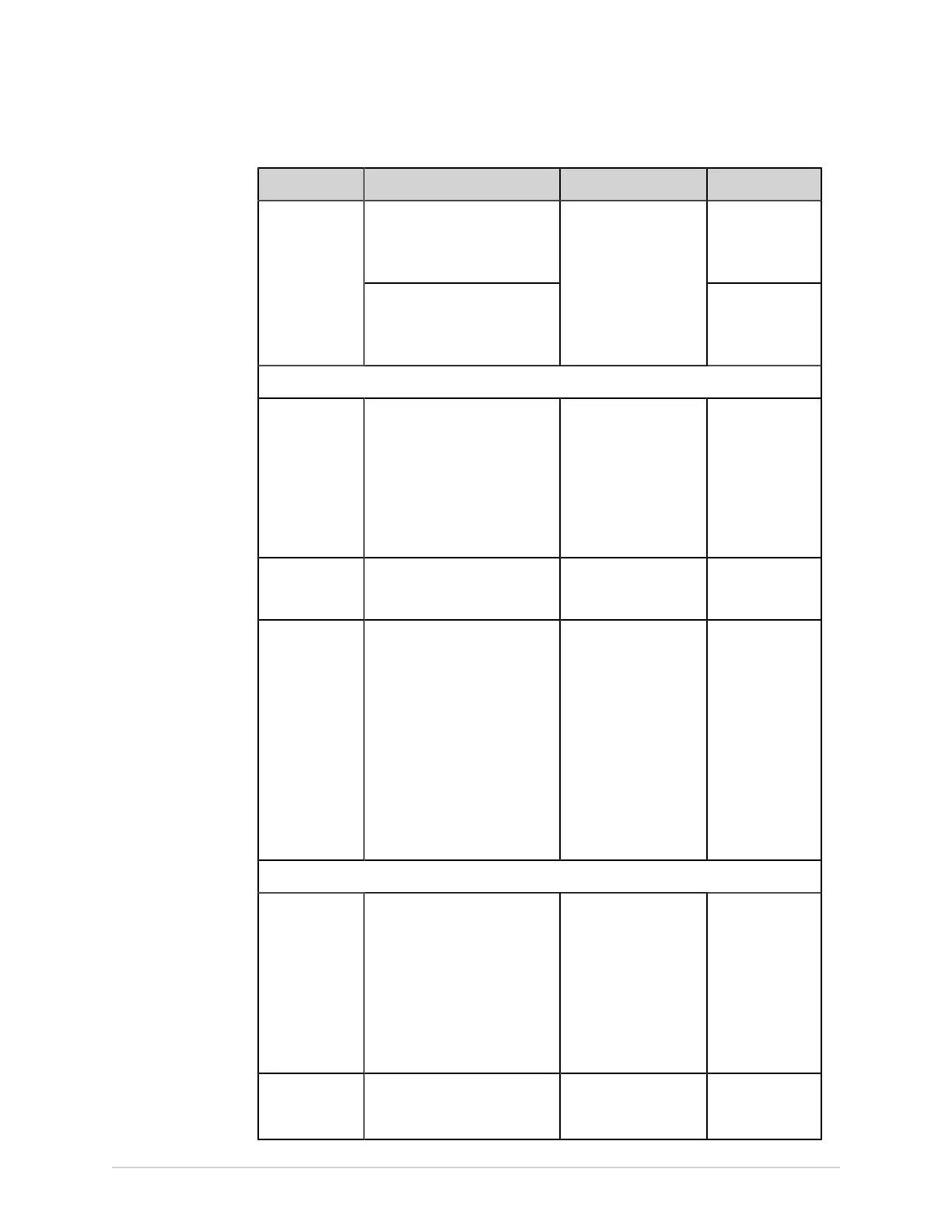Configure Settings
Field Description Allowed Values Default Value
Select a value from the fifth
column to configure the fifth
rhythm lead for the Swedish
report format.
V3
Select a value from the sixth
column to configure the sixth
rhythm lead for the Swedish
rhythm report.
V4
Expanded Median Report Format
Median times 2 If you enable this setting, the
gain of the expanded median
report is double the gain set
during the acquisition.
If you disable this setting, the
gain of the expanded median
report is the same as the gain
set during the acquisition.
• Enabled
• Disabled
Disabled
Tic Mark
Presence
Displays or hides the tic marks
in an expanded median report.
• Enabled
• Disabled
Disabled
Print barcode
on ECG Reports
If you enable this setting, the
barcode of the Patient ID prints
on the ECG patient reports.
If you disable this setting, the
barcode of the Patient ID does
not print on the ECG patient
reports.
NOTE:
The network printer does
not support printing the
barcode of the Patient ID
on the ECG reports.
• Enabled
• Disabled
Disabled
Use for Auto Printing
Network
Printer
If you enable this setting, the
patient report prints via the
configured network printer.
NOTE:
This setting displays
only if the NETP -
Network Printer option is
purchased and enabled in
the Option Manager.
• Enabled
• Disabled
Disabled
Thermal
Printer
If you enable this setting, the
patient report prints via the
thermal printer.
• Enabled
• Disabled
Enabled
5864335-001-1 MAC
™
5 A4/MAC
™
5 A5/MAC
™
5 Lite 143