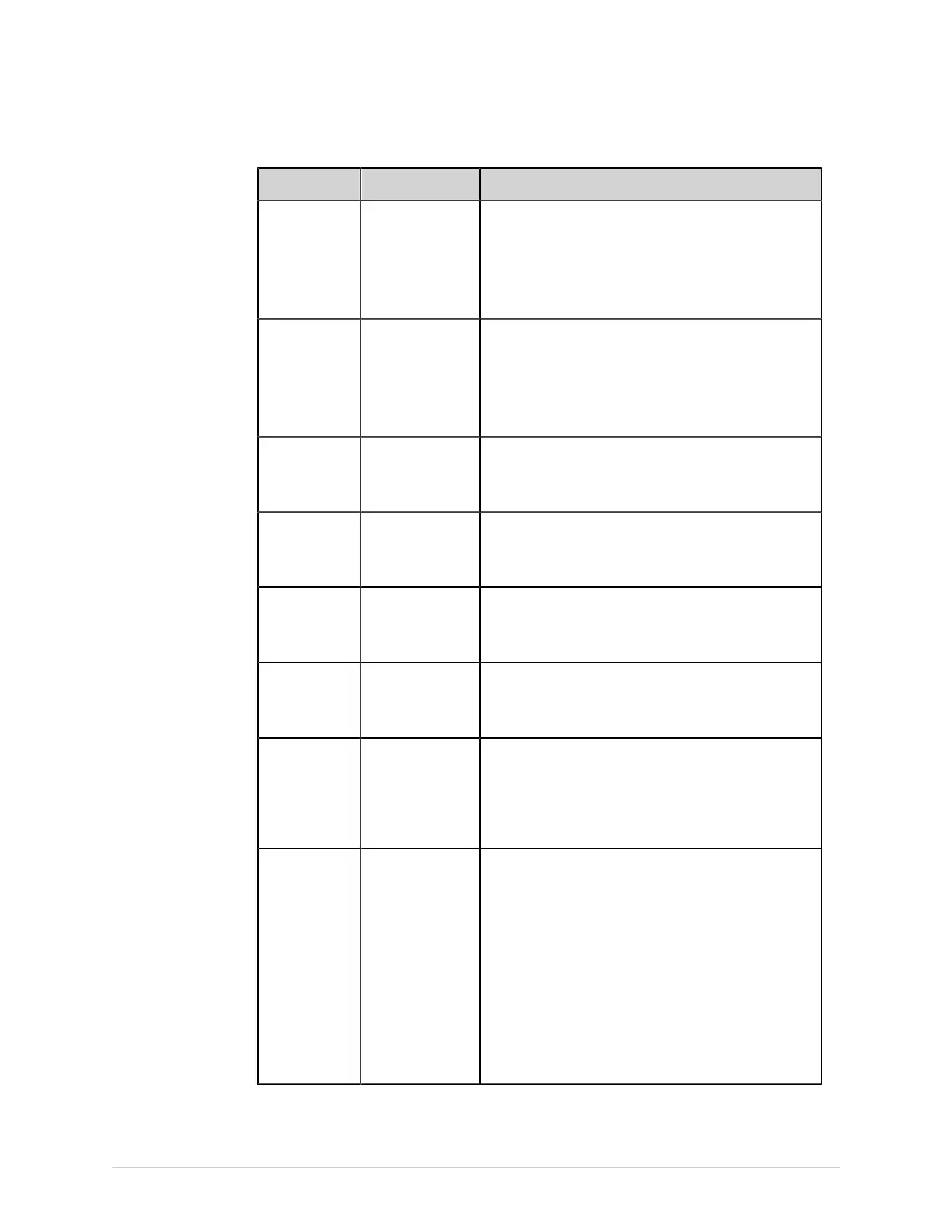Configure Settings
Field Action Description
Order Number Enable or disable
this setting.
Displays or hides the field in the Patient Information
screen.
If this field is configured to display, you can enable or
disable the field in the Mandatory column.
Default value: Enabled
Secondary ID Enable or disable
this setting.
Displays or hides the field in the Patient Information
screen.
If this field is configured to display, you can enable or
disable the field in the Mandatory column.
Default value: Disabled
Ordering MD
ID
Enable or disable
this setting.
Displays or hides the field in the Patient Information
screen.
Default value: Enabled
Attending MD
ID
Enable or disable
this setting.
Displays or hides the field in the Patient Information
screen.
Default value: Disabled
Attending MD
First Name
Enable or disable
this setting.
Displays or hides the field in the Patient Information
screen.
Default value: Disabled
Attending MD
Last Name
Enable or disable
this setting.
Displays or hides the field in the Patient Information
screen.
Default value: Disabled
Question 1
Question 2
Question 3
Question 4
Enable or disable
this setting.
Displays or hides the fields in the Patient Information
screen.
Default value: Disabled
Question Enter the question
to display in
the Patient
Information
screen.
This field is enabled if the related Question field is
enabled.
Default value: Enter the question
Allowed values:
10 characters
• A to Z
• a to z
• 0 to 9
• All special characters
158 MAC
™
5 A4/MAC
™
5 A5/MAC
™
5 Lite 5864335-001-1