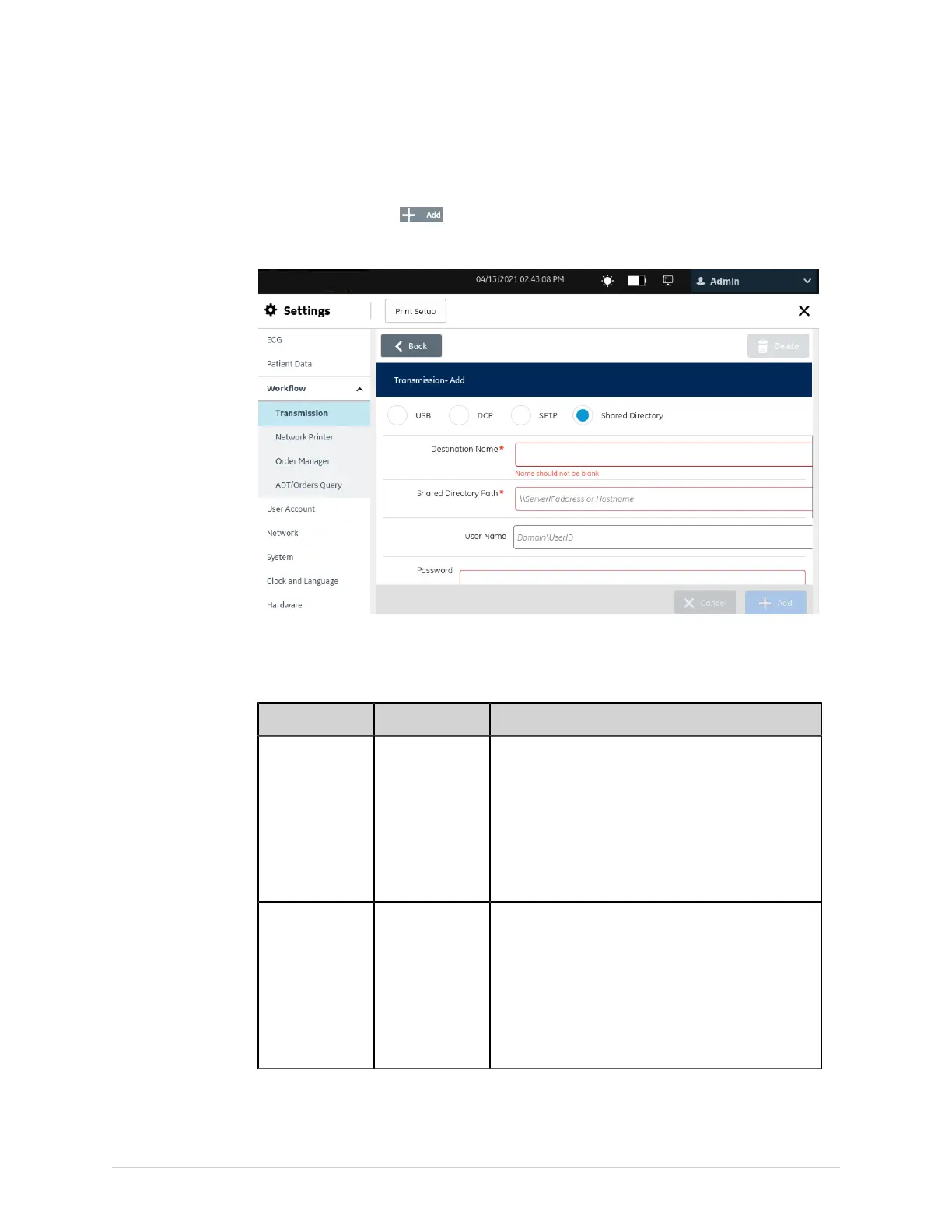Configure Settings
1. Select Settings > Workflow > Transmission.
2. Select the Add icon to add transmission modes.
3. Select Shared Directory.
4. Configure a shared directory as per the information in the table.
Table 51: Configure a Shared Directory Destination to Transmit Reports
Field Action Description
Destination
Name
Enter the name
of the shared
directory where
the reports will be
sent.
A user-defined value up to 20 characters.
Allowed values:
• A to Z
• a to z
• 0 to 9
• All special characters
Shared Directory
Path
Enter the server
IP address or
hostname path
of the shared
directory. For
example, //
ServerIPaddress
or Hostname/
sharename.
Allowed values:
• A to Z
• a to z
• 0 to 9
• All special characters
5864335-001-1 MAC
™
5 A4/MAC
™
5 A5/MAC
™
5 Lite 179