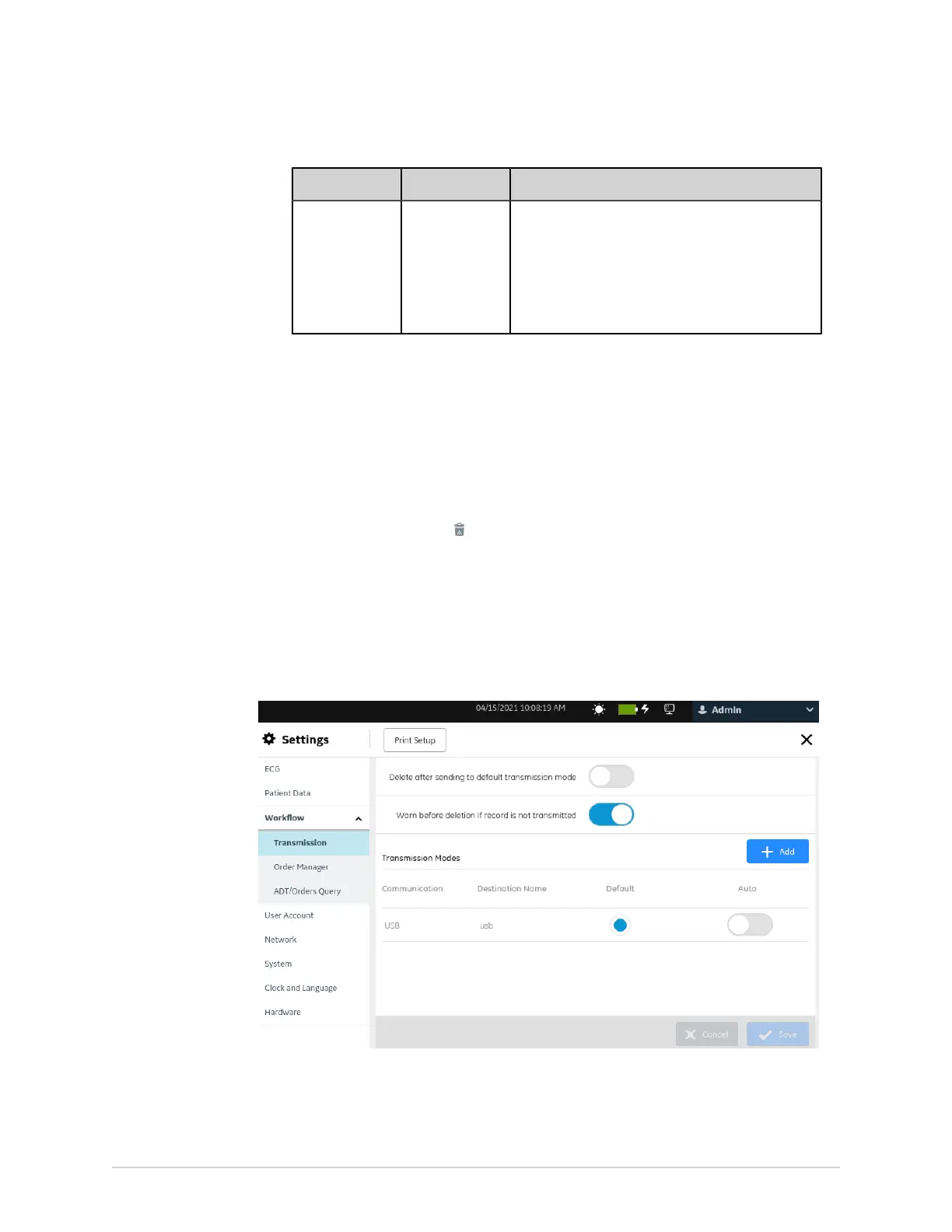Configure Settings
Field Action Description
Rhythm Type Select the
supported file
type of rhythm
report sent
to the shared
directory by
your facility.
Default and allowed value: PDF
c) Test the connection as per step 5.
d) Select Save.
9. To delete an existing shared directory destination:
NOTE:
You can delete only one destination at a time.
a) Select anywhere in the row of the destination you want to delete.
b) Select the Delete icon .
c) Select Save.
Configure Transmission Modes
Make sure that at least one of the transmission mode is configured in the device.
1. Select Settings > Workflow > Transmission.
2. Configure the transmission modes as per the information in the table below:
182 MAC
™
5 A4/MAC
™
5 A5/MAC
™
5 Lite 5864335-001-1