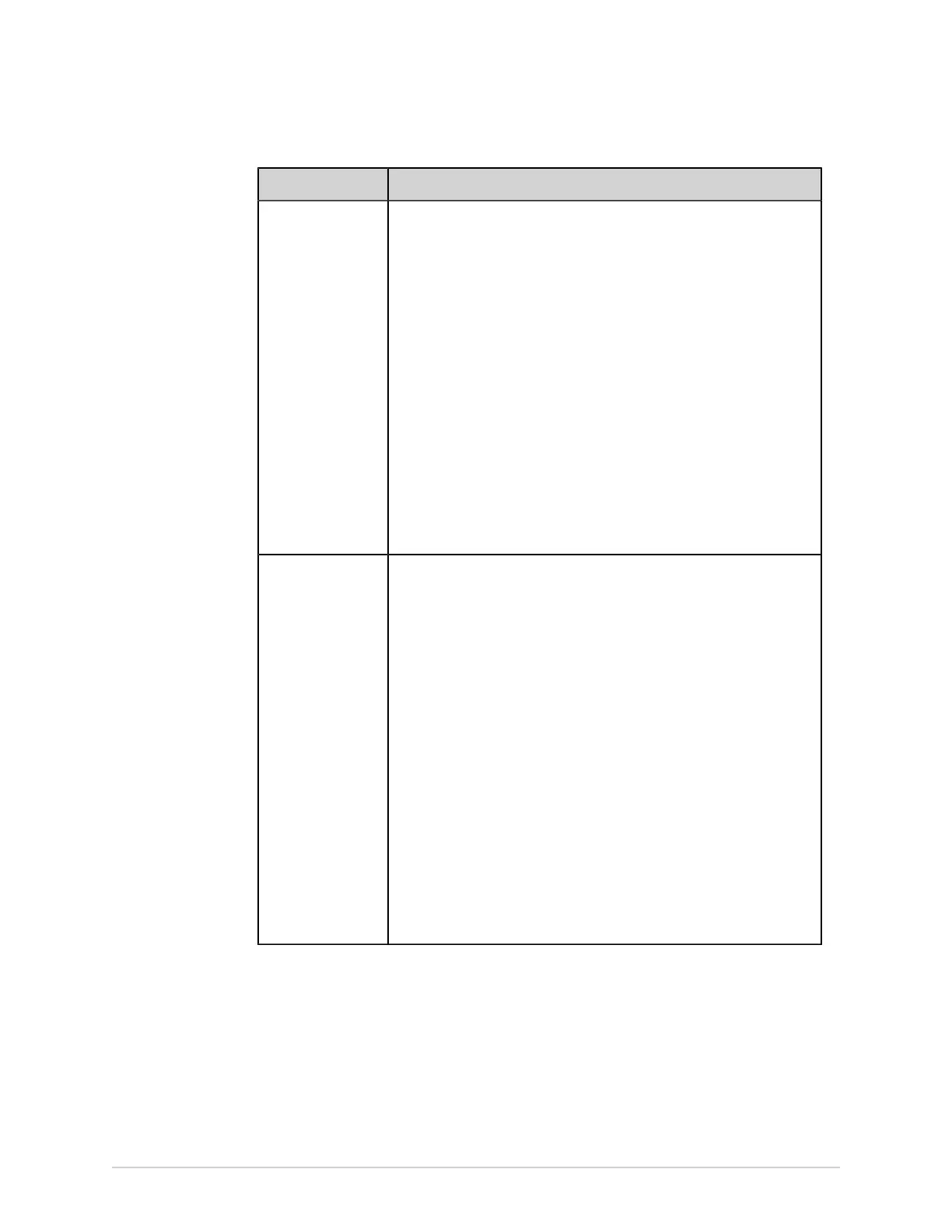Configure Settings
If you want to... Then...
Save the
configuration
settings to a USB
flash drive
1. Select Save to USB.
A message displays indicating that the selected settings will be
saved to an external USB storage.
2. Select the Select All check box or select specific check boxes to
save required settings to the USB flash drive.
NOTE:
To save user settings, see Save and Restore User Settings on
page 250.
3. Select Save.
The configuration file is saved to the root directory of the USB flash
drive, and a confirmation message displays. The configuration file
name follows the format: <product name>_<serial number>.cfg.
If a previously saved file exists, a message displays asking you to
confirm overwriting the existing file. Select OK to overwrite the file,
or insert another USB flash drive to save the file.
4. Remove the USB flash drive and store it carefully for future use.
Restore the
configuration
settings from a USB
flash drive
NOTE:
• You can restore configuration settings only if you have saved
the settings previously to the USB flash drive.
• To save critical value settings, make sure that you are assigned
the Edit Critical Values privilege. If you do not have this
privilege, clear the Critical Values check box before saving the
settings.
1. Select Restore from USB.
2. Select the configuration file and proceed.
3. Select the Select All check box or select specific check boxes to
restore required settings from the USB flash drive.
4. Select Restore.
If user settings are selected, a message displays indicating that
this action will log off the device.
5. Select Restore to confirm the action.
The settings are successfully restored from the selected file in the
USB flash drive. If user settings are selected, the system logs off.
NOTE:
Restore of the configuration settings from the USB flash drive fails, if the
source file is imported from the software version less than 1.02 and the
target software version is 1.02 or higher.
If there are problems with the USB flash drive or the configuration file, the
configuration is not successfully saved or restored.
To resolve errors related to the configuration file, see Configuration File Errors on
page 282.
5864335-001-1 MAC
™
5 A4/MAC
™
5 A5/MAC
™
5 Lite 249