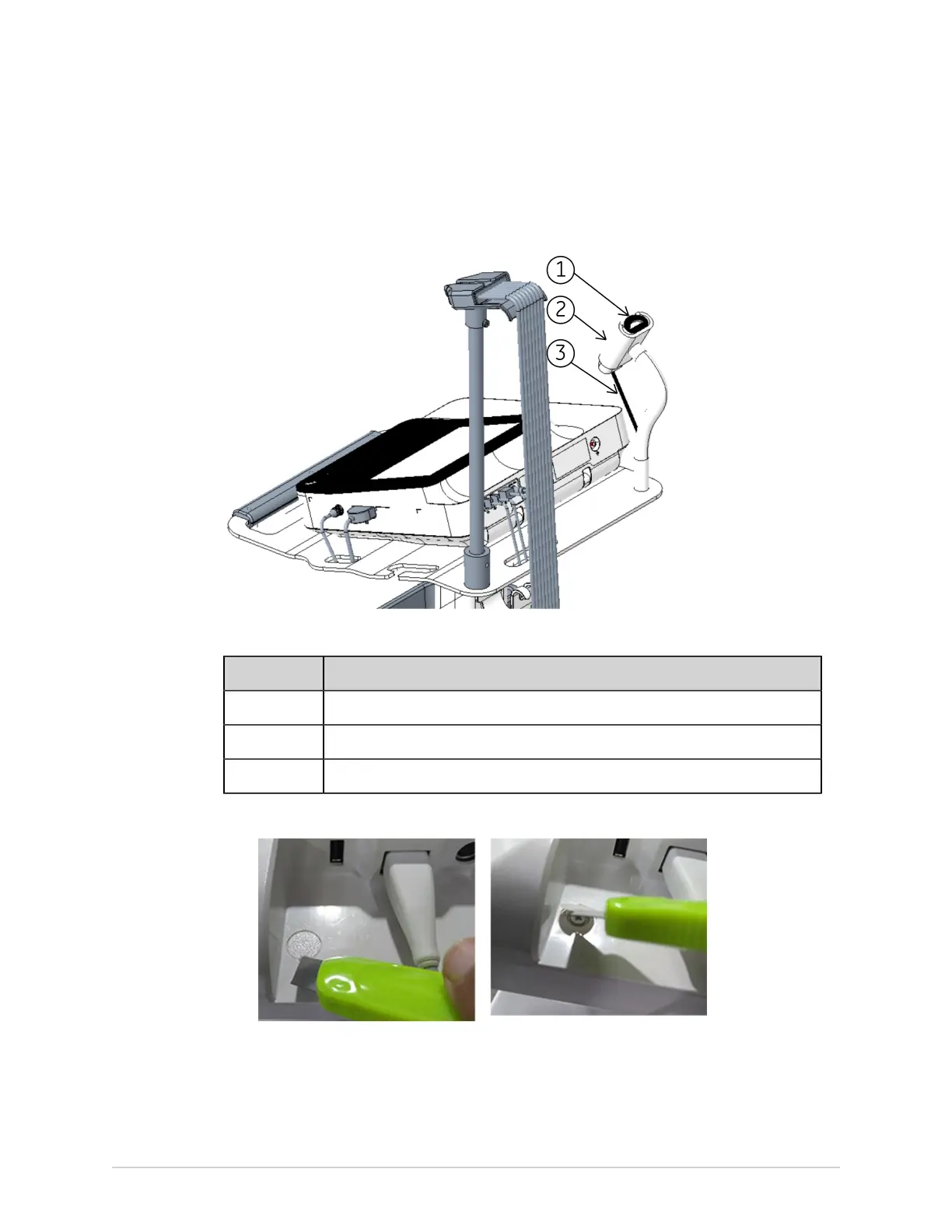Equipment Setup
NOTE:
The BRCD - External Barcode Reader option is activated at the factory when
you purchase the barcode reader with the device. Configure the barcode
settings for your site before you use the barcode reader.
Table 7: Barcode Reader Parts
Item Description
1 Barcode reader
2 Barcode reader holder
3 Barcode reader cable connected to the USB slot
1. Remove the screw cap from the Display rear cover.
2. Remove the screw from the Display rear cover.
5864335-001-1 MAC
™
5 A4/MAC
™
5 A5/MAC
™
5 Lite 25