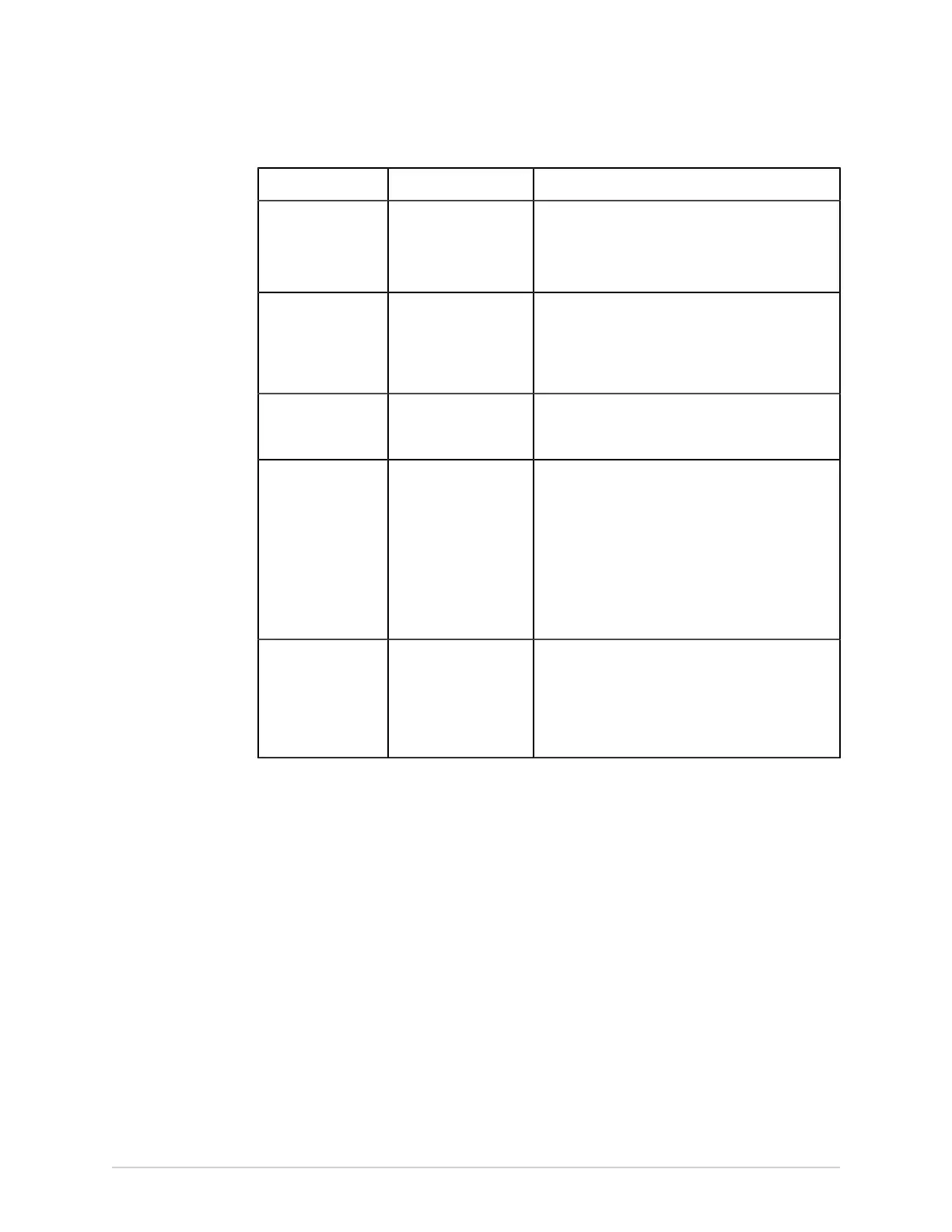Configure Settings
Field Action Description
Send Log Enable or disable this
setting.
If this setting is enabled, the device transmits
the captured system logs and event logs to the
configured server location.
Default value: Disabled
IP Address Enter IP address of the
configured log server.
Allowed values: A valid IP address
Default value: No default value
If you enter an invalid IP address, the outline of IP
Address field turns red.
Port No Enter a valid port
number of the
configured log server.
Allowed values: 1 to 65535
No default value.
Log level From the drop-down
menu, select the
desired Log level.
Default value: Information
Allowed values:
• Information
• Warning
• Error
The information related to selected Log level type
is transmitted to configured server.
TLS Encryption Enable or disable this
setting.
If this setting is enabled, the connection to the
configured server is encrypted.
If this setting is disabled, the connection to the
configured server is not encrypted.
Default value: Disabled
4. If TLS Encryption is enabled, the Install Certificate field displays, do the steps
that follow to install the TLS certificate:
a) Select Browse.
The Certificate-Browse window opens and displays the message: No
Certificate Installed
b) Select the valid certificate from the list.
c) Select Install. A success message displays.
d) Select Back.
The Log Server window displays. The Installed message is shown in the
Install Certificate field.
5. Select Test Connection to test the connection to the configured server.
NOTE:
The maximum time to complete the test connection for TLS Encryption is 60
seconds.
254 MAC
™
5 A4/MAC
™
5 A5/MAC
™
5 Lite 5864335-001-1
