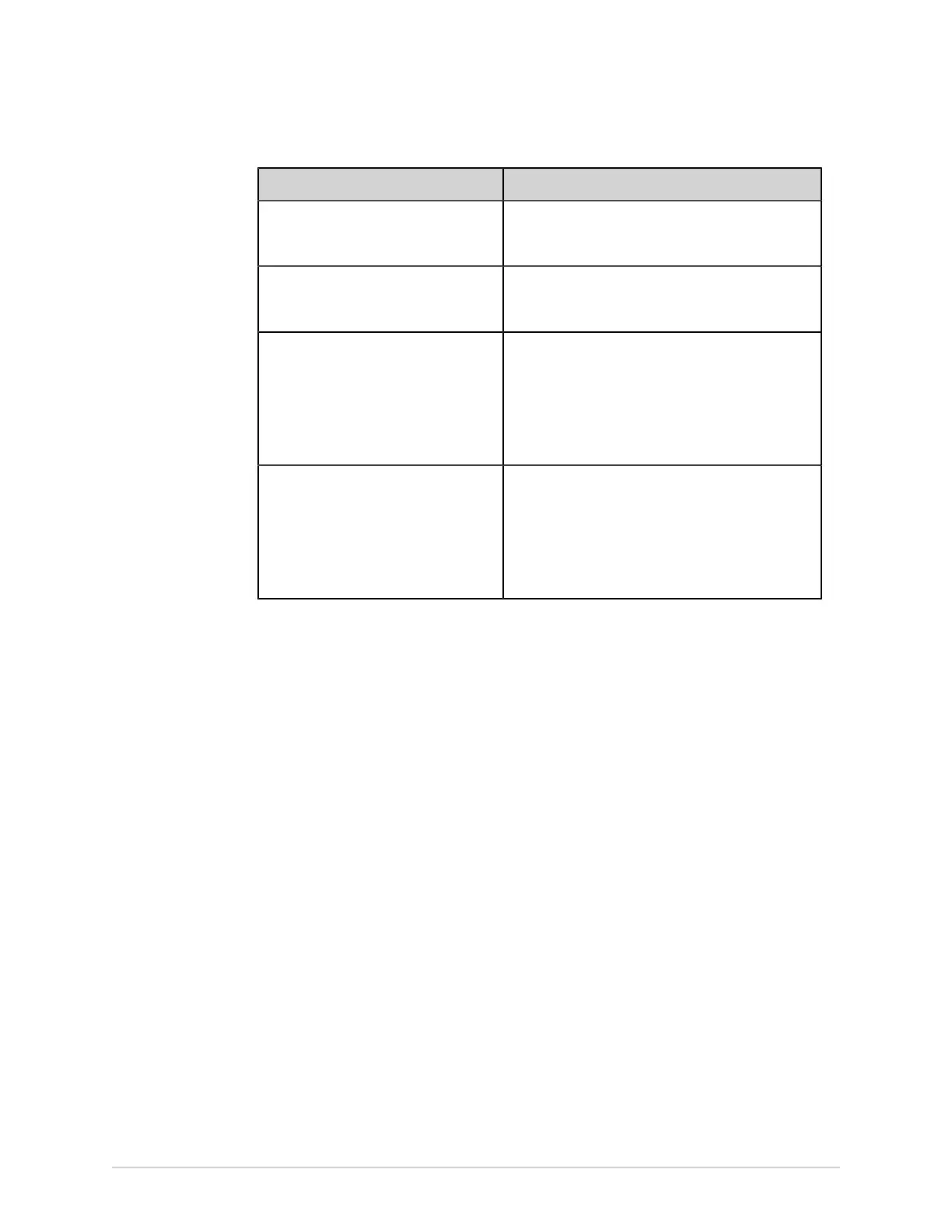Configure the MUSE System for Network Communication
Field Description/Action
Device Friendly Name This is the name the compatible device will see
when searching for the DCP server. The default is
MUSE. Change this if desired.
Server Port This is the port on which the DCP Inbound service
is listening for inbound connections. The default is
9240. Change this if necessary.
Network Interfaces This is where you can specify which network
interface the DCP Server should listen on. This field
is blank by default so it will listen on all network
interfaces on the MUSE application server. To
configure the DCP Server to listen only on a single
network interface, for example IPv4, you can type
the IPv4 IP address into this field.
Server Addresses (MUSE v9 only) This is a read-only output indicating the Server
Address(es) that the DCP Inbound service is
currently listening on. This is the full DCP URL
that can be used to define this MUSE system on
a compatible DCP client device such as a MAC
2000. Multiple server addresses may be listed if the
Network Interfaces’ field is blank.
7. Click OK to save your changes or Close/Cancel to ignore your changes.
8. If any configuration changes were made, restart the MUSE DCP Inbound service
on the MUSE Application server.
330 MAC
™
5 A4/MAC
™
5 A5/MAC
™
5 Lite 5864335-001-1