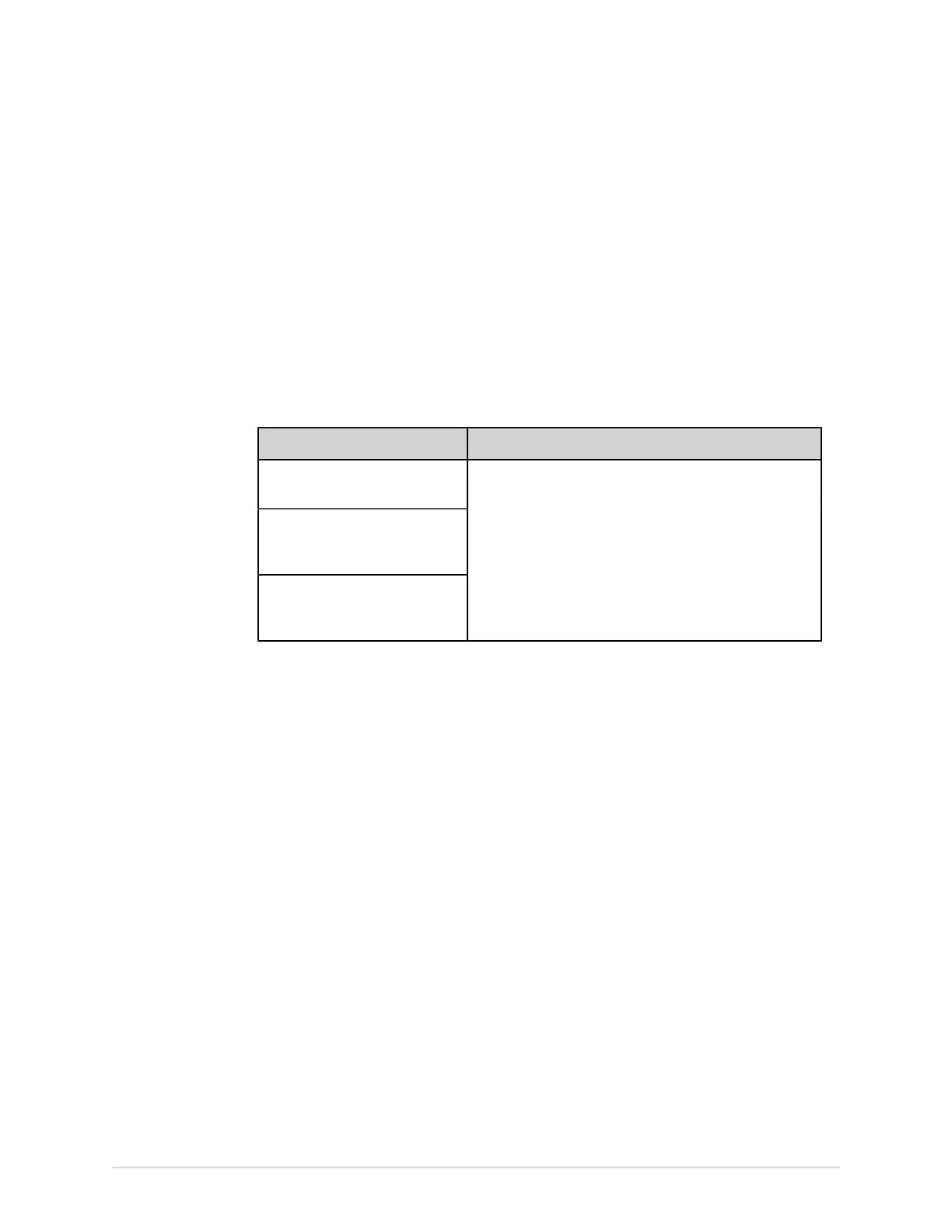Record an ECG or Rhythm
you have recorded 10 seconds of data. You can cancel the acquisition before
10 seconds of data is recorded. For more information, see Cancel an ECG on
page 72.
In post-acquistion mode, the system starts recording the next 10 seconds of ECG
data for analysis. The Start ECG icon changes to Stop ECG, and the 10 seconds
count of acquisition progress displays on the icon. You can cancel the acquisition
before 10 seconds of data is recorded. For more information, see Cancel an ECG
on page 72.
The patient ECG test report starts generating. Based on the print preview mode
configuration and the Hookup Advisor status, the recorded ECG patient test
opens.
If ... Then ...
Print preview mode is configured
as Always
Print preview mode is configured
as Yellow and the Hookup
Advisor Status is Yellow or Red
Print preview mode is configured
as Red and the Hookup Advisor
Status is Red
The ECG patient report preview displays for you to accept
or reject the report. For more information on how to
accept or reject the report, see Accept or Reject an ECG
Patient Report on page 72.
5864335-001-1 MAC
™
5 A4/MAC
™
5 A5/MAC
™
5 Lite 71