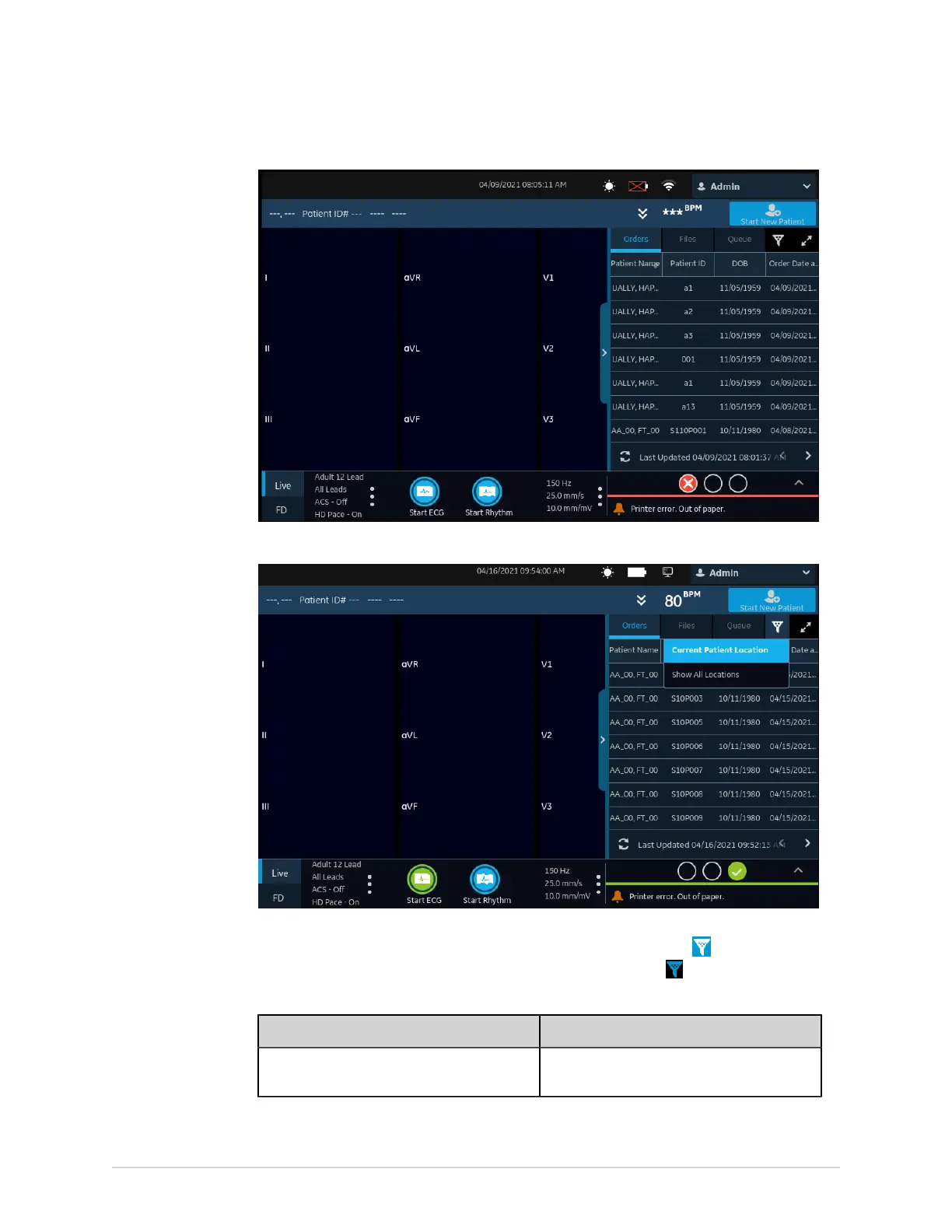Work with Orders
2. Select the necessary filter location from the drop-down list.
The order list refreshes and displays only the locations in the selected filter. If
you select the filter drop-down list, the filter icon changes to . If you apply a
location filter in the Orders list, the filter icon changes to to indicate that the
order list is filtered and does not display all orders.
If you select... Then...
A pre-configured filter group The orders list displays orders from the
locations in the selected filter group.
5864335-001-1 MAC
™
5 A4/MAC
™
5 A5/MAC
™
5 Lite 99