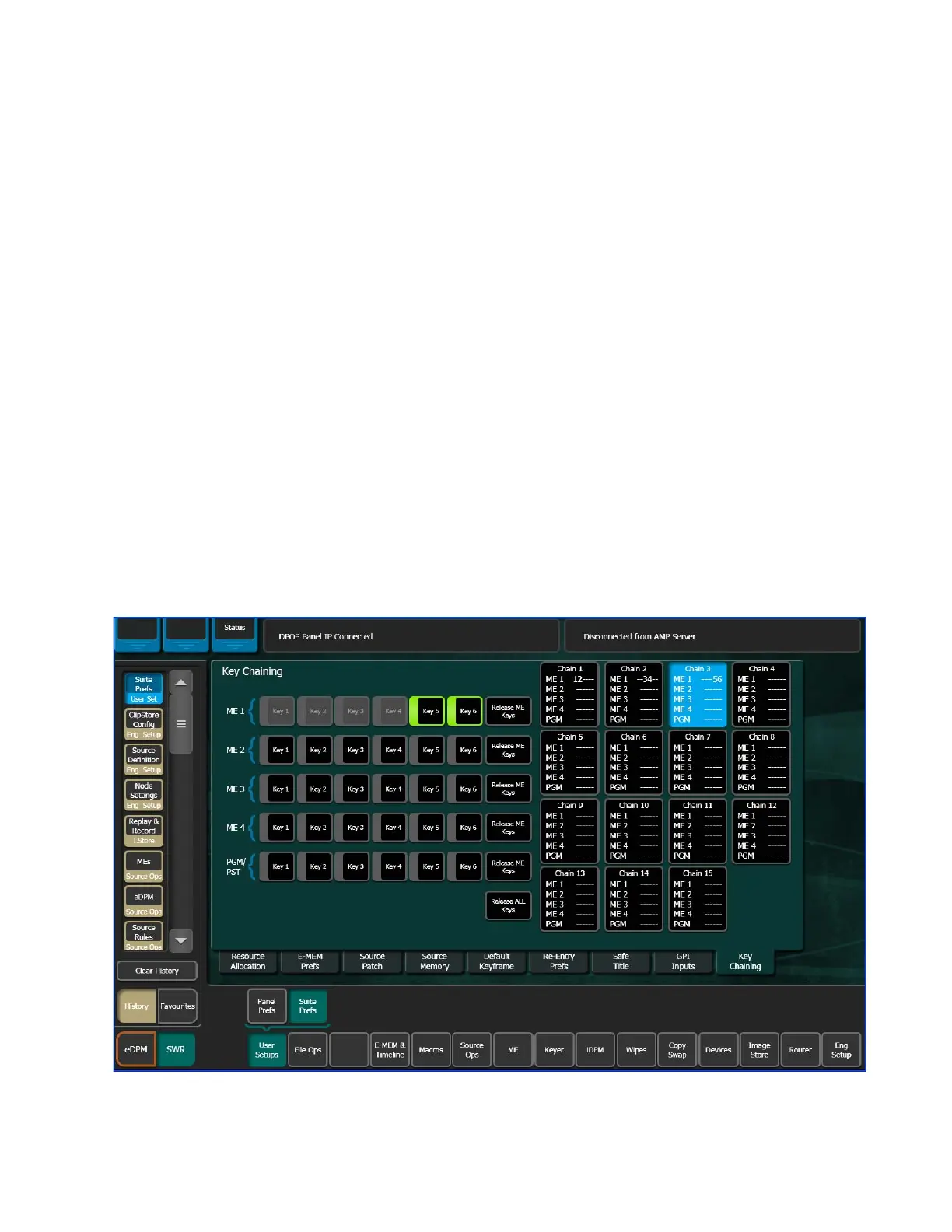KAYENNE — User Manual 169
Transitions
The Release ME Keys and Release All Keys buttons are provided to help manage
Key Chain configuration.
Using Key Cut/Auto Buttons
Pressing any of the K1 Cut - K6 Cut or K1 Auto - K6 Auto buttons in the Transition
Module of an ME, with those keyers as part of a chain, will result in the fol
-
lowing:
• Chained keyers on the same or different MEs all transition simultane-
ously,
• The transition rate of the button that is pressed (controlling keyer) is
applied to all the other (controlled) keyers in the chain.
Key Chaining on a Single ME
As shown in Figure 116 (in blue), in the Chain parameter data pads, the fol-
lowing three key chains have been created for ME 1:
• Chain 1—Keys 1 and 2,
• Chain 2—Keys 3 and 4, and
• Chain 3—Keys 5 and 6.
Figure 116. Key Chaining Menu—Single ME Key Chaining
