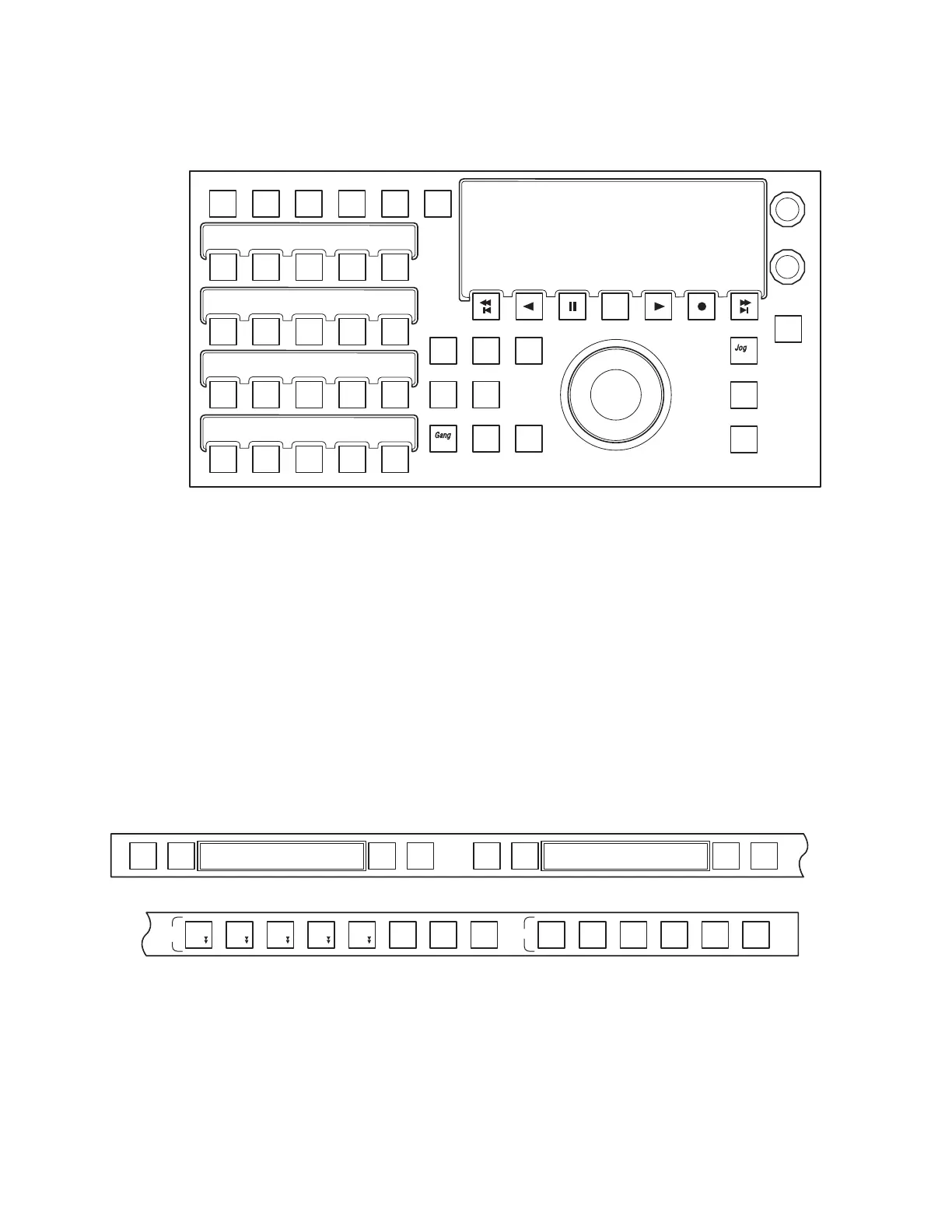426 KAYENNE — User Manual
Section 3 — System Operation
Figure 268. DCM, Image Store Device Control
1. Use the soft knob in the upper right of the DCM to scroll through the
devices until the desired Image Store Channel is seen in the display.
2. Use the bottom-most soft knob to scroll through the images until the
desired Image ID is displayed.
3. Press the Load button.
The image is loaded to the Image Store output channel.
System Bar Control
Image Store Channel images can be selected and loaded from the System
Bar Module (
Figure 269).
Figure 269. System Bar Module, Image Store Device Control
1. Press and hold down a source select button that has an Image Store
Channel attached.
2. Press the PREV and NEXT buttons together in the desired Device Control
Group (alternatively, you can press and hold down the
PREV and NEXT
buttons and then press a source button).
Go To
TCTC
Mark
In
In
LinkLink
CueCue
SetSet
InIn
Mark
Out
Out
SetSet
OutOut
CueCue
Load
LoopLoop
Var
ShShutl
A B C D E F
0020 Splash
I
ØØ:ØØ:ØØ:ØØ OU ØØ:ØØ:ØØ:ØØ
D
ØØ:ØØ:ØØ:ØØ TC ØØ:ØØ:ØØ:ØØ
IS-1
LRN 9 8 7
SEQ 6 5 4
DIS 3 2 1
BNK 0
8623267_26_r1
01 004
Attchch
EnbleEnble
ShowShow
Attchch
ReplRepl
Attchch
InsInsrt
Delay
Delay
Rec
DeleteDelete
eDPMeDPM
SecSec
PVW
MEME
4
PGMPGM
MEME
3
MEME
2
MEME
1
SwitchedSwitched
PreviewPreview
MacroMacro
Pv w
PRI
PRI
CuCue /
Load
PlayPlay PrevPrev NeNext
CuCue /
Load
PlayPlay PrevPrev NeNext
8623267_27
ØØ:Ø1:59:1Ø
0022 News Splash
