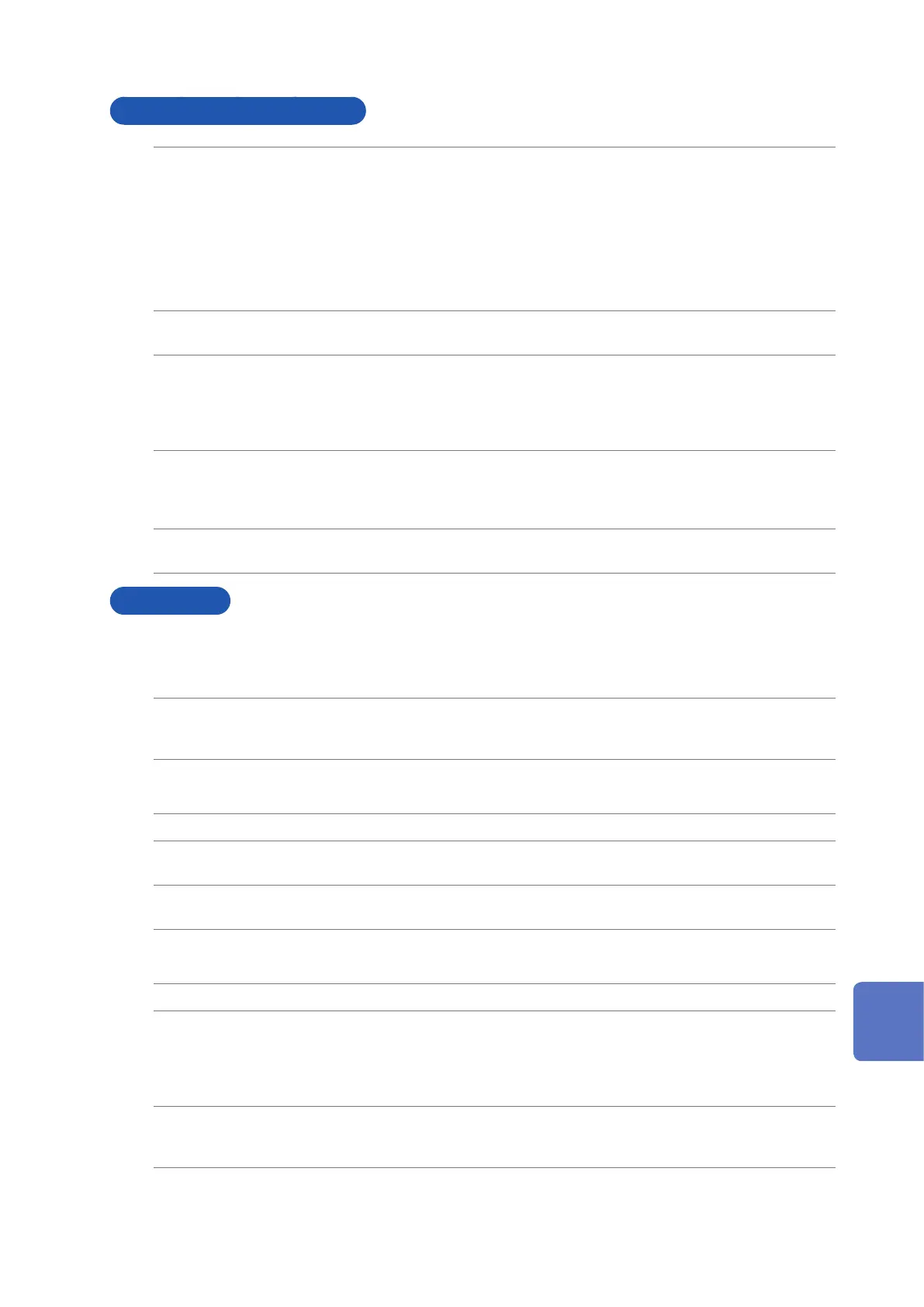199
Function specications
Continuous measurement
Function Performs continuous measurement using measurement conditions that have
been saved using the panel save function.
Measurement is started by an external trigger (any of the three types de-
scribed below).
• Touch the TRIG key on the screen.
• Input a signal from an external device to the instrument’s EXT I/O connector.
• Send a communications command from an external device to the USB
connector, LAN connector, RS-232C connector, or GP-IB connector on the
rear of the instrument.
Maximum number of
measurements
60
Display timing setting REAL/AFTER (Default setting: REAL)
• REAL: Displays results one at a time after measurement under each set
of conditions.
• AFTER: Displays all results together after continuous measurement is
complete.
Display setting The LCD can be turned on or off (default: ON).
• OFF: Turns off the LCD display 10 sec. after the last use of the touch
panel. Touching the touch panel after it goes out will reenable it.
• ON: Keeps the LCD display on at all times.
Judgment results output Allows you to output up to two sets of judgment results simultaneously from
the instrument’s EXT I/O.
Correction
Open correction: Increases measurement precision by eliminating the effects of the mea-
surement cable’s stray admittance.
• All correction
Function • Acquires correction values for all measurement frequencies.
• Allows you to limit the correction range (by setting the minimum and maxi-
mum correction frequencies).
• Spot correction
Function Acquires correction values for the set measurement frequencies.
Maximum number of
settings
5 points
Valid frequency setting
range
DC, 4 Hz to 8 MHz
• OFF (Default setting)
Function Disables open correction data.
Short correction: Increases measurement precision by eliminating the effects of the mea-
surement cable’s residual impedance.
• All correction
Function • Acquires correction values for all measurement frequencies.
• Allows you to limit the correction range (by setting the minimum and maxi-
mum correction frequencies).
10
Specications