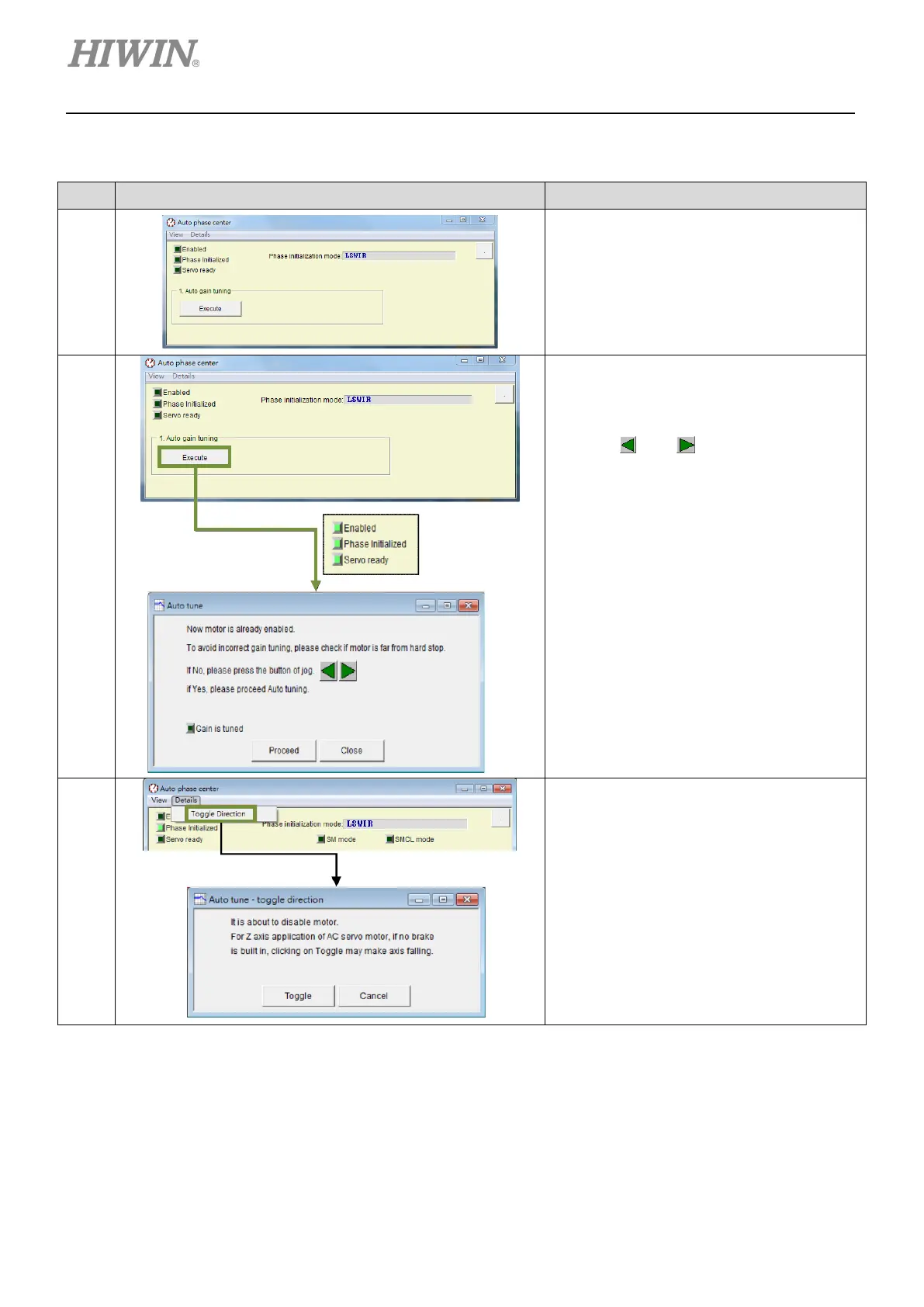D1-N Series Servo Drive User Manual Servo Drive Configuration
5-36 HIWIN MIKROSYSTEM Corp.
The operating procedure of phase initialization mode LSWIR is as below.
Step Figure Description
1
Setting phase initialization mode:
When the ninth code of the motor model is
5, phase initialization mode is automatically
set to LSWIR.
2
Phase initialization and auto tuning:
Click on Execute
initialization.
After phase initialization
completes, Auto tune window appears.
Click on
and in Auto tune window
to continuously move the motor. Ensure the
motor moves away from the hard stop. Then
click on Proceed button to start auto tuning.
After tuning completes, click on Close
button to close Auto tune window. Then
auto phase initialization completes and
users can start test run.
Note:
(1) Observe Phase Initialized indicator and
Servo ready indicator
initialization succeeds and the servo drive
is able to perform closed-loop control.
(2) Gain is tuned
when auto tun
ing is being executed. The
indicator stops flashing as auto tuning
completes. The indicator becomes red
when auto tuning fails. At this time, close
Auto tune window and repeat step 2.
3
Confirm the definition of motion direction:
If the moving direction is inconsistent with
what the users have defined as forward or
reverse direction, close Auto tune window
and open Auto tune-toggle direction
window. Click on Toggle button to reverse
the setting. After that, repeat step 2.
Note:
When motion direction is toggled, the motor will
be disabled. If the motor is used in vertical axis
and no mechanical brake is applied
may drop.
Phase initialization when digital Hall sensor is used
Click on Hall test/tune button in figure 5.3.1 to open the page for Hall sensor test and tuning. Click
on Start Hall tune button. The servo drive starts to output current to drive the motor. Rotor angle
(Elec. deg) indicator shows electrical angle and Hall sensor information (0 to 5). After the motor
stops, a message will appear to indicate the tuning has completed. Then, phase initialization can be
started.