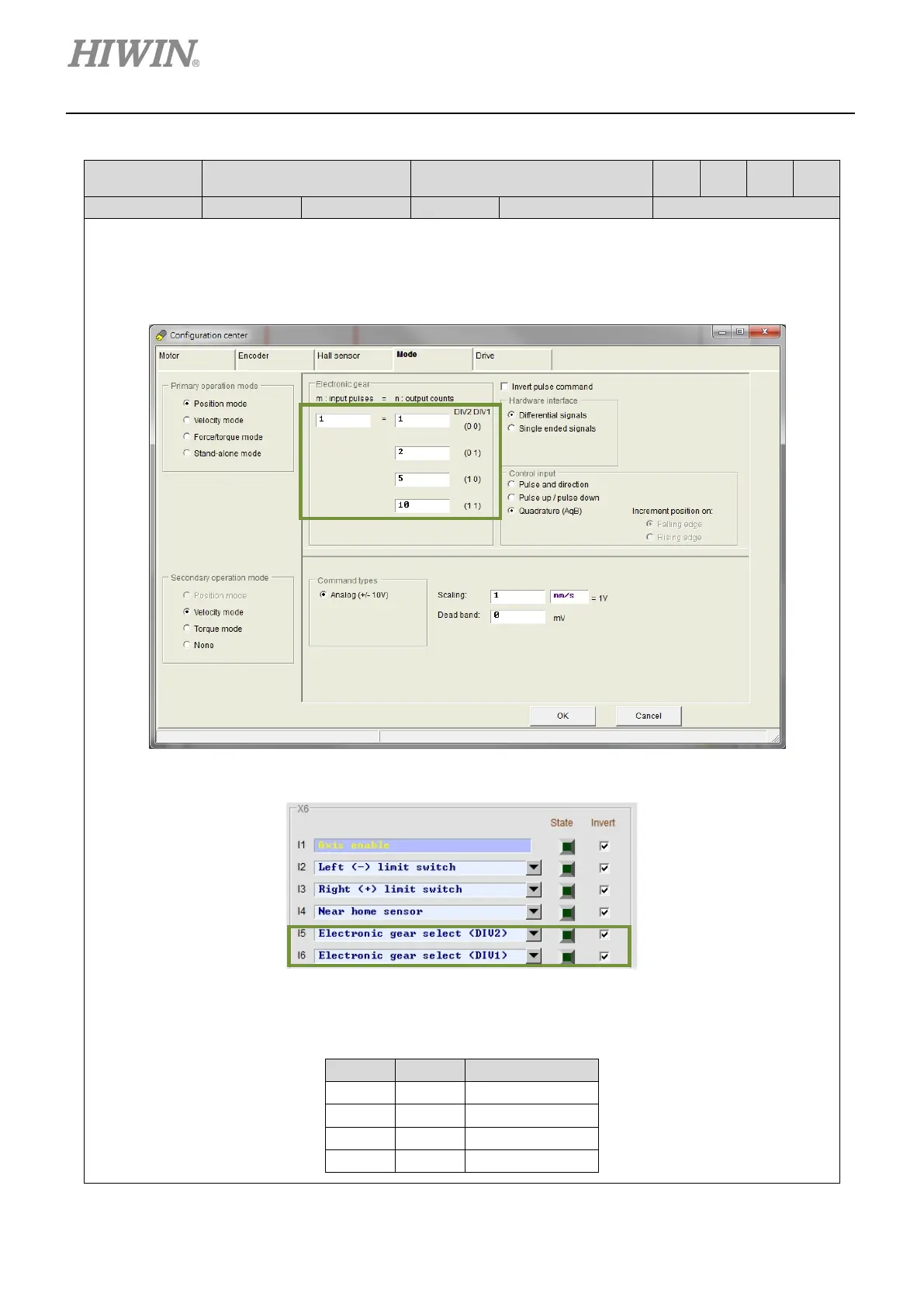D1-N Series Servo Drive User Manual Servo Drive Configuration
5-44 HIWIN MIKROSYSTEM Corp.
Input Function
Electronic Gear Select
(DIV1, DIV2)
Applicable Operation Mode Pos Vel Trq Std
Function
This input function is used to switch among four sets of electronic gear ratios.
Description
Select Position mode in Mode tab of Configuration center. Four sets of electronic gear ratios can be
set, please refer to below.
Set two inputs for “Electronic gear select (DIV1)” and “Electronic gear select (DIV2)”, as I5 and I6 in the
figure below.
Use different combinations of the states of DIV1 and DIV2 to select desired electronic gear ratio. The
corresponding electronic gear ratios are shown in the table below. For instance, to use the second
electronic gear ratio, “Electronic gear select (DIV2)” must be OFF, and “Electronic gear select (DIV1)”
must be ON.
DIV2 DIV1 Numerator
0 0 1
st
0 1 2
nd
1 0 3
rd
th