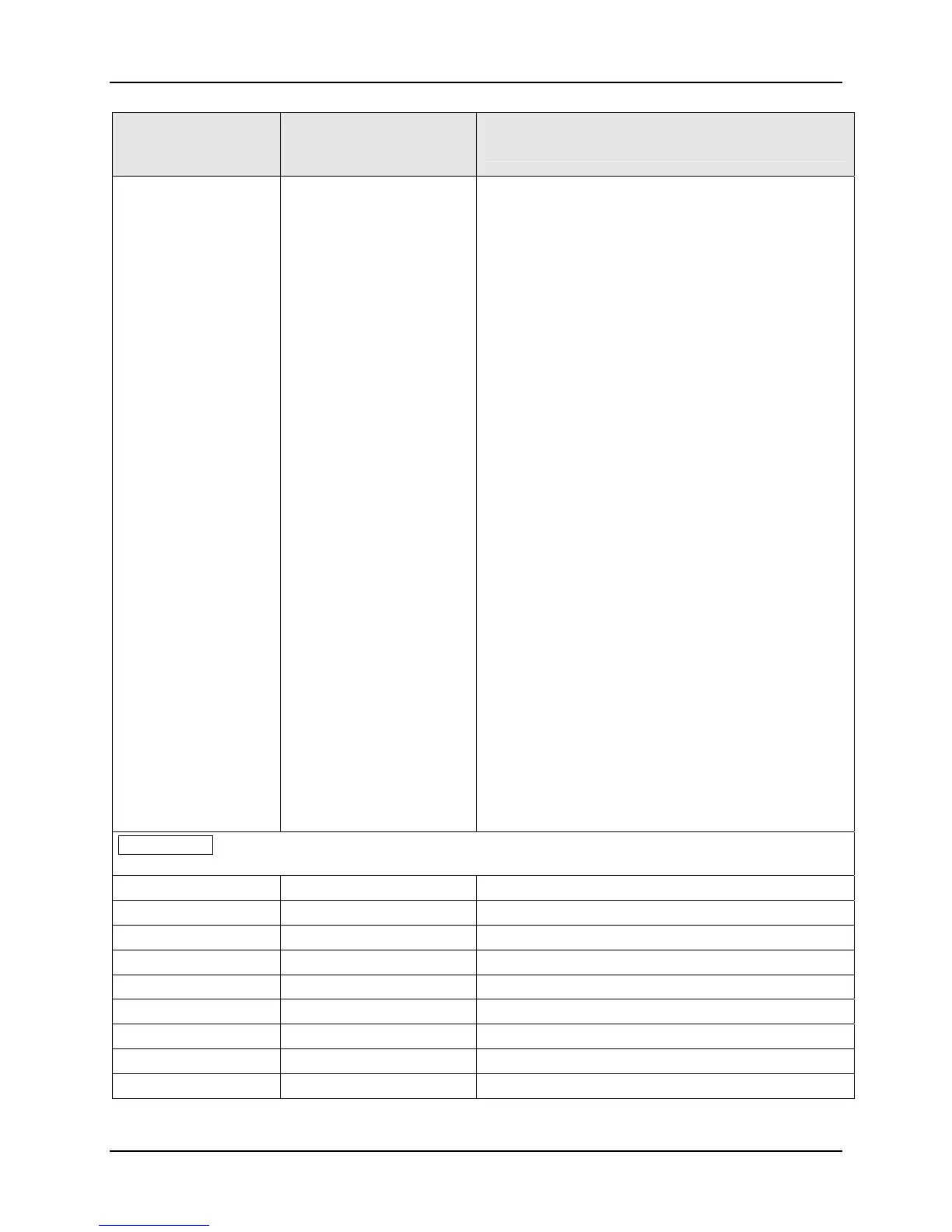Configuration
3/07 UDC3500 Universal Digital Controller Product Manual 95
Function Prompt
Lower Display
Selections or
Range of Setting
Upper Display
Parameter
Definition
8SEG CH2
DISABLE
INPUT1
INPUT2
INPUT3
INPUT4
INPUT5
L1 OUT
L2 OUT
LINK
8 SEGMENT CHARACTERIZER #2—An eight-
segment characterizer can be applied to any analog
input, Output 1 or Output 2. When Characterizer # 2
is set to LINK, then a single sixteen-segment
characterizer is formed.
DISABLE—Disables characterizer.
INPUT 1—Characterizer is applied to Input 1.
INPUT 2—Characterizer is applied to Input 2.
INPUT 3—Characterizer is applied to Input 3.
INPUT 4—Characterizer is applied to Input 4.
INPUT 5—Characterizer is applied to Input 5.
LOOP 1 OUTPUT—Characterizer is applied to Loop
1 Output. – Should not be used for Three Position
Step Control or Positional Proportional Control
applications.
LOOP 2 OUTPUT—Characterizer is applied to Loop
2 Output.
There are eight (Xn) Input values and eight (Yn)
Output values to be selected. The following rules
apply:
• When any analog input is used, the Input Ratio
and Bias for that input are applied to the Xn
Values.
• When one of the Loop outputs are selected, the
Xn Input values are the Output from the control
algorithm, and the Yn Output is the final control
element action. This application is useful for non-
linear control elements or Process Variable.
LINK—Concatenate the two 8 segment
characterizers into a single 16-segment
characterizer. Application of the characterizer is then
selected by the Characterizer #1 configuration.
ATTENTION The X values below should be entered as increasing values (from 0% to 99.99%) from
N=9 to 17.
X9 VALUE
0.00 to 99.99 %
X9 INPUT VALUE (X AXIS)
X10VALUE
0.00 to 99.99 %
X10 INPUT VALUE (X AXIS)
X11VALUE
0.00 to 99.99 %
X11 INPUT VALUE (X AXIS)
X12VALUE
0.00 to 99.99 %
X12 INPUT VALUE (X AXIS)
X13VALUE
0.00 to 99.99 %
X13 INPUT VALUE (X AXIS)
X14VALUE
0.00 to 99.99 %
X14 INPUT VALUE (X AXIS)
X15VALUE
0.00 to 99.99 %
X15 INPUT VALUE (X AXIS)
X16VALUE
0.00 to 99.99 %
X16 INPUT VALUE (X AXIS)
X17VALUE
0.00 to 99.99 %
X17 INPUT VALUE (X AXIS)
