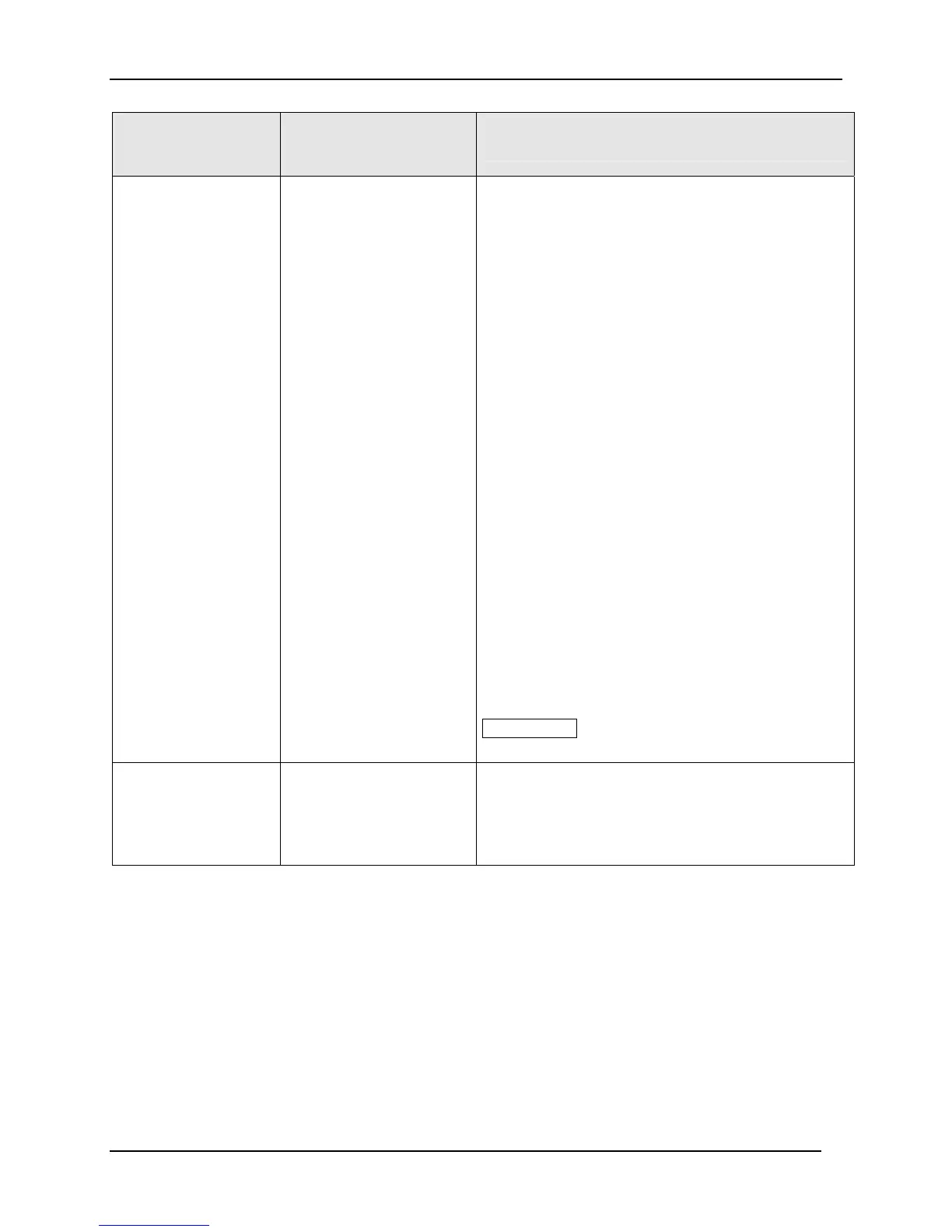Configuration
120 UDC3500 Universal Digital Controller Product Manual 3/07
Function Prompt
Lower Display
Selections or
Range of Setting
Upper Display
Parameter
Definition
NONE
NO BURNOUT—Input 1 display freezes at the last
valid value. If Input 1 is used for PV, then the
instrument assumes its pre-configured Failsafe
Output (selected in the CONTROL Set up Group)
when a failed input condition is detected (does not
apply for an input out of range). Diagnostic message
IN1 FAIL is intermittently flashed on the lower
display.
UP
UPSCALE BURNOUT—Forces the Input 1 signal to
the full-scale value when the sensor fails. Diagnostic
message IN1 FAIL intermittently flashed on the lower
display.
The controller remains in Automatic control mode
and adjusts the controller output signal accordingly.
DOWN
DOWNSCALE BURNOUT—Forces the Input 1
signal to the lower range value when the sensor
fails. Diagnostic message IN1 FAIL intermittently
flashed on the lower display.
The controller remains in Automatic control mode
and adjusts the controller output signal accordingly.
NO FS
NO FAILSAFE—This selection does not provide
input failure detection and should only be used when
a thermocouple input is connected to another
instrument, which supplies the Burnout current. (For
this selection, no burnout signal is sent to the
sensor.)
ATTENTION The Thermocouple Health feature is
disabled when NO FS is configured.
EMISSIV1
0.01 to 1.00
EMISSIVITY—A correction factor applied to the
Radiamatic input signal that is the ratio of the actual
energy emitted from the target to the energy that
would be emitted if the target were a perfect radiator.
Available only for Radiamatic inputs.
