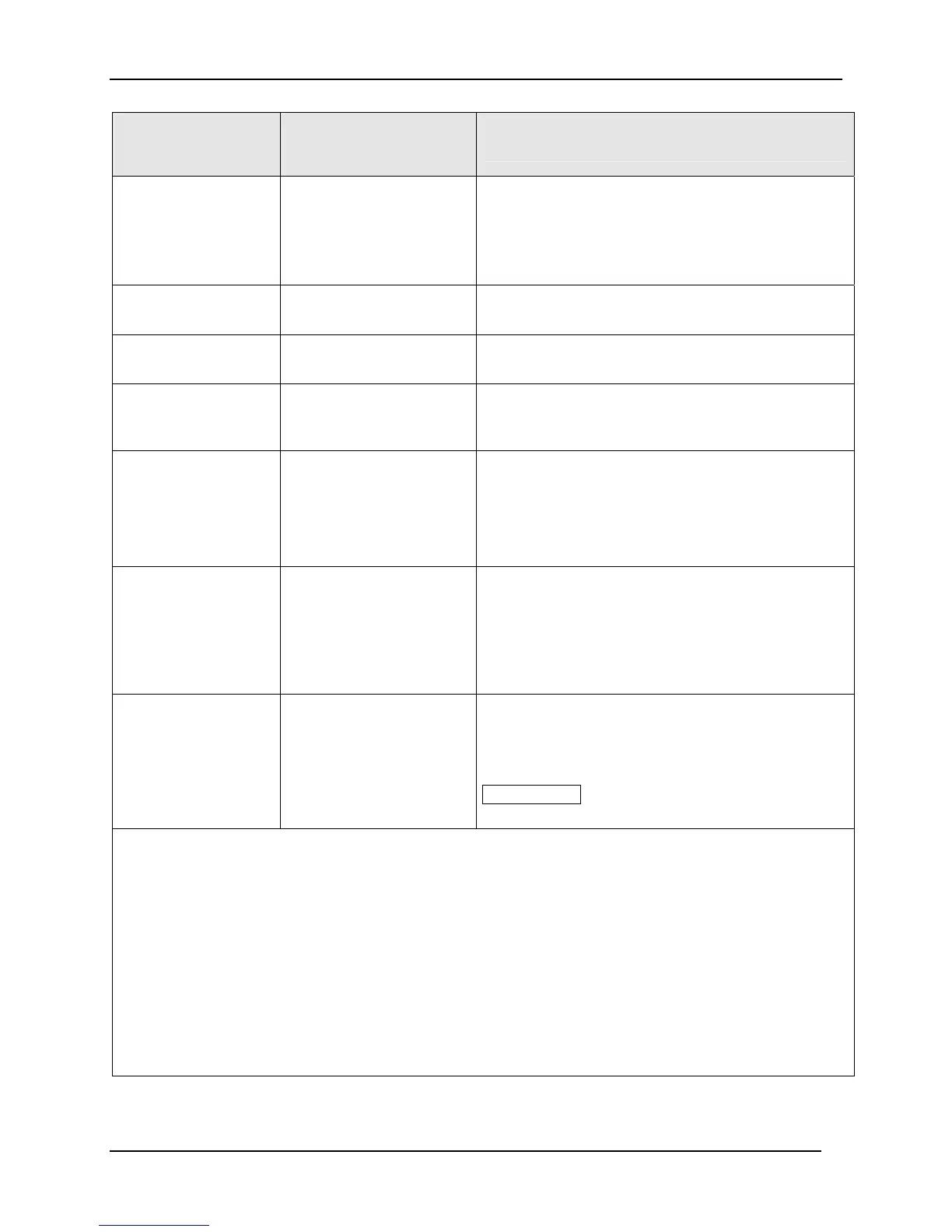Configuration
148 UDC3500 Universal Digital Controller Product Manual 3/07
Function Prompt
Lower Display
Selections or
Range of Setting
Upper Display
Parameter
Definition
OUTLoLIM
LOW OUTPUT LIMIT—This is the lowest value of
output below which you do not want the controller
automatic output to exceed.
0 % to 100 %
–5 % to 105 %
For relay output types.
For current output types
I Hi LIM
Within the range of the
output limits
HIGH RESET LIMIT—This is the highest value of
output beyond which you want no reset to occur.
I Lo LIM
Within the range of the
output limits
LOW RESET LIMIT—This is the lowest value of
output beyond which you want no reset to occur.
DROPOFF
–5 to 105 % of output
CONTROLLER DROPOFF VALUE—Output value
below which the controller output will drop off to the
low output limit value set in prompt OUTLoLIM.
DEADBAND
DEADBAND—An adjustable gap between the
operating ranges of output 1 and output 2 in which
neither output operates (positive value) or both
outputs operate (negative value).
–5.0 to 25.0 % Time Duplex
FAILMODE
NoLATCH
LATCH
FAILSAFE MODE—How the controller operates
during a Failsafe condition.
NON-LATCHING—Controller stays in last mode
(automatic or manual); output goes to failsafe value.
LATCHING—Controller goes to manual mode;
output goes to failsafe value.
FAILSAFE
0 to 100 %
FAILSAFE OUTPUT 2 VALUE—The value used
here will also be the output level when you have
Communications SHED set to failsafe or when NO
BURNOUT is configured and the PV Source fails.
ATTENTION At power-up, the Loop 2 Output is set
to the Failsafe Output 2 value.
NOTE 1: If PV source is one of the Analog Inputs, then the SP HiLIM and SP LoLIM values must be
between the Input High and Input Low values for the input type configured. If the PV source is an Input
Algorithm configured for:
• Carbon Potential, then the SP HiLIM and SP LoLIM values must be between 0.000 and 2.000
• Dewpoint, then the SP HiLIM and SP LoLIM values must be between –50 and +100
• Oxygen, then the SP HiLIM and SP LoLIM values must be between 0 to 40.00
• Weighted Average, Summer, Subtractor, High or Low, then the SP HiLIM and SP LoLIM values
must be between the configured CALC HI and CALC LOW values. CALC HI and CALC LOW can
be set anywhere between –999 and 9999.
• Math A, Math B, Math C or Math D, then the SP HiLIM and SP LoLIM values can be set
anywhere between –999 and 9999 and are not limited to the CALC HI and CALC LOW values.
