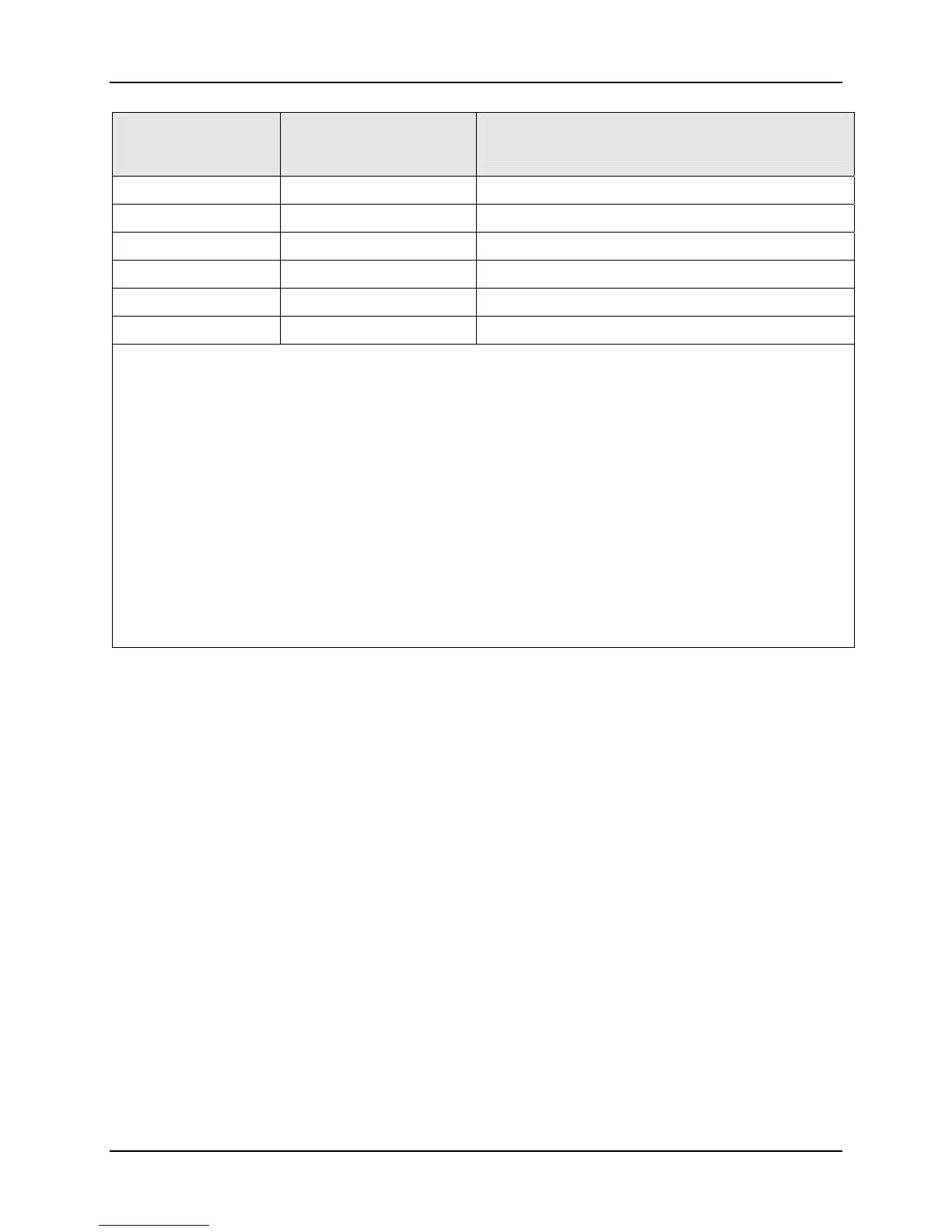Configuration
3/07 UDC3500 Universal Digital Controller Product Manual 181
Function Prompt
Lower Display
Selections or
Range of Setting
Upper Display
Parameter
Definition
EVENT 2
Same as Event 1
EVENT 2
TIME 2
Same as Time 1
TIME 2
HOUR 2
Same as Hour 1
HOUR 2
MINUTE2
Same as Minute1
MINUTE 2
MONTH 2
Same as Month 1
MONTH 2 (NOTE 3)
DAY 2
Same as Day 1
DAY 2 (NOTE 4)
NOTE 1: When triggered, the configured alarm becomes active for 1 minute and then turns off. The Time
Event setting is in addition to whatever the Alarm X Setpoint 2 Type (where X = 1, 2, 3 or 4) is configured
for and effectively acts as an OR condition. See Section
3.24.
NOTE 2: These prompts are loop dependent. When only one loop is configured, then both EVENT 1 and
EVENT 2 operate on Loop 1. When Two Loops or Cascade are configured, then these prompts for
EVENT 1 operate only on Loop 1, while these prompts for EVENT 2 operate only on Loop 2.
NOTE 3: These prompts appear only when the TIME 1 or TIME 2 configuration is “CALENDR”.
NOTE 4: These prompts appear only when the TIME 1 or TIME 2 configuration is “CALENDR” or
“DAYofWK”.
NOTE 5: The range of DAY 1 or DAY 2 is restricted based upon the MONTH 1 or MONTH 2 selection.
For example, a selection of APRIL for the MONTH 1 configuration will restrict the DAY 1 configuration to a
range of 1 to 30.
NOTE 6: Only operates on SP Program #1.
