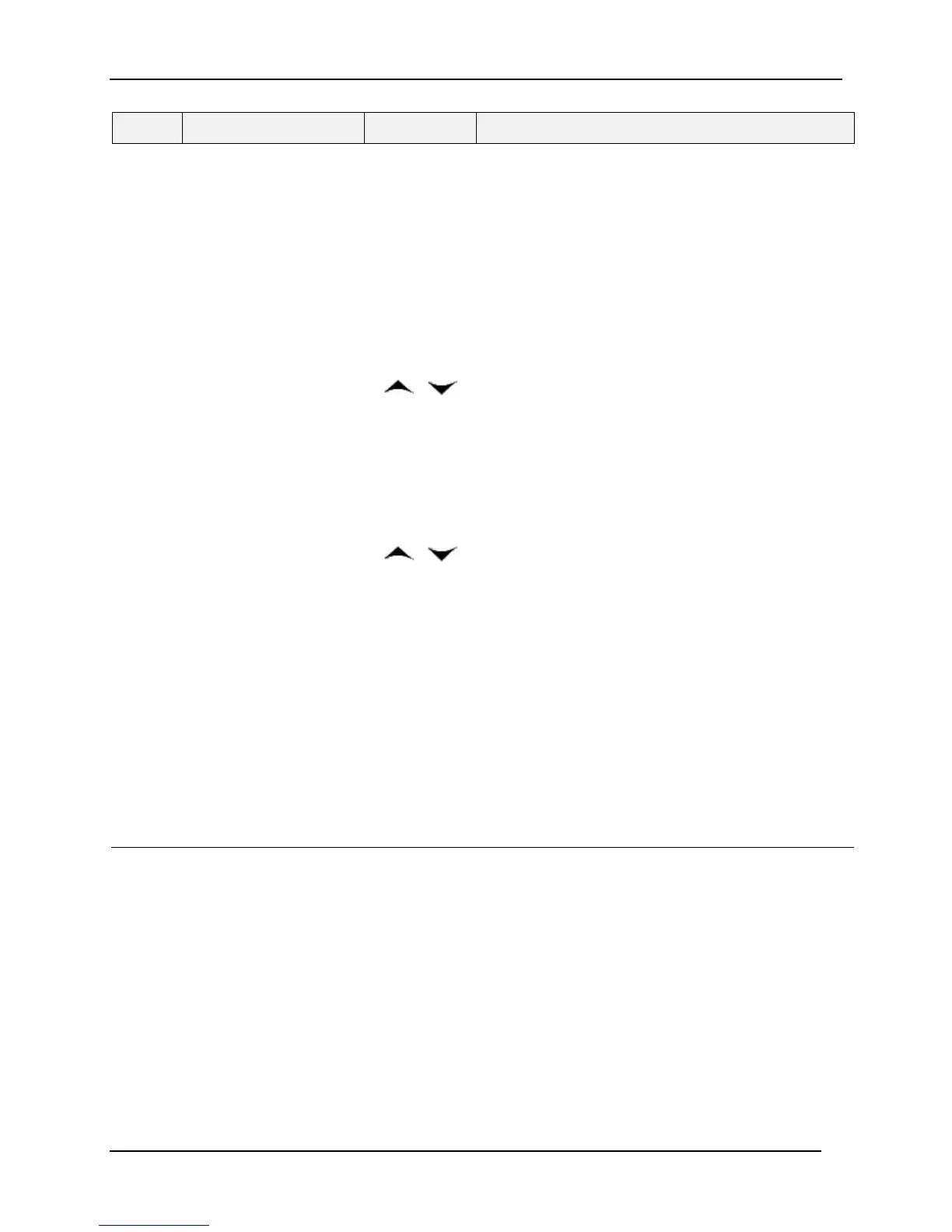Output Calibration
304 UDC3500 Universal Digital Controller Product Manual 3/07
Step Description Press Action
4 DO AUTO
Set 100 % value
Func
Loop 1/2
The increment relay is turned on to move the motor to
100 % position.
Upper Display =
(counts of slidewire feedback 0-3000)
Lower Display = SPAN VAL
When the motor stops, the display should stop counting.
When that happens, go to Step 7.
5 DO MAN
Set 0 % value
Func
Loop 1/2
You will see:
Upper Display =
(the existing zero calibration value in counts))
Lower Display = ZERO VAL
or
until the desired zero value is reached in the upper display.
Upper Display =
(the desired zero calibration value)
Lower Display = ZERO VAL
6 DO MAN
Set 100 % value
Func
Loop 1/2
The controller will store the 0 % value and you will see:
Upper Display =
(the existing span calibration value in counts))
Lower Display = SPAN VAL
or
until the desired span value is reached in the upper
display.
Upper Display =
(the desired span calibration value)
Lower Display = SPAN VAL
For manual calibration, the motor does not move from its
position prior to the start of Position Proportional
calibration.
7
Exit the Calibration Mode
Func
Loop 1/2
The controller will store the 100 % value.
Lower
Display
or
Setup
To exit the calibration mode
