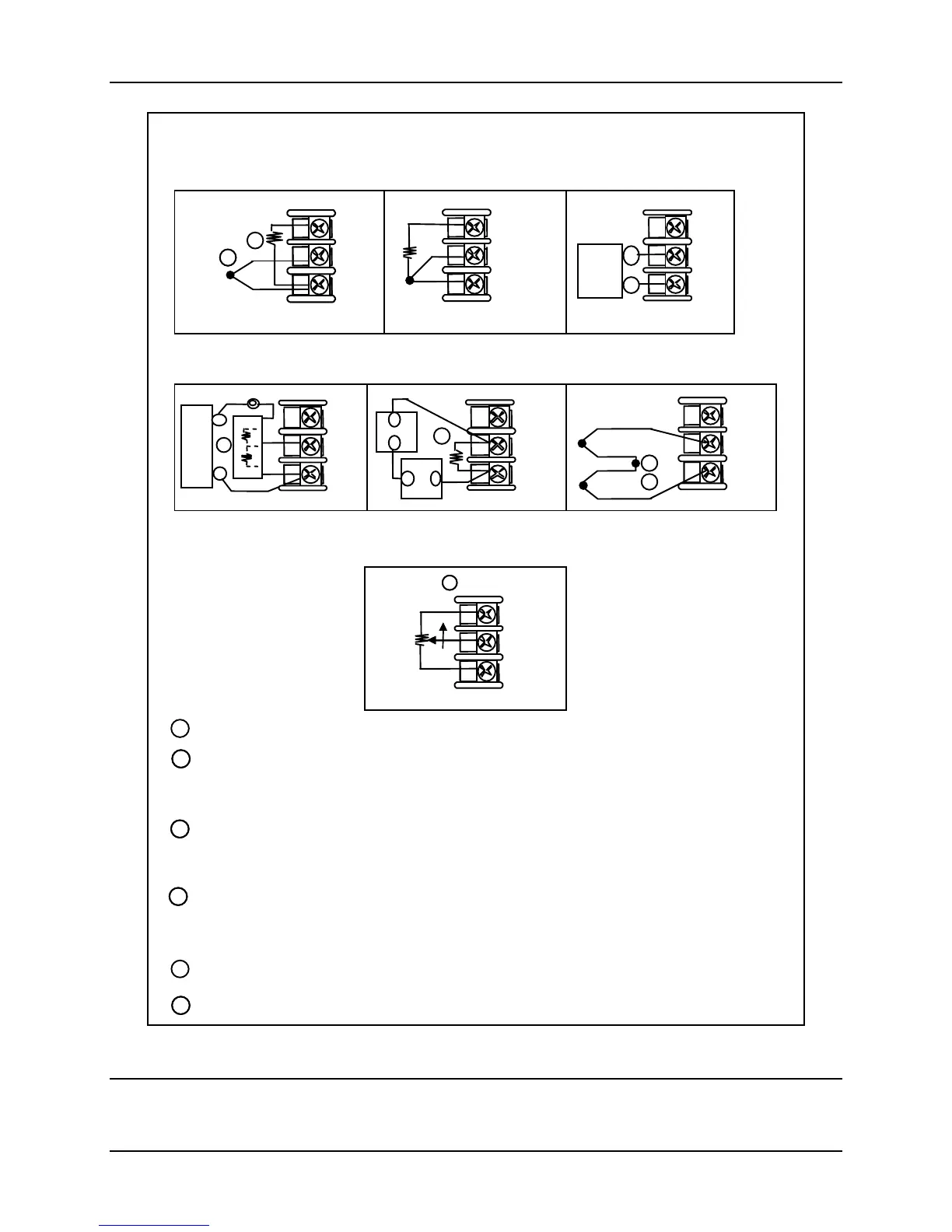Installation
3/07 UDC3500 Universal Digital Controller Product Manual 31
22
23
24
Use Thermocouple
extension wire only
Thermocouple RTD
source
Milliamps
–
+
+
R
–
1
2
3
–
Volt
source
+
100K
100K
Power
Supply
–+
Xmitter
+
–
250
22
23
24
+
R
–
22
23
24
+
R
–
1
22
23
24
+
R
–
1
Input #2
mV or
Volt
source
22
23
24
Use Thermocouple
extension wire only
+
R
–
Thermocouple Differential
+
+
–
–
2
3
22
23
24
+
R
–
Slidewire Input
(for Position Proportional Control or Three Position Step Contro
22
23
24
+
R
–
Open
Wiper
Close
4
xxxx
The 250 ohm resistor for milliamp inputs or the voltage divider for 0-10 Volt inputs are supplied
with the controller when those inputs are specified. These items must be installed prior to start
up when the controller is wire d. For 0-20 mA applications, the resistor should be located at the
transmitter terminals if Burnout detection is desired.
1
Splice and tape this junction between the two thermocouples. Thi s junction may be located
anywhere between the thermocouples and the instrument terminals, it does not need to be close
to the other thermocou ple
unctions. Both thermocouples must be of the same type. For bes t
accuracy, the two thermocouples should be matched or, preferably , made from the same batch
of wire.
2
This controller does not produce a steady current for burnout detection. For that rea son, when a
thermocouple is used in parallel with another instrument, it may be desirable to configure the
burnout selection for this controller to “NOFS” and use the burnout current from the other
instrument to also drive this controller.
3
28
29
30
Use Thermocouple
extension wire only
Thermocouple RTD
source
Milliamps
–
+
+
R
–
1
2
3
–
Volt
source
+
100K
100K
Power
Supply
–+
Xmitter
+
–
250
28
29
30
+
R
–
28
29
30
+
R
–
3
28
29
30
+
R
–
3
Input #3
mV or
Volt
source
28
29
30
Use Thermocouple
extension wire only
+
R
–
Thermocouple Differential
+
+
–
–
4
1
28
29
30
+
R
–
Slidewire Input
(for Position Proportional Control or Three Position Step Control)
28
29
30
+
R
–
Open
Wiper
Close
46
Input 3 is used to measure the Slidewire Input for Position Proportional Control.
5
3
2
6
Millivolt or Volts except
0 to 10 Volts or –1 to 1 Volts
0-10 Volts or –1 to 1 Volts
3
4
1
The millivolt values for the Thermocouple Differential Input are for a pair of J thermocouples at an ambient
temperature mean of 450°F / 232°C. Cold Junction Compensation is not required for this input type.
5
2
This controller does not produce a steady current for burnout detection. For that reason, when a
thermocouple is used in parallel with another instrument, it may be desirable to configure the burnout
selection for this controller to “NOFS” and use the burnout current from the other instrument to also drive
this controller. The Failsafe Output must be set to ensure proper operation when the thermocouple fails.
Splice and tape this junction between the two thermocouples. This junction may be located anywhere
between the thermocouples and the instrument terminals, it does not need to be close to the other
thermocouple junctions. Both thermocouples must be of the same type. For the highest accuracy, the
thermocouples should be matched or, preferably, made from the same batch of wire.
Remove the “R” terminal screw and install the C/J Sensor in its place. Connect the tang to the “
−
“ terminal.
The 250 ohm resistor for milliamp inputs or the voltage divider for 0 to10 Volt or –1 to 1Volt inputs are
supplied with the controller when those inputs are specified. These items must be installed prior to start up
when the controller is wired. For 0-20 mA, -1 to 1 Volt and 0-10 Volt applications, the resistor should be
located at the transmitter terminals if Burnout detection is desired.
Figure 2-8 Input 3 Connections
