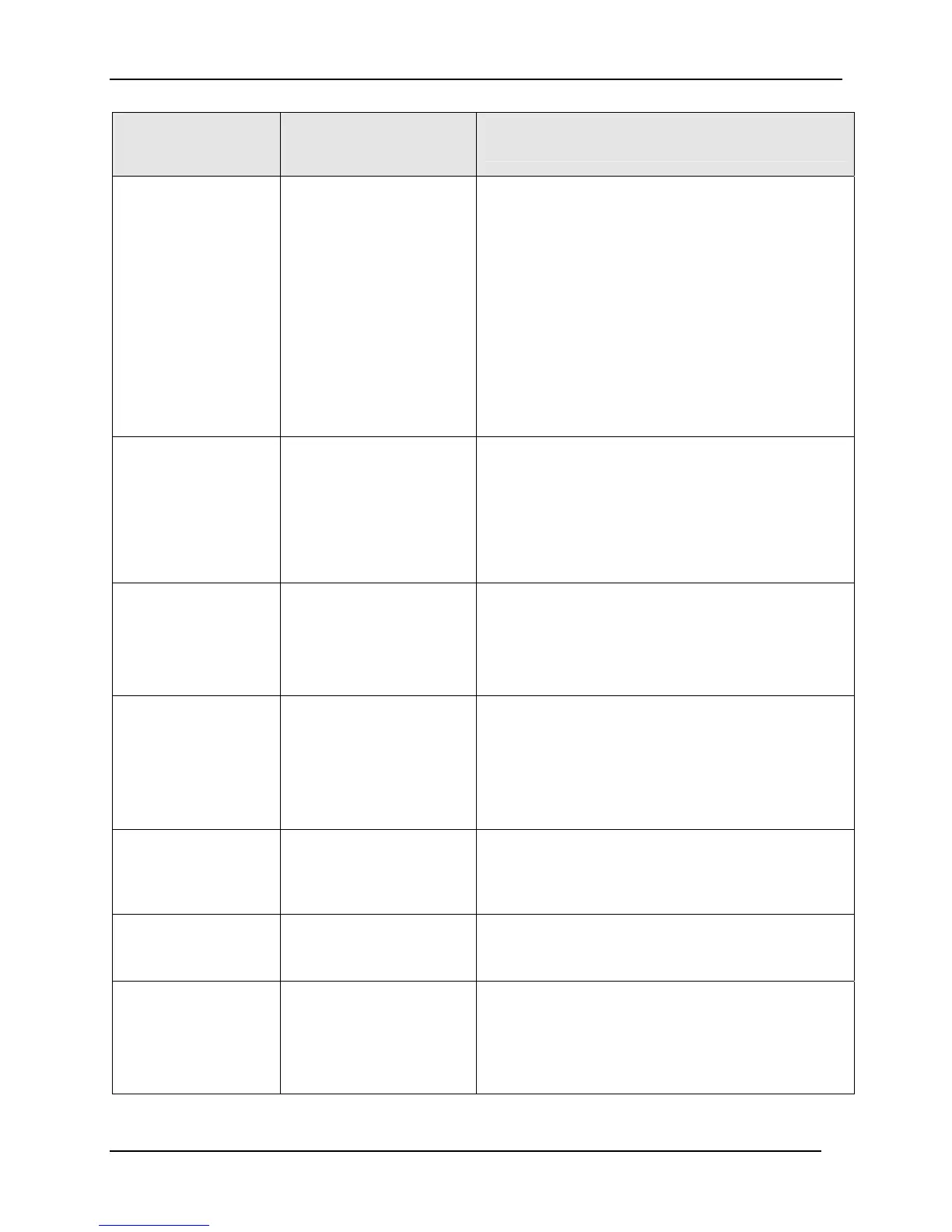Configuration
76 UDC3500 Universal Digital Controller Product Manual 3/07
Function Prompt
Lower Display
Selections or
Range of Setting
Upper Display
Parameter
Definition
KPG
0.10 to 10.00
PROCESS GAIN—This prompt appears only when
SP or SP+PV has been selected. This is the Gain of
the Loop 1 process being tuned. It is automatically
recalculated during the tuning process. This is
normally a READ ONLY value, but can be changed
manually if the controller fails to identify the process.
In that case, set the KPG value to the algebraic
value of PV in percent divided by the output in
percent while in manual mode.
For example, if the PV range is 0 to 2400, the PV is
currently at 1200 and the output is currently at
50.0%, then KPG should be set to
1200/2400∗100/50 or 1.0.
CRITERIA
TUNING CRITERIA (SETPOINT ADAPTIVE)—This
prompt appears only when SP or SP+PV has been
selected. Select criteria best suited for your process.
NORMAL
NORMAL—Original critical damping (no overshoot).
FAST
FAST—A more aggressive tuning with overshoot
equal to or less than 0.5%.
ACCUTUNE2
Same selections as for
Loop 1.
ACCUTUNE III FOR LOOP 2—Available only when
the instrument is configured for Cascade or Two
Loop operation.
Same selections as for Loop 1.
DUPLEX 2
Same selections as for
Loop 1.
DUPLEX ACCUTUNING III FOR LOOP 2—These
prompts only appear when a duplex output type has
been configured for Loop 2 and TUNE or TUNE+PV
has been selected.
Same selections as for Loop 1.
SP CHAN2
5 to 15%
SETPOINT CHANGE—This prompt appears only
when SP or SP+PV has been selected for Loop 2.
This is the minimum Setpoint change on Loop 2 that
will result in a re-tuning process.
KPG 2
0.10 to 10.00
PROCESS GAIN FOR LOOP 2—This prompt
appears only when SP or SP+PV has been selected.
This is the Gain of the Loop 2 process being tuned.
CRITERA2
Same selections as for
Loop 1.
TUNING CRITERIA (SETPOINT ADAPTIVE) FOR
LOOP 2—This prompt appears only when SP or
SP+PV has been selected for Loop 2.
Same selections as for Loop 1.
