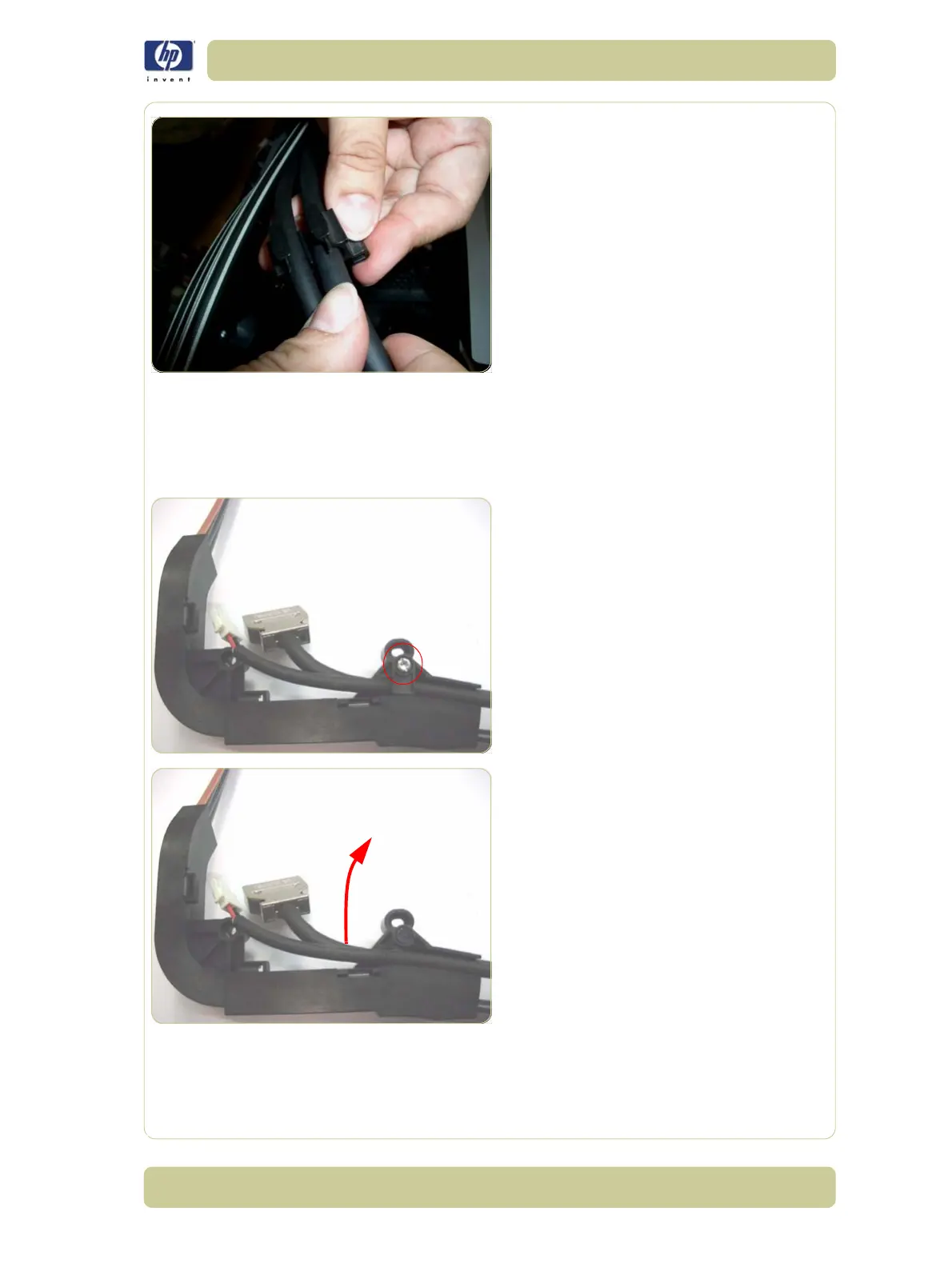8-51
Removal and Installation
HP Designjet 4000/4020 Printer Series Service Manual
20.Remove the Trailing Cable and Power
Cable from the Cable Holders.
Old and New type of Top Crane Covers
There are two possible types of Top Crane Cover in the printer, the OLD type and the NEW type.
Removing the trailing cable from the old type
1. Remove one T15 screw from the Top
Crane.
2. Remove the Trailing Cable and Carriage
Power Cable from the groove in the Top
Crane.
