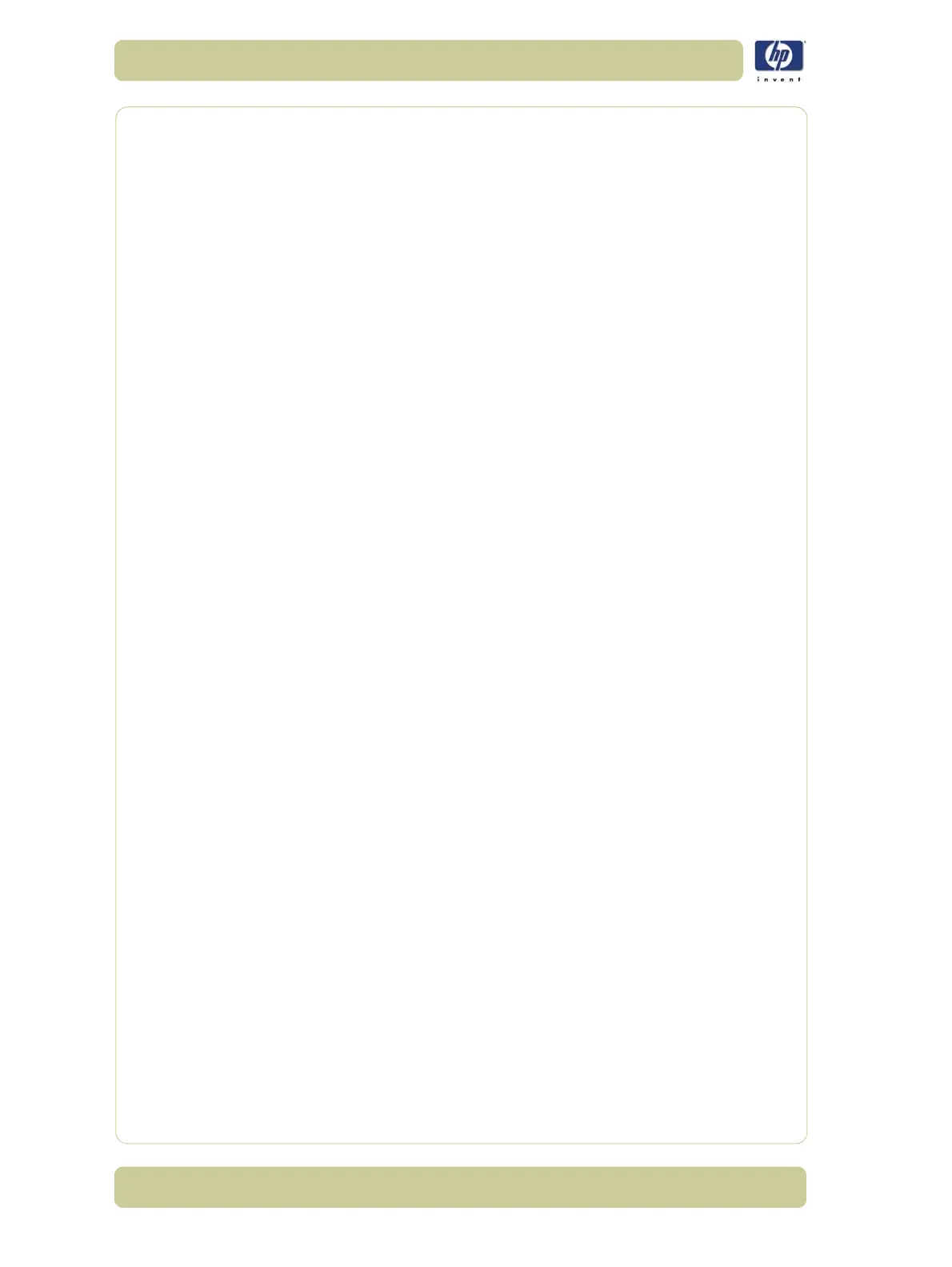2-12
System Error Codes
HP Designjet 4000/4020 Printer Series Service Manual
System Error:
29.2:01
Problem
Description:
Printhead Cleaner not inserted correctly in slot 3.
Corrective Action:
Try the following:
Open the Printhead Cleaner Access Door and check that the Magenta
Printhead Cleaner is correctly seated in slot 3 of the Service Station and
then close the Printhead Cleaner Access Door.
Replace the Magenta Printhead Cleaner in slot 3 of the Service Station.
System Error:
29.3:01
Problem
Description:
Printhead Cleaner not inserted correctly in slot 4.
Corrective Action:
Try the following:
Open the Printhead Cleaner Access Door and check that the Magenta
Printhead Cleaner is correctly seated in slot 4 of the Service Station and
then close the Printhead Cleaner Access Door.
Replace the Magenta Printhead Cleaner in slot 4 of the Service Station.
System Error:
29.4:01
Problem
Description:
Printhead Cleaner not inserted correctly in slot 5.
Corrective Action:
Try the following:
Open the Printhead Cleaner Access Door and check that the Black
Printhead Cleaner is correctly seated in slot 5 of the Service Station and
then close the Printhead Cleaner Access Door.
Replace the Black Printhead Cleaner in slot 5 of the Service Station.
System Error:
29.5:01
Problem
Description:
Printhead Cleaner not inserted correctly in slot 6.
Corrective Action:
Try the following:
Open the Printhead Cleaner Access Door and check that the Black
Printhead Cleaner is correctly seated in slot 6 of the Service Station and
then close the Printhead Cleaner Access Door.
Replace the Black Printhead Cleaner in slot 6 of the Service Station.
