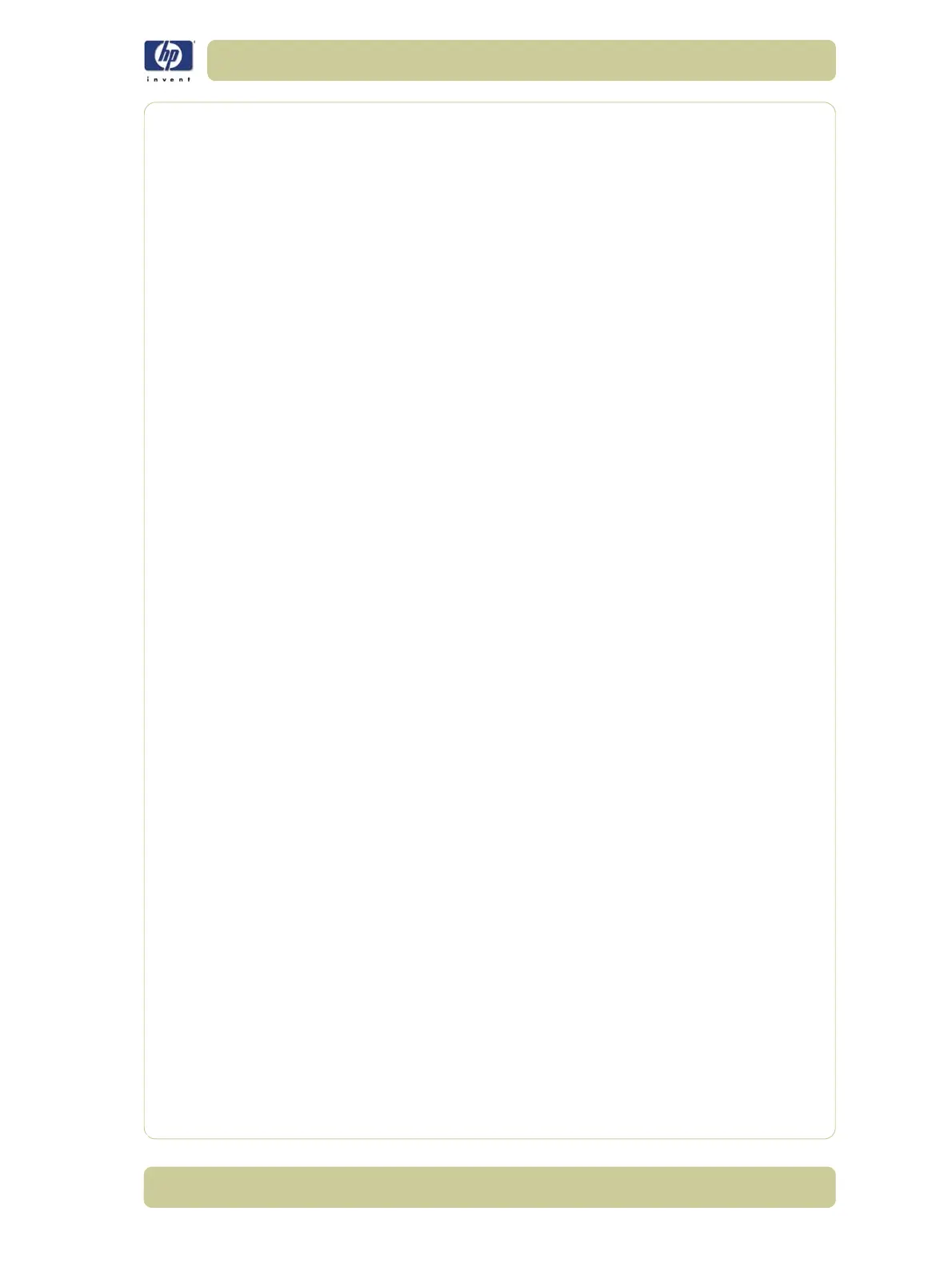2-11
System Error Codes
HP Designjet 4000/4020 Printer Series Service Manual
System Error:
27:03
Problem
Description:
An error has occurred in Printhead detection.
Corrective Action:
Try the following:
Switch the Power OFF from the back of the Printer and disconnect the
Power cord. Reconnect the power cord and power On the Printer.
Remove the Printheads from the Carriage and reinsert them.
Replace the Printheads.
Replace the Carriage Flex Cables ⇒ Page 8-79.
System Error:
27:14
Problem
Description:
A wrong Printhead has been detected.
Corrective Action:
Try the following:
Remove the Printheads and check that they are the correct ones for this
Printer.
Check that the Printer has the latest Firmware version. If not, update the
Firmware to the latest version.
Replace the Printheads.
System Error:
29.0:01
Problem
Description:
Printhead Cleaner not inserted correctly in slot 1.
Corrective Action:
Try the following:
Open the Printhead Cleaner Access Door and check that the Yellow
Printhead Cleaner is correctly seated in slot 1 of the Service Station and
then close the Printhead Cleaner Access Door.
Replace the Yellow Printhead Cleaner in slot 1 of the Service Station.
System Error:
29.1:01
Problem
Description:
Printhead Cleaner not inserted correctly in slot 2.
Corrective Action:
Try the following:
Open the Printhead Cleaner Access Door and check that the Yellow
Printhead Cleaner is correctly seated in slot 2 of the Service Station and
then close the Printhead Cleaner Access Door.
Replace the Yellow Printhead Cleaner in slot 2 of the Service Station.
