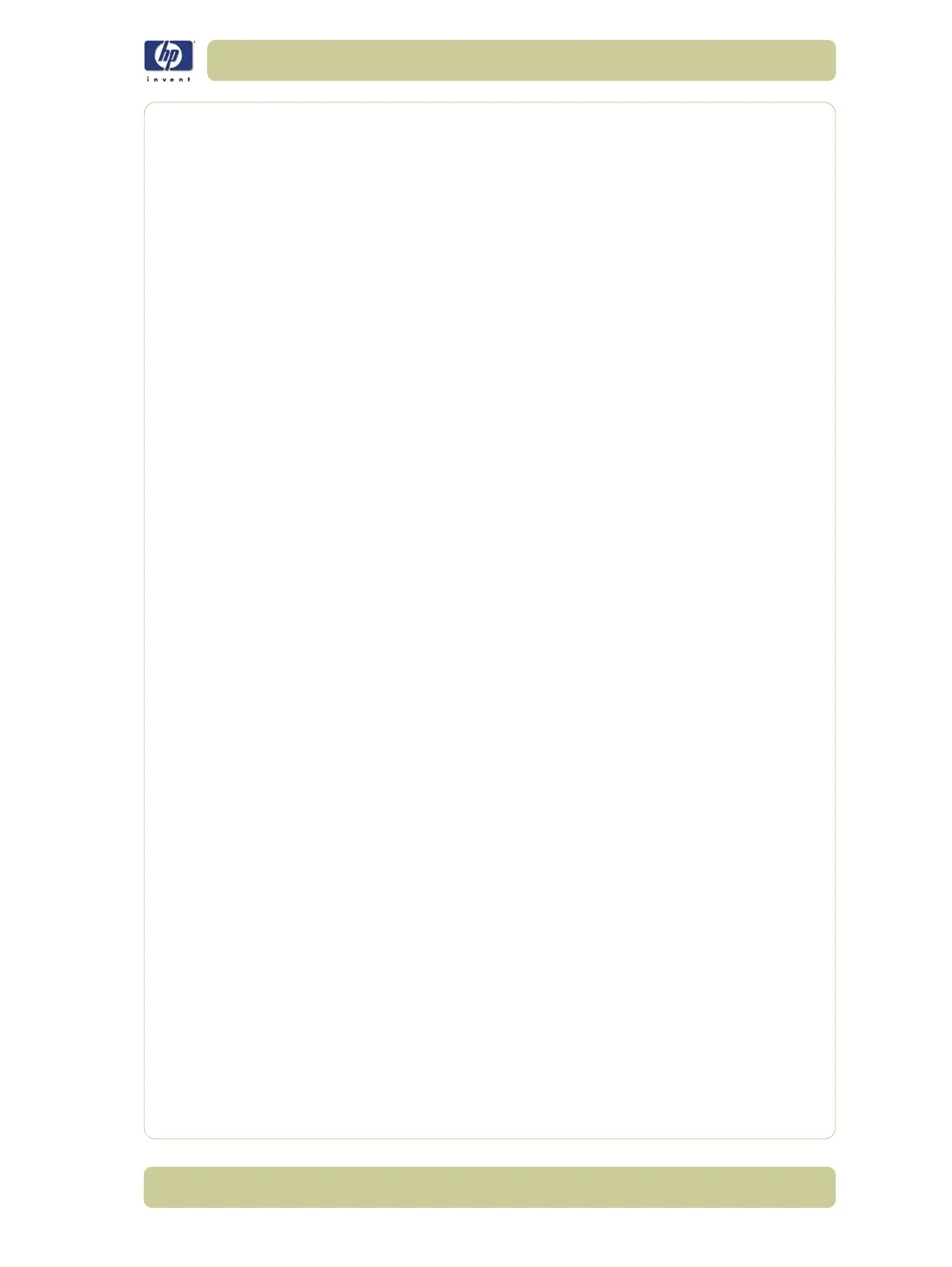2-13
System Error Codes
HP Designjet 4000/4020 Printer Series Service Manual
System Error:
29.6:01
Problem
Description:
Printhead Cleaner not inserted correctly in slot 7.
Corrective Action:
Try the following:
Open the Printhead Cleaner Access Door and check that the Cyan
Printhead Cleaner is correctly seated in slot 7 of the Service Station and
then close the Printhead Cleaner Access Door.
Replace the Cyan Printhead Cleaner in slot 7 of the Service Station.
System Error:
29.7:01
Problem
Description:
Printhead Cleaner not inserted correctly in slot 8.
Corrective Action:
Try the following:
Open the Printhead Cleaner Access Door and check that the Cyan
Printhead Cleaner is correctly seated in slot 8 of the Service Station and
then close the Printhead Cleaner Access Door.
Replace the Cyan Printhead Cleaner in slot 8 of the Service Station.
System Error:
41: 03
Problem
Description:
Electrical current limit in Media-Axis Motor.
Corrective Action:
Try the following:
Switch the Power OFF from the back of the Printer and disconnect the
Power cord. Reconnect the power cord and power On the Printer.
Open the Window and check for any visible obstacles restricting the
movement of the Drive Roller. If there is a wrinkled mass of media inside
the paper path, lift the Pinchwheels (using the Media Lever) and clear the
obstruction.
Replace the Media-Axis Motor ⇒ Page 8-91.
If the System Error continues,
replace the PrintMech PCA
⇒
Page 8-119.
System Error:
41:10
Problem
Description:
Electrical fault in Media-Axis Motor.
Corrective Action:
Try the following:
Switch the Power OFF from the back of the Printer and disconnect the
Power cord. Reconnect the power cord and power On the Printer.
Check that the Media-Axis Motor cable is not damaged and is correctly
connected to the PrintMech PCA.
Replace the Media-Axis Motor ⇒ Page 8-91.
If the System Error continues,
replace the PrintMech PCA
⇒
Page 8-119.