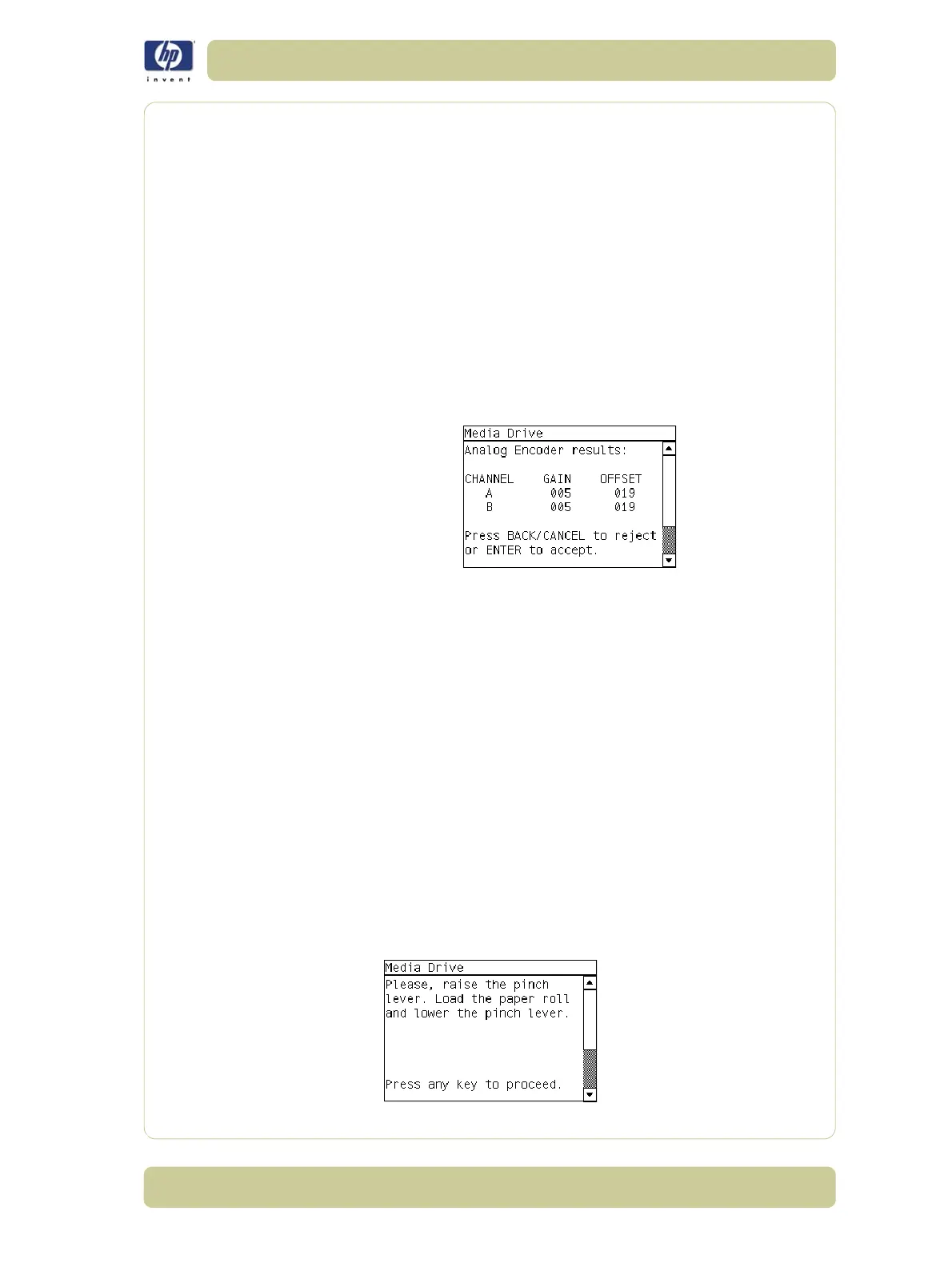4-15
Diagnostic Tests and Utilities
HP Designjet 4000/4020 Printer Series Service Manual
8 The Printer will now check the Media Drive servo system and the following
messages will be displayed on the Front Panel:
Starting Paper Motor.
Off/On Paper Motor.
Starting Paper Axis.
If there is a failure at this point, the Front Panel will display System Error
Code 81:10. For more information on troubleshooting this error code, refer
to Page 2-23.
Calib. Analog Encoder.
If there is a failure at this point, the Front Panel will display System Error
Code 56:03. For more information on troubleshooting this error code, refer
to Page 2-17.
Once the Analog Encoder calibration is completed, the Front Panel will
display the results:
Acceptable values are:
Gain: between 3 and 31.
Offset: between 12 and 25.
If the results are acceptable, press Enter. If the results are unacceptable,
then press the Back/Cancel key and the Front Panel will display System
Error Code 56:10. For more information on troubleshooting this error
code, refer to Page 2-17.
Starting Media Path.
If there is a failure at this point, the Front Panel will display System Error
Code 81:10. For more information on troubleshooting this error code, refer
to Page 2-23.
Homing and repeat. test.
If there is a failure at this point, the Front Panel will display System Error
Code 56:10. For more information on troubleshooting this error code, refer
to Page 2-17.
9 The Printer will now check the Media Drive PWM. You must load media in to
the Printer and press any key to continue the test.