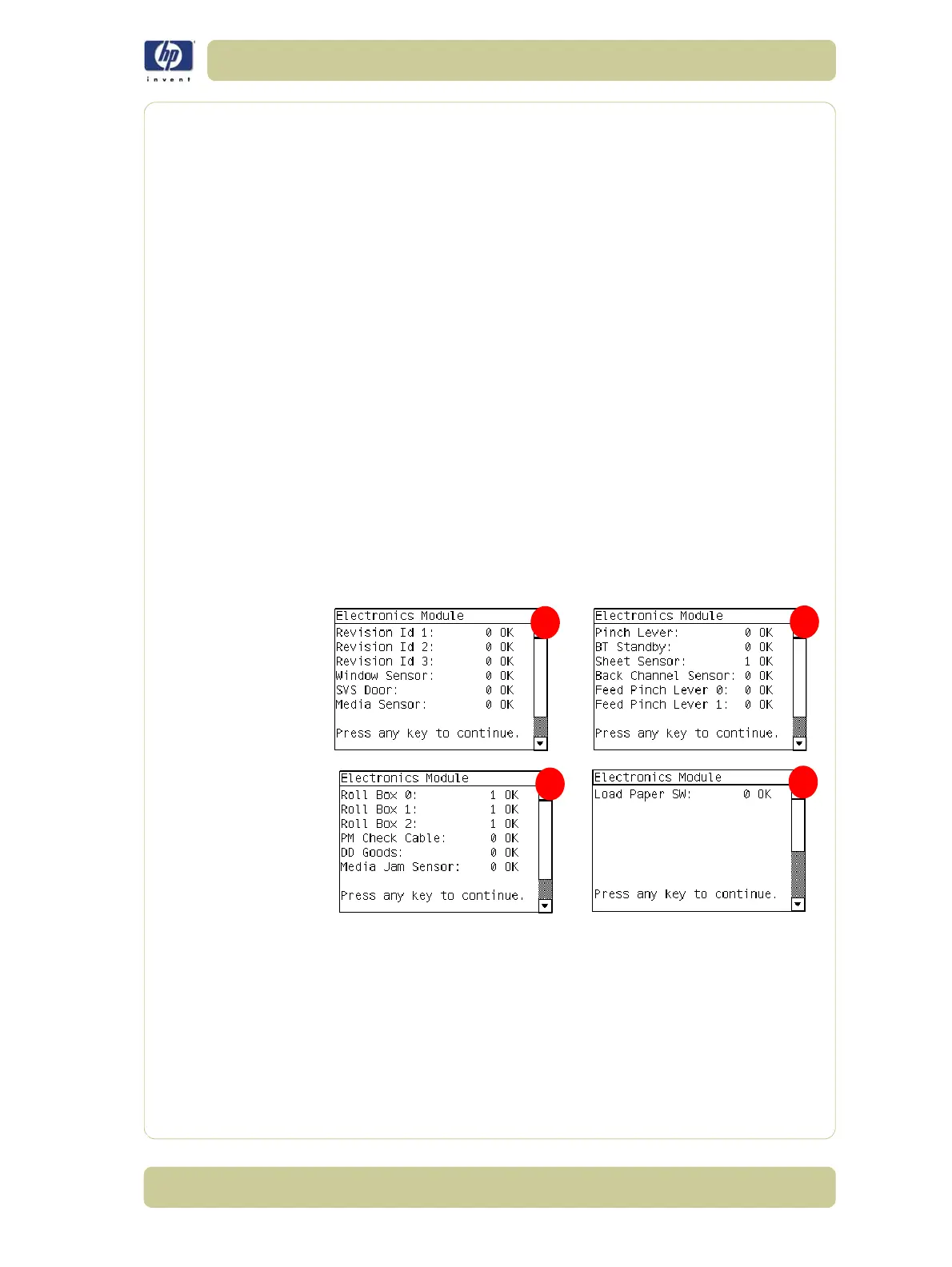4-23
Diagnostic Tests and Utilities
HP Designjet 4000/4020 Printer Series Service Manual
If there is a failure at this point, the Front Panel will display System Error
Code 79:03. For more information on troubleshooting this error code, refer
to Page 2-21.
Getting unit config.
If the current Part Number is not in the correct 6 character format, the Front
Panel will display a fail message. In this case, re-enter in to the Diagnostics
Tests submenu and use the diagnostic "13. Error 71:19 Recovery" to set the
correct Serial Number (refer to Page 4-49).
If the unit configuration is incorrect according to the part number, the Front
Panel will display a fail message. In this case, re-enter in to the Diagnostics
Tests submenu and use the diagnostic "12. Set Unit Configuration" to set the
correct configuration (refer to Page 4-48).
Starting Tests GPIO.
If there is a failure at this point, the Front Panel will display System Error
Code 01.0:10. For more information on troubleshooting this error code,
refer to Page 2-3.
Checking GPIO channels.
At this stage, the Printer reads and checks the default GPIO values in the
Interconnect PCA when all the cables are connected and all the sensors give
the default value or the current state. The results will be displayed on the
Front Panel and you can press any key to scroll through the information.
If any of the channels cannot be read, the Front Panel will display System
Error Code 01.0:10. For more information on troubleshooting this error
code, refer to Page 2-3.
If any of the read values do not match the expected default, the Front Panel
will display System Error Code 07:10. For more information on
troubleshooting this error code, refer to Page 2-6.
1
2
3
4
*
*
*
*
*
*
*
*
*
* Items marked with an asterisk are not important and can be ignored.